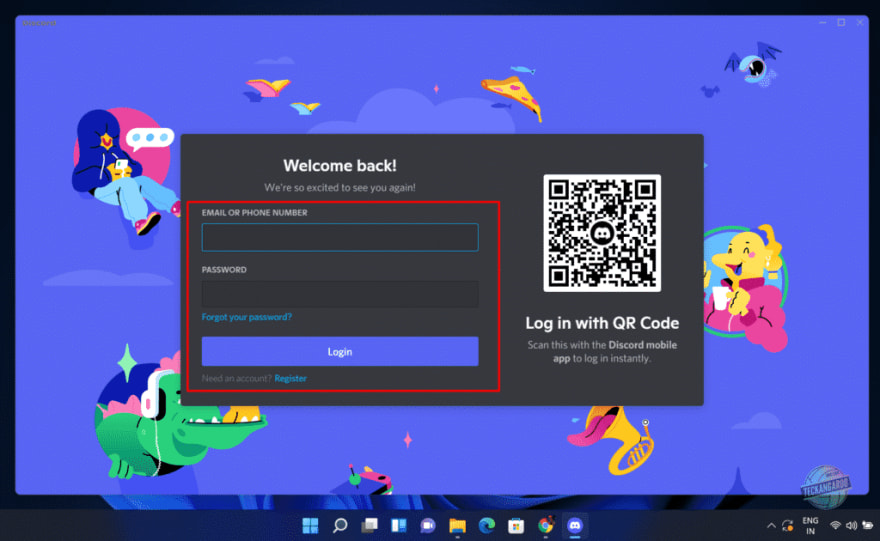An Interest In:
Web News this Week
- March 30, 2024
- March 29, 2024
- March 28, 2024
- March 27, 2024
- March 26, 2024
- March 25, 2024
- March 24, 2024
Download & Install Discord App in Windows 11:
Discord for Windows 11 : Discord is obviously one of the great platforms for school, college, gaming, social groups, and more to communicate with each other. It is a cool place for people to talk, chill, and hang out. Here in this article, We will check out the steps to download and install the Discord Application in Windows 11.
How to Download Discord App in Windows 11?
Discord Application can be easily downloaded from the official Discord site. The following steps will guide you in detail.
- Go to the official Discord and click on Download.

Click on Download Courtesy: Official Discord
- Now, click on Download for Windows.

Download for Windows Courtesy: Official Discord
- Discord for Windows 11 will start downloading now.

Discord downloading for Windows 11
- That is it. Discord is now downloaded in Windows 11.
Note : Discord is available for Windows 7 and higher versions [Windows 8, Windows 10, & Windows 11].
Install Discord Application in Windows 11- Easy Steps:
In the above section, we have downloaded the discord app. Now, we will get into the steps of installing the Discord Application in Windows 11.
Installation of this application is very simple and pretty straightforward.
We just have to execute the setup file(it is more like a portable file ) and we can able to see discord already detecting for accounts related to us via our default browser.

Discord installed in Windows 11
- If it is not able to detect any account, then we will be present with the login/signup(Register) page.
- Log in to your account or create your account and start enjoying Discord in Windows 11.
Discord Applications for various Platforms:
Discord is a cross-platform application and hence, it is available for various devices and environments. It is available for Smartphones, Laptops, Desktops, and tablets. The following are the available environments.
Note : If you are a developer , then you can download the public test build and make use of it.
Article Conclusion:
The above article provides detailed information on How to Download and Install the Discord App on the latest Windows 11 PC and Laptop. Enjoy the social talk, gaming, streaming, and be happy with your community. If you have any queries, kindly let us know in the comment section.
For more awesome posts, stay tuned to TecKangaroo.
Original Link: https://dev.to/sheldoncooper3991/download-install-discord-app-in-windows-11-3gbo
Dev To
 An online community for sharing and discovering great ideas, having debates, and making friends
An online community for sharing and discovering great ideas, having debates, and making friendsMore About this Source Visit Dev To