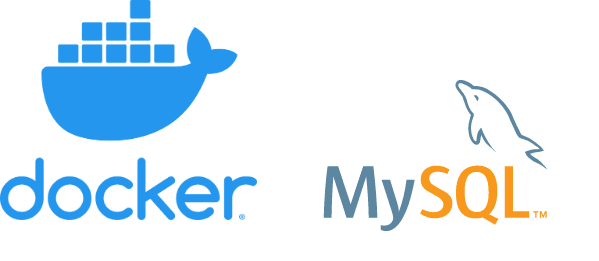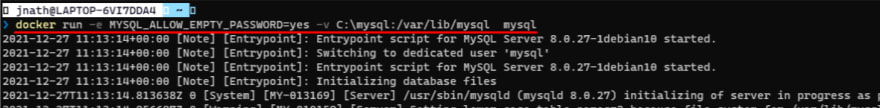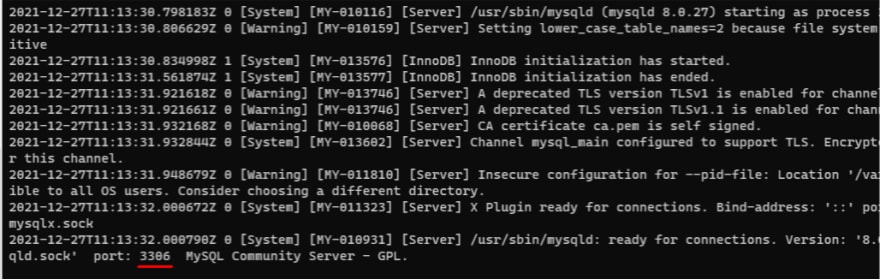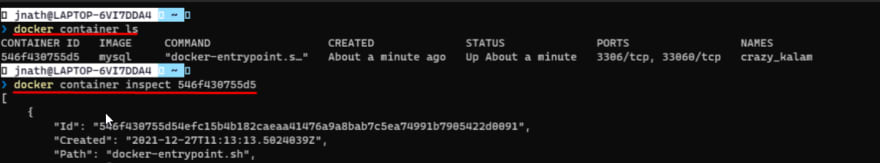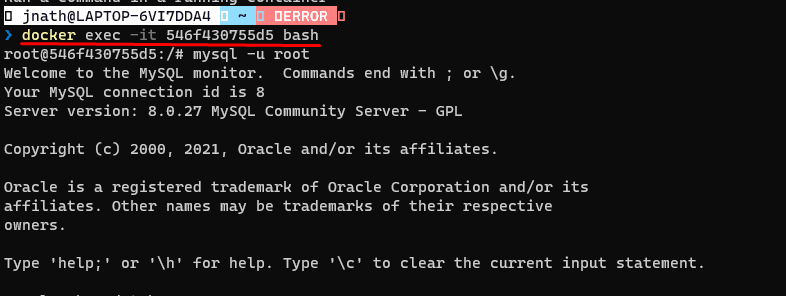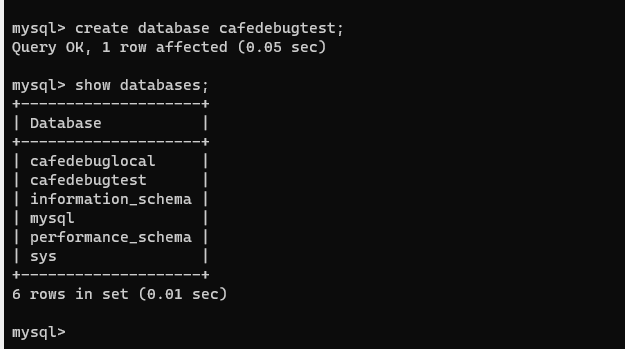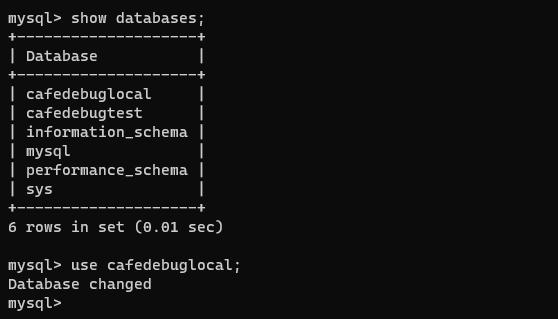An Interest In:
Web News this Week
- April 2, 2024
- April 1, 2024
- March 31, 2024
- March 30, 2024
- March 29, 2024
- March 28, 2024
- March 27, 2024
How to create database MySQL with Docker
I'll to show how to create an local database MySQL with Docker, in yours Windows. It is necessary has the last version Docker intalladed in your machine.
1st step: Dowload the MySQL image
Let's download the latest MySQL image to the Docker hub, type the following command below:
docker pull mysql/mysql-server
2st step: Execute the container
Lets execute the container for an image that we did download. At first, we dont configure environment variables, at moment just execute the MySQL for default users without a password. Before executing the command, you can create a directory with the name mysql. Write the command below in your terminal.
Note: create only the directory C:/mysql for default, the MySQL to need has folder */var/lib/mysql, this directory the MySQL will save your database.*
Write the command below
docker ryn -e MYSQL_ALLOW_EMPTY_PASSWORD=yes -v C:/mysql/var/lib/mysql mysql
3st step: Getting the container's IP
For discovery the container IP, write command docker container ls for verify the containers that running and copy the ID the container, using the command docker container inpect ID_CONTAINER.
4st step: Acess database from container
To access the database through the container, we need to go inside the container, so write the command below
docker exec -it ID_CONTAINER
Already. We have a datbase MySQL in container Docker. Now you can create your database and tables.
Conslusion
This is a sample example for you create database with docker. Of course this example I created the sample database, but you can configure user and password in your database.
Write for dont forget.
Original Link: https://dev.to/jessicanathany/how-to-create-database-mysql-with-docker-1ph3
Dev To
 An online community for sharing and discovering great ideas, having debates, and making friends
An online community for sharing and discovering great ideas, having debates, and making friendsMore About this Source Visit Dev To