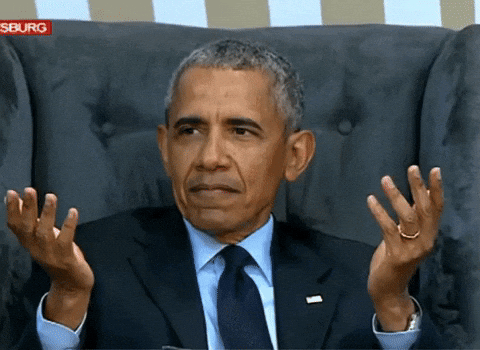An Interest In:
Web News this Week
- March 29, 2024
- March 28, 2024
- March 27, 2024
- March 26, 2024
- March 25, 2024
- March 24, 2024
- March 23, 2024
January 18, 2022 04:09 am GMT
Original Link: https://dev.to/smac89/quickest-method-to-cause-webpack-to-recompile-your-file-1l4e
Quickest method to have webpack recompile your files
Just today I started noticing that when my react code rebuilds, I get eslint errors in the console, but not in my IDE.
Even stranger was the fact that when I run eslint by itself in the commandline, it doesn't show that anything was wrong:
eslint --cache --format stylish --ext '.js,.jsx,.ts,.tsx' --quiet ./What gives?
The solution
touch command to the rescue. In order to force webpack to recompile the files, they had to be changed somehow, and I wasn't prepared to manually change each file by hand, recompile, and revert the change, just to wait for another recompilation.
I simply used the touch command on Linux to "touch" all the files which were having that problem, like so:
touch src/pages/**/*.{js,jsx,tsx,ts}shell is zsh
After running this command, webpack was forced to recompile everything and I no longer saw those pesky errors again.
Original Link: https://dev.to/smac89/quickest-method-to-cause-webpack-to-recompile-your-file-1l4e
Share this article:
Tweet

View Full Article
Dev To
 An online community for sharing and discovering great ideas, having debates, and making friends
An online community for sharing and discovering great ideas, having debates, and making friendsMore About this Source Visit Dev To