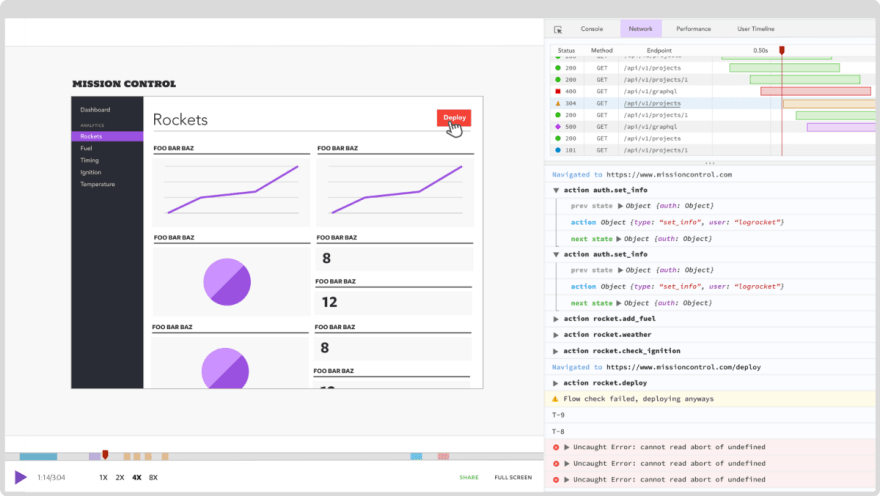An Interest In:
Web News this Week
- March 28, 2024
- March 27, 2024
- March 26, 2024
- March 25, 2024
- March 24, 2024
- March 23, 2024
- March 22, 2024
Whats new in Django v4.0
Written by Popoola Temitope
In December 2021, the Django team released Django v4, which contains various upgrades to the framework, like improved customization and the use of the template engine for forms, Formsets, and ErrorList.
However, it was announced that only Python versions 3.8, 3.9, and 3.10 will support Django v4.0. In addition, the Django v3.2.x series is the final one to support Python v3.6 and 3.7.
In this article, well go through some of the new features in Django v4.0, as well as some of the older third-party versions that have been removed from Django v4.0. Lets get started!
Upgrading to Django v4.0
Before upgrading to Django v4.0, be sure to resolve any deprecation warnings reported by your project when using your current Django version. By default, deprecation warnings are turned off. To enable deprecation warnings, use the test command below:
$ python -Wa manage.py testInstallation
Once you fix any deprecation warnings, you can go ahead and install Django v4.0. If you installed Django with pip, you can use the --upgrade or -U flag:
$ python -m pip install -U DjangoDjango v4.0 dropped support
With the introduction of Django v4.0, it was revealed that some lower third-party package versions will no longer be supported. Below, youll find a list and description of each.
PostgreSQL v9.6
PostgreSQL v9.6 and earlier are not supported by Django v4.0. Django v4.0 will only support PostgreSQL v10.
Oracle v12.2 and 18c
Django v4.0 will only support Oracle v19. The Django team has officially removed support for Oracle versions 18c and earlier. According to the announcement, as of April 2024, Django v3.2 will no longer support Oracle v18c.
Additional dropped packages and functions in Django v4.0
The following functions and third-party packages will not be supported by Django v4.0:
- PostGIS 2.3
- GDAL 2.0 and GEOS 3.5
- cx_ORACLE 7.0
- The
django.utils.text.unescape_entities()function has been deprecated - The
django.utils.http.is_safe url()function has been deprecated
Whats new in Django v4.0?
zoneinfo default time zone
In Django v4.0, the default pytz time zone has been migrated to zoneinfo. Support for the pytz time zone is now deprecated and will not be supported in the coming release of Django v5.0 and later versions.
The migration to zoneinfo is fairly straightforward. You can select the current time zone and convert datetime instances in forms and templates to the current time zone. Operations on aware datetime instances in UTC are unaffected.
Template-based form rendering
Forms, Formsets, and ErrorList are now rendered using the template engine to enhance customization.
The Django team made changes on how render(), get_context(), and template_name are used in Django v4.0. The render() options are now optional, with None being the default value for all of them.
When using the following code:
render(template_name=None, context=None, renderer=None)If the values for the parameters are not passed in, the parameters will default to the following values:
-
template_name:template_name() -
Context: Contains a value that is returned byget_context() -
renderer: Value returned bydefault_renderer
For flexibility, formsetrendering has been moved to the template engine in Django v4.0.
When using a formset within a view, you'll use the management form inside the template. Let's take a look at an example of a view:
from django.forms import formset_factoryfrom django.shortcuts import renderfrom myapp.forms import ArticleFormdef manage_articles(request): ArticleFormSet = formset_factory(ArticleForm) if request.method == 'POST': formset = ArticleFormSet(request.POST, request.FILES) if formset.is_valid(): # do something with the formset.cleaned_data pass else: formset = ArticleFormSet() return render(request, 'manage_articles.html', {'formset': formset})The manage_articles.html template will look like the following code:
<form method="post"> <table> {{ formset }} </table></form>Internationalization
Django v4.0 now enables Malay language translations, which were unavailable in previous versions of Django. Developers can now convert content from or into the Malay language in their projects.
Localization
The default value of the USE_L10N parameter was changed from False to True in Django v4.0 to follow best practice.
With the release of Dango v4.0, USE_L10N has been deprecated. It was also noted that in Django v5.x, any date or number presented will be localized by default.
CSRF_TRUSTED_ORIGINS
When setting the CSRF_TRUSTED_ORIGINS setting, Django v4.0 does not enable using only the hostname value; instead, the values must contain the scheme, e.g., http:// or https://.
Additionally, values beginning with a dot must now be preceded by an asterisk. For example, youd replace .example.com with https://*.example.com.
scrypt password hasher
The scrypt password hasher has been added to Django v4.0 to provide additional security, and it is advised that you use scrypt instead of PBKDF2 to limit the amount of parallelism an attacker can utilize.
scrypt is designed to use more memory than other password-based key derivation techniques.
Functional unique constraints
UniqueConstraint() now has a new *expressions positional option that allows programmers to implement functional unique constraints with the same database restrictions as Index.expressions, as demonstrated by the code below:
from django.db import modelsfrom django.db.models import UniqueConstraintfrom django.db.models.functions import Lowerclass MyModel(models.Model): first_name = models.CharField(max_length=255) last_name = models.CharField(max_length=255) class Meta: constraints = [ UniqueConstraint( Lower('first_name'), Lower('last_name').desc(), name='first_last_name_unique', ), ]The Meta.restrictions option is used to apply functionally unique constraints to models.
Conclusion
In this article, we went over some of the new features in Django v4.0, some of the third-party packages that Django v4.0 no longer supports, and the steps required to upgrade your existing version to Django v4.0.
Django v4.0's new features are not limited to those covered in this post. For a complete list of the new features, check out Django's official announcement. I hope you enjoyed this tutorial!
LogRocket: Full visibility into your web apps
LogRocket is a frontend application monitoring solution that lets you replay problems as if they happened in your own browser. Instead of guessing why errors happen, or asking users for screenshots and log dumps, LogRocket lets you replay the session to quickly understand what went wrong. It works perfectly with any app, regardless of framework, and has plugins to log additional context from Redux, Vuex, and @ngrx/store.
In addition to logging Redux actions and state, LogRocket records console logs, JavaScript errors, stacktraces, network requests/responses with headers + bodies, browser metadata, and custom logs. It also instruments the DOM to record the HTML and CSS on the page, recreating pixel-perfect videos of even the most complex single-page apps.
Original Link: https://dev.to/logrocket/whats-new-in-django-v40-415j
Dev To
 An online community for sharing and discovering great ideas, having debates, and making friends
An online community for sharing and discovering great ideas, having debates, and making friendsMore About this Source Visit Dev To