An Interest In:
Web News this Week
- March 19, 2024
- March 18, 2024
- March 17, 2024
- March 16, 2024
- March 15, 2024
- March 14, 2024
- March 13, 2024
Crypto price tracker with JS
Hello Everyone! Today we are going to create a website which gives us current price of any crypto currency listed on coingecko. For this project we are going to use Coingecko API Free version.
HTML
We have to use two <select>. In the first <select> we create some <options>,which user select to get current price of Cryptocurrency(for example: bitcoin, ethereum etc.) and in the second <select> we create <options> for currency (example: usd, inr etc.)
We also need to create a button, onclick we call our API.
<!DOCTYPE html><html lang="en"><head> <meta charset="UTF-8"> <meta http-equiv="X-UA-Compatible" content="IE=edge"> <meta name="viewport" content="width=device-width, initial-scale=1.0"> <title>CoinRate</title> <link rel="stylesheet" href="style.css"></head><body> <div class="container"> <div id="header"> <h1>CoinRate</h1> </div> <div id="inputs"> <div id="selectCrypto"> <select id="crypto"> <option>bitcoin</option> <option>ethereum</option> <option>solana</option> <option>aave</option> </select> </div> <div id="btn"> <button>Check Price</button> </div> <div id="selectCurrency"> <select id="currency"> <option>usd</option> <option>inr</option> </select> </div> </div> <div id="outputs"> <br> <div id=price>Price</div> </div> </div> <footer>Copyright © CoinRate (Coingecko API) <a href='https://www.freepik.com/vectors/logo'>Logo vector created by freepik - www.freepik.com</a> </footer> <script src="main.js"></script></body></html>CSS
You can style your webpage as according to you. My CSS code for this project is given below
*{ margin: 0; padding: 0; color: #ffff;}body{ height: 100vh; width: 100vw; background: url(/5499459.jpg); background-repeat: no-repeat; background-size: cover;}.container{ display: grid; height: 90vh; grid-template-columns: 25% 50% 25%; grid-template-rows: 25% 30% 20% 25%; grid-template-areas: "header header header" ". inputs ." ". outputs ." "footer footer footer";}#header{ grid-area: header; display: grid; place-items: center;}footer{ display: grid; place-items: center;}#inputs{ grid-area:inputs; display: grid; grid-template-columns: repeat(2,1fr); grid-template-rows: 1fr 1fr; grid-template-areas: "selectCrypto selectCurrency" "btn btn"; place-items: center;}#btn{ grid-area: btn;}button{ background: transparent; border: 2px solid #9eeaf0; font-size: 1.5rem; border-radius: 2em;}button:hover{ background: #9eeaf0; color: #333;}#selectCrypto{ grid-area: selectCrypto;}#selectCurrency{ grid-area: selectCurrency;}#outputs{ grid-area:outputs; display: grid; place-items: center;}#inpCrypto{ margin-top: 1rem; border: 1px solid rgb(21, 236, 243); width: max-content;}#inpCrypto{ margin-top: 1rem; border: 1px solid rgb(21, 236, 243); width: max-content;}#price{ margin-top: 1rem; border: 1px solid rgb(21, 236, 243); width: max-content; z-index: 1; display: none; font-size: 1.2rem; background: rgb(215,215,215); color: black;}select{ background: transparent; width: 5rem; border: 2px solid #9eeaf0; color: black; border-radius: 2em; font-size: 1em; height: 2em; width: 5em;}select:hover{ background: #9eeaf0;}option{ color: black;}JavaScript
This is the most important part of this project.
Grab the all important elements.
let price = document.getElementById('price');let btn = document.getElementById('btn');let cryptoInp = document.querySelector('#crypto');let currencyInp = document.querySelector('#currency');Now add an event listener to btn which fire getPrice() function
btn.addEventListener('click',getPrice);Now we'll write our getPrice() fuunction. We use AJAX for this project.
function getPrice() { let crypto = cryptoInp.value; let currency = currencyInp.value; let xhr = new XMLHttpRequest(); xhr.open('GET','https://api.coingecko.com/api/v3/simple/price?ids='+crypto+'&vs_currencies='+currency); xhr.onload = function(){ if (this.status == 200) { data = JSON.parse(this.responseText); price.innerHTML = "Current Price is "+data[crypto][currency]+" "+currency; price.style.display = 'block'; }else{ price.innerHTML = 'Error' } } xhr.send();}I hope you loved it. If yes , then drop a like and support my work.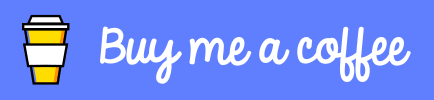
Original Link: https://dev.to/devrohit0/crypto-price-tracker-with-js-57d7
Dev To
 An online community for sharing and discovering great ideas, having debates, and making friends
An online community for sharing and discovering great ideas, having debates, and making friendsMore About this Source Visit Dev To

