An Interest In:
Web News this Week
- April 2, 2024
- April 1, 2024
- March 31, 2024
- March 30, 2024
- March 29, 2024
- March 28, 2024
- March 27, 2024
10 Github Extensions for VS Code that will ease your work
Hello World! Let's dive into something concerning open-source today once more. When mentioning open-source, the term VCS (Version Control system) deserves a great focus.
What is Github all about?

This is just one of the numerous version control systems we do have, but what does that mean? When developers create something (an app, website for example), they make updates to the code, releasing new versions up to after the first one and so on.
As a whole a VCS is:
Version control systems keep these revisions straight, storing the modifications in a central repository. This allows developers to easily collaborate, as they can download a new version of the software, make changes, and upload the newest revision. Every developer can see these new changes, download them, and contribute.
VS Code extensions for Github
Introduction:
In general, VS Code extensions let you add languages, debuggers, and tools to your installation to support your development workflow and much more.
The Extensions
1. GitLive 19K+
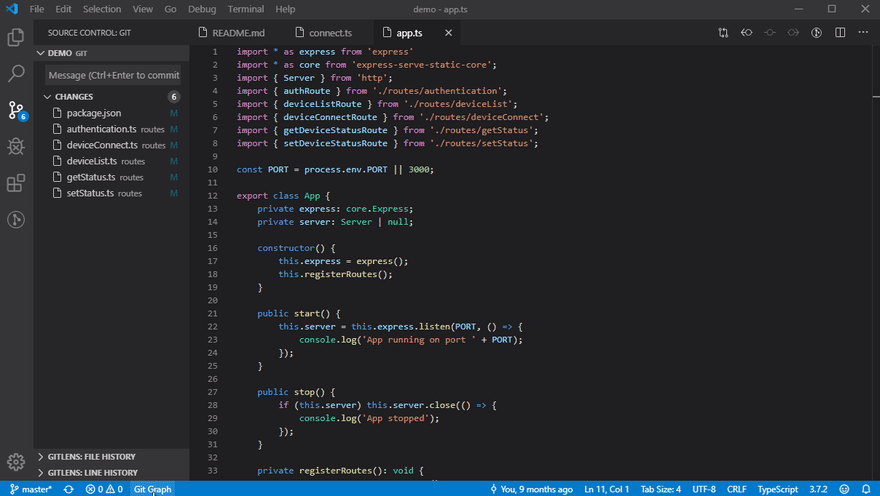
This sweet extension is actually for you who like teamwork and open-source. With GitLive you can see your fellow partners, online and be aware of which part of your project they're working on currently. By so doing too, you limit you resolve conflicts before they happen by checking their local files.
2. Git Graph 2M+
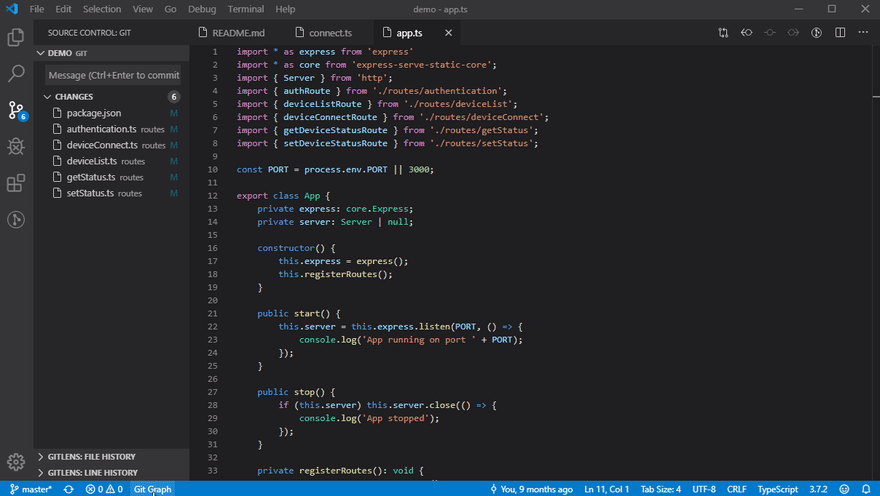
Git Graph is the best visual way one can interact with Git in VS Code, having a look at the git tree where he can perform simple to very complex actions.
This extension offers high customizability depending on the user preference over the tree.
You can click on any commit to view details and file changes, and you can even perform code reviews without leaving your IDE!
3. Git Urgent 4K+

This one, I put in the category of simple, but effective. With this extension installed, all you have to do is search Git Urgent in the VS Code command palette, and you can git add all, commit and push with one command.
4. Git Automator 56K+

When in the haste and being lazy nothing better than the git automaton, it helps us skip from all the usual commands we use to type when we want to make a commit, a fetch, or even a pull.
Git Automator allows you to add and commit files with a shortcut. It also provides auto-prefills for commit messages. When the action is obvious, for example, if you have deleted a file, Git Automator will guess the action and add it to the prefilled commit message.
5. Git Tree Compare 106K+

Working tree comparison against any chosen branch, tag, or commit and keeps you on track by giving you an overview of how your pull request will look like.
After choosing the base for the comparison, you can either choose to open All Changes or open Changed Files (files that were added will be opened as well, but changes wont be shown). You can also choose whether to compare against the selected base ref directly (full mode) or by computing a merge base first (merge mode).
6. GitLens 12M+

GitLens is powerful, feature-rich, and highly customizable to meet your needs.
This is one of the best and highly downloaded VS Code extensions for git. With over 12 Million downloads. GitLens helps you to jump back through history to gain further insights as to how and why the code evolved. On the hoover of the code, the last commit message is shown together with the commit date.
7. Git History 5M+

Among all, this is one of the prettiest and useful extensions for git. It keeps different versions of files under the git repository from initial commit to final or last commit. Also gives you the ability to have different versions of the file, compare branches.
8. GitHub Pull Requests and Issues 4M+

Special extension built by the Github team and it aVS Code text editor to your Github
Authenticating and connecting VS Code to GitHub. GitHub Enterprise is supported by the community, please see this PR for how to set it up.
Makes all your pull requests, issues, branches helps you to check and validate them 9. GitHub Copilot 765K+

GitHub Copilot is an artificial intelligence tool developed by GitHub and OpenAI to assist users of Visual Studio Code, Neovim, and JetBrains by autocompleting block code.
Nothing is best than choosing Github Copilot as your coding assistant. It possesses regular expressions by developers on Github.
10. GitHub Codespaces 697K+

It provides cloud-hosted development environments for any activity - whether it's a long-term project or a short-term task like reviewing a pull request. You can connect to Codespaces from Visual Studio Code or a browser-based editor that's accessible anywhere.
Conclusion
Read and get your own interesting extension, surely you felt in love with one or another
Original Link: https://dev.to/yokwejuste/10-github-extensions-for-vs-code-that-will-ease-your-work-121c
Dev To
 An online community for sharing and discovering great ideas, having debates, and making friends
An online community for sharing and discovering great ideas, having debates, and making friendsMore About this Source Visit Dev To

