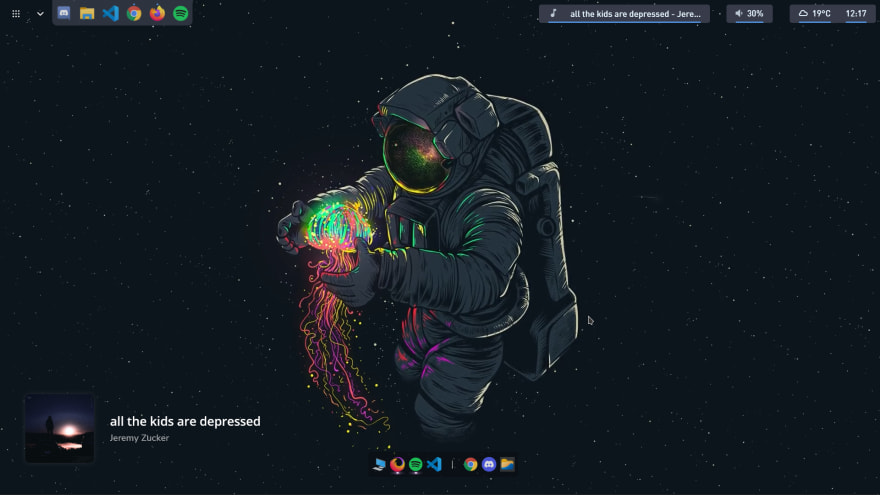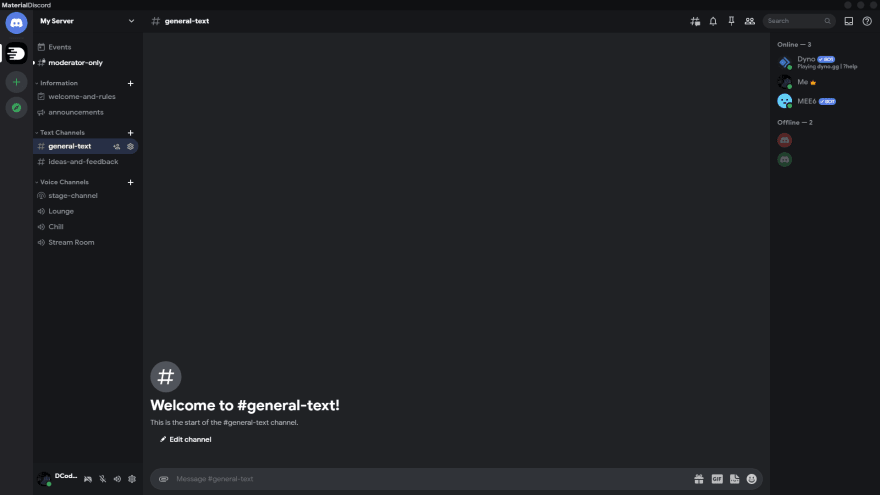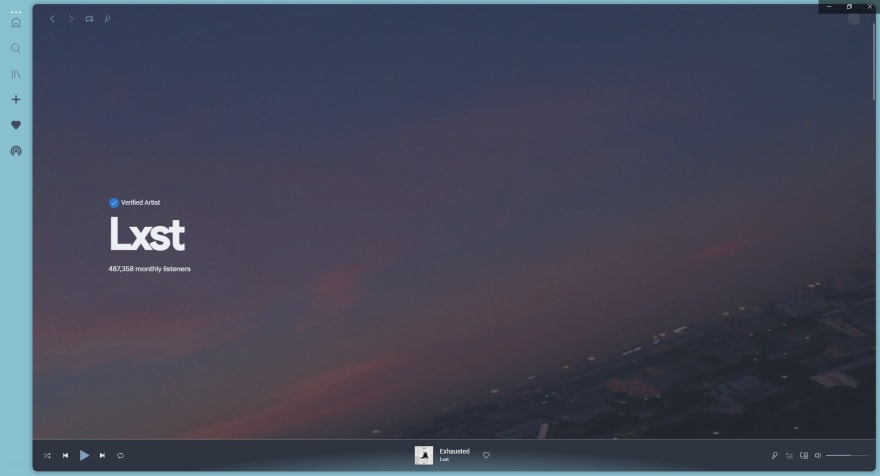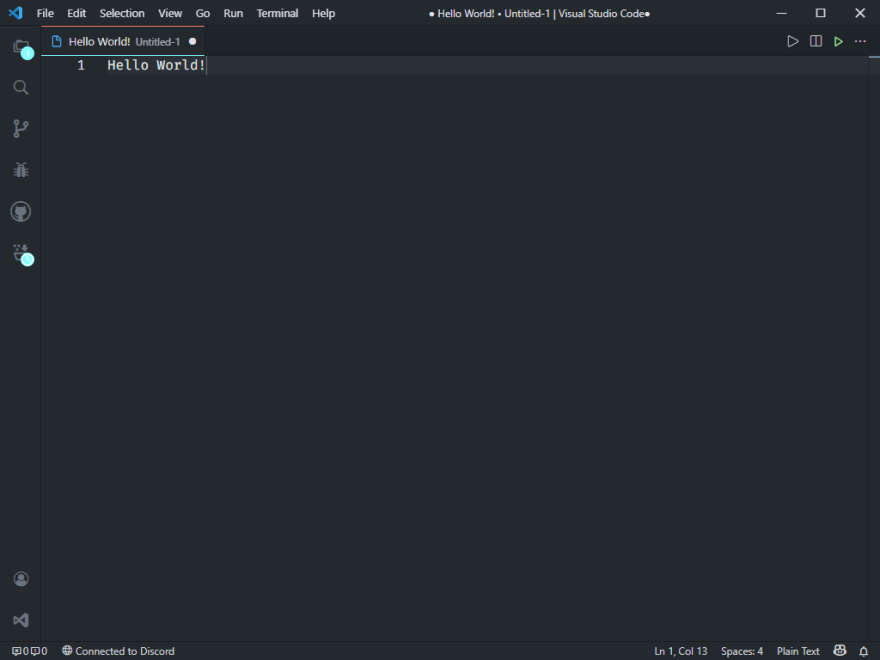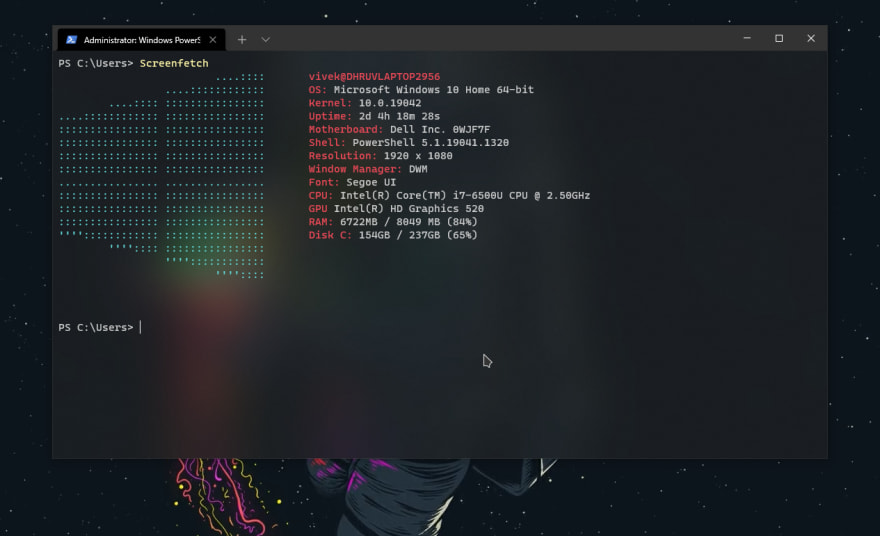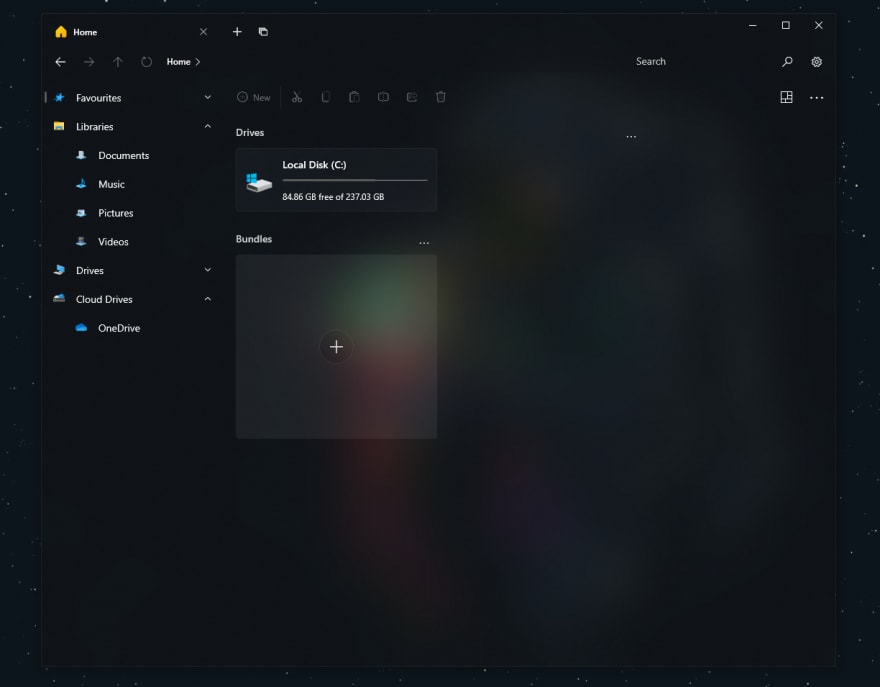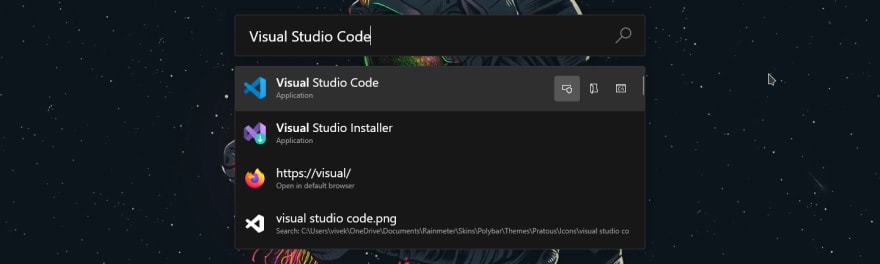An Interest In:
Web News this Week
- March 21, 2024
- March 20, 2024
- March 19, 2024
- March 18, 2024
- March 17, 2024
- March 16, 2024
- March 15, 2024
December 30, 2021 05:29 am GMT
Original Link: https://dev.to/ananddhruv295/how-to-rice-windows-2h12
How to Rice Windows.
Ricing Windows
Make your Desktop look sick & clean.
Here is a list if software and applications that I have used to rice my desktop.
Web Browser Firefox
Music Streaming Spotify
Messaging Platform Discord
Text Editor Visual Studio Code
Terminal Windows Terminal
File Manager Files
Wallpaper Manager Lively
App Launcher PowerToys Run
Status Bar PolyBar
Music Widget ModularPlayers
Dock Nexus
Head over to my GitHub repository
 iDCoded / Windows-Rice
iDCoded / Windows-Rice
How to rice Windows.
Windows Ricing
Applications
Discord

| Plugins | Links |
|---|---|
| AppNotifications | https://betterdiscord.app/plugin/AppNotifications |
| BetterImageViewer | https://1lighty.github.io/BetterDiscordStuff/?plugin=BetterImageViewer |
| GameActivityToggle | https://betterdiscord.app/plugin/GameActivityToggle |
| SpotifyControls | https://betterdiscord.app/plugin/SpotifyControls |
Spotify
Commandline tool to customize Spotify client.
- Theme : Dribbblish Color scheme : Nord-dark
- Extensions : Dribbblish, Popup-Lyrics, Full App Display
Editor
Visual Studio Code
- Theme : GitHub Dark
- Font : Fira Code
Terminal
Windows Terminal
- Colorscheme : One Half Dark
- System Info : Screenfetch
File Manager
Files
- Custom Theme : Glass
App Launcher
PowerToys Run
Original Link: https://dev.to/ananddhruv295/how-to-rice-windows-2h12
Share this article:
Tweet

View Full Article
Dev To
 An online community for sharing and discovering great ideas, having debates, and making friends
An online community for sharing and discovering great ideas, having debates, and making friendsMore About this Source Visit Dev To