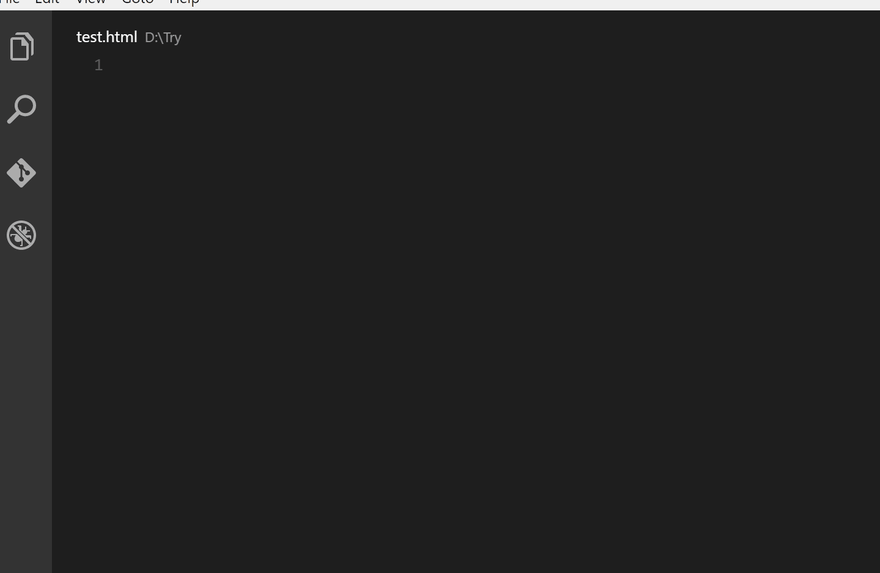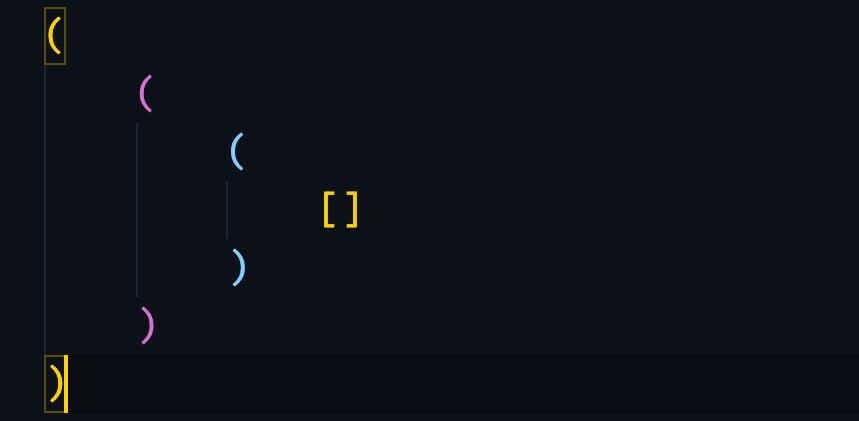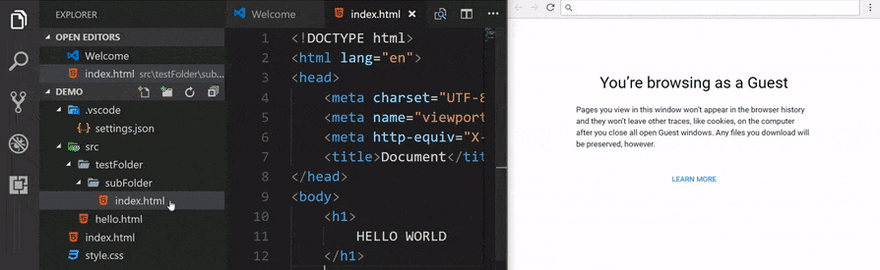An Interest In:
Web News this Week
- April 16, 2024
- April 15, 2024
- April 14, 2024
- April 13, 2024
- April 12, 2024
- April 11, 2024
- April 10, 2024
Awesome VSCode extensions for a better coding experience [ Part 1 ]
Imagine yourself typing all the HTML boilerplate code when you decided to make a new project or imagine not being able to recall the name of that single property in css and searching the web for it. Why am I talking about all this? It's obvious because this kind of stuff would really suck. So, that brings us to the wonderful extensions that we have in vscode made by a lot of people and you can use them for free.
What are vscode extensions anyway?
VSCode extensions let you add debuggers and various tools to your environment and works through various custom settings that the extensions bring with them.
VSCode extensions are a great way to reduce your workload and make it easy for you to write your code and format it. You can even create your own vscode extensions but we won't talk about it here. There are a lots of extensions available on vscode as of today but I will mention some of which I find really useful.
1. Auto Close Tag:
As you can probably figure out from the name here this extension automatically closes the HTML/XML opening tags you write. You can customize or change the settings from the vscode auto close tag settings.
It can even be used to close the self closing tags in HTML.
2. Auto Rename Tag:
This very extension lets you rename both the opening and the closing tag at once saving you the pain of renaming the tags one by one.
3. Bracket Pair Colorizer:
This extension colors bracket pairs based on their positioning in the code i.e. bracket pairs adjacent to each other will have different set of color from each other.
This makes the code look really clean and makes it easy to figure out the block of code you want to go to.
4. Indent Rainbows:
This extension is not all that different from the Bracket Pair Colorizer, just that it does the same with levels of indentations which can prove to be helpful in a language like python.
5. Live Server:
Not much needs to be said about one of the most popular and useful extensions of all in vscode where you can see live previews and changes of your work with just a single click.
Many more to come in part 2...
Original Link: https://dev.to/hyperloop/awesome-vscode-extensions-for-a-better-coding-experience-part-1--3i9b
Dev To
 An online community for sharing and discovering great ideas, having debates, and making friends
An online community for sharing and discovering great ideas, having debates, and making friendsMore About this Source Visit Dev To