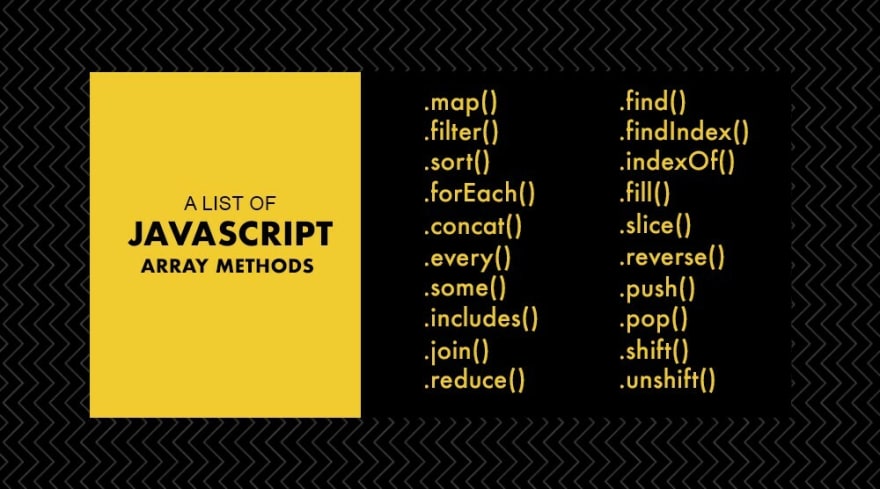An Interest In:
Web News this Week
- March 21, 2024
- March 20, 2024
- March 19, 2024
- March 18, 2024
- March 17, 2024
- March 16, 2024
- March 15, 2024
JavaScript Array Methods
What is the array method in JavaScript?
Array method in JavaScript is some of the built-in functions of JavaScript. Which we can apply to an array. Each method has different functions and features. Using which we can perform various tasks on an array. This saves us from having to write simple functions.
These are the array methods of JavaScript:
concat():
The concat() method is used to add two or more arrays. It does not change the existing array, but creates a new array and returns a copy of that array.
Example:
const array1 = ['a', 'b', 'c'];const array2 = ['d', 'e', 'f'];const array3 = array1.concat(array2);console.log(array3);// expected output: Array ["a", "b", "c", "d", "e", "f"]filter():
The filter() method creates a new array with each element of an array, with the elements that meet the conditions inside the function.
Example:
const words = ['spray', 'limit', 'elite', 'exuberant', 'destruction', 'present'];const result = words.filter(word => word.length > 6);console.log(result);// expected output: Array ["exuberant", "destruction", "present"]find():
The find() method returns the value of the first element of an array by comparing it with each element of an array. The element that meets the conditions inside the function.
Example:
const array1 = [5, 12, 8, 130, 44];const found = array1.find(element => element > 10);console.log(found);// expected output: 12findIndex():
The findIndex() method gives the index number of the first element of an array by comparing it with each element of an array. The component that meets the conditions inside the function. Otherwise, it returns -1, indicating that no element met the condition.
Example:
const array1 = [5, 12, 8, 9, 140, 130, 44];const isLargeNumber = (element) => element > 13;console.log(array1.findIndex(isLargeNumber));// expected output: 4forEach():
The forEach() method calls a function once for each element of an array, and the function returns one element at a time.
Example:
const array1 = ['a', 'b', 'c'];array1.forEach(element => console.log(element));// expected output: "a"// expected output: "b"// expected output: "c"includes():
The includes() method checks an array to see if it contains that specific element. And it returns true or false.
Example:
const array1 = [1, 2, 3];console.log(array1.includes(2));// expected output: trueconst pets = ['cat', 'dog', 'bat'];console.log(pets.includes('cat'));// expected output: trueconsole.log(pets.includes('at'));// expected output: falseindexOf():
The indexOf() method returns the first index of the specified element in the array, otherwise returns -1 if it is not found.
Example:
const beasts = ['ant', 'bison', 'camel', 'duck', 'bison'];console.log(beasts.indexOf('bison'));// expected output: 1console.log(beasts.indexOf('giraffe'));// expected output: -1pop():
The pop() method removes the last element from an array and returns that element. And forms a new array with the rest of the elements except the last one. This method changes the length of the array.
Example:
const plants = ['broccoli', 'cauliflower', 'cabbage', 'kale', 'tomato'];console.log(plants.pop());// expected output: "tomato"console.log(plants);// expected output: Array ["broccoli", "cauliflower", "cabbage", "kale"]shift():
The shift() method removes the first element from an array and returns that removed element. And forms a new array with all the other elements except the first one. This method changes the length of the array.
Example:
const array1 = [1, 2, 3];console.log(array1.shift());// expected output: 1console.log(array1);// expected output: Array [2, 3]push():
The push() method adds new elements to the end of an array, forms a new array with the element at the end, and returns a new length. This method changes the length of the array.
Example:
const animals = ['pigs', 'goats', 'sheep'];console.log(animals);// expected output: Array ["pigs", "goats", "sheep"]animals.push('chickens', 'cats', 'dogs');console.log(animals);// expected output: Array ["pigs", "goats", "sheep", "chickens", "cats", "dogs"]unshift():
The unshift() method adds one or more new elements to the beginning of an array, forms a new array with the first elements, and returns a new length. This method changes the length of the array.
Example:
const array1 = [1, 2, 3];console.log(array1);// expected output: Array [1, 2, 3]array1.unshift(4, 5)console.log(array1);// expected output: Array [4, 5, 1, 2, 3]Conclusion
From this tutorial, we have learned some common array methods. Part-2 will come soon with more details of the Array Method.
Reference
Thanks for reading
Reach out to me on:
Original Link: https://dev.to/nasirulislam/javascript-array-methods-2n59
Dev To
 An online community for sharing and discovering great ideas, having debates, and making friends
An online community for sharing and discovering great ideas, having debates, and making friendsMore About this Source Visit Dev To