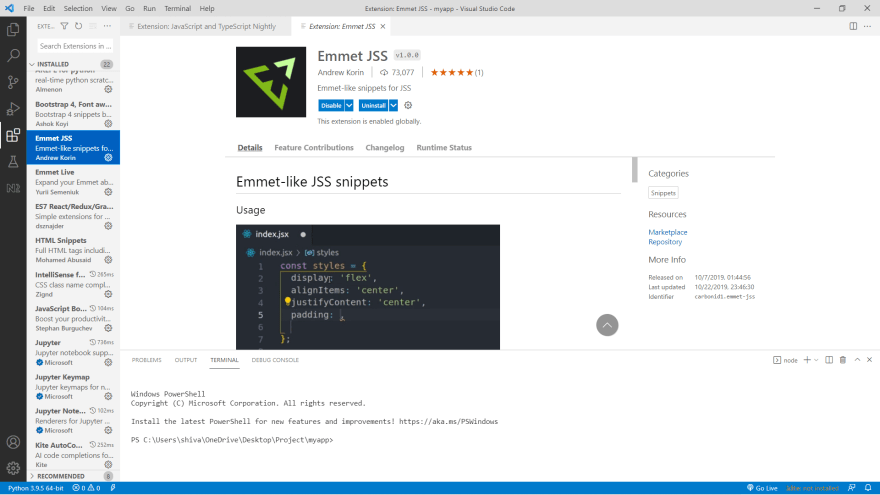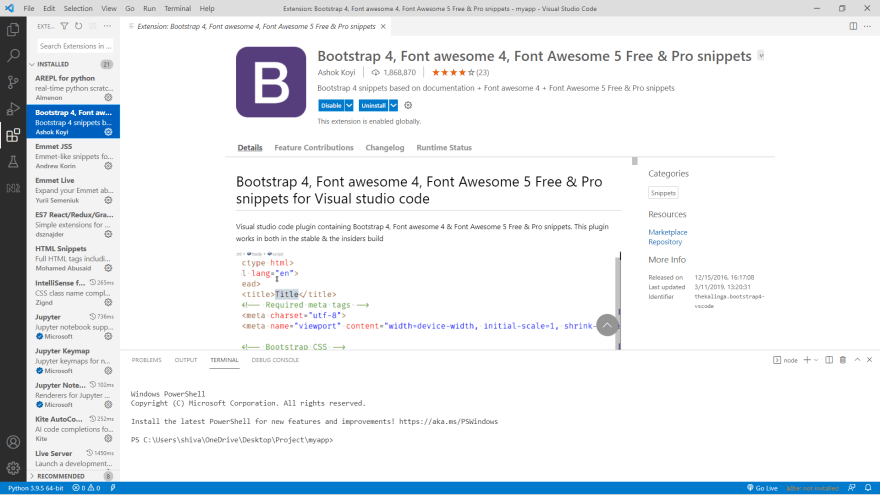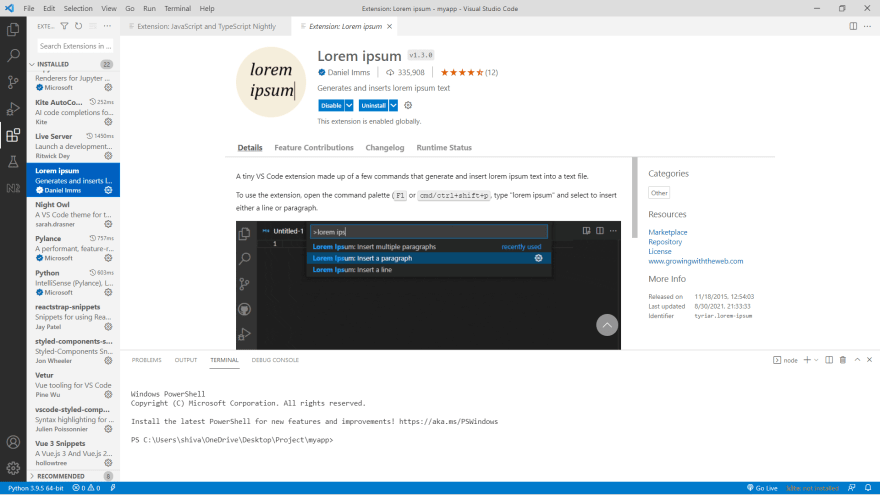An Interest In:
Web News this Week
- March 21, 2024
- March 20, 2024
- March 19, 2024
- March 18, 2024
- March 17, 2024
- March 16, 2024
- March 15, 2024
Best VS code Extensions for Web Development
Hello Guys today i am going to show you some VSCode Extension which helped me to boost my Productivity in Web Development(Specially frontend part as i am not familiar with backend).This post is for everyone including beginners.
Lets get Started
1. HTML Snippets -
About -
Type part of a snippet, press enter, and the snippet unfolds.
Snippets named as the tag without braces
div --> <div></div>doc --> <!DOCTYPE html>a --> <a href=""></a>2. Intellisense for CSS classnames -
About -
This extension has autocomplete class name feature in html specially for Bootstrap class names if you re familiar with bootstrap then you know about the bootstrap classes and styling components with bootstrap class names.
3. Emmet Live -
About -
Open the command palette (F1 on Windows) and look for the command 'Emmet Live'. Hit enter and input your HTML Emmet abbreviation.
This helps to write HTML Code fastly and also saves time.
4. Javascript Booster -
About -
This one i love it as it is very helpful while writing Javascript.
This VS Code extension provides various code actions (quick fixes) when editing code in JavaScript (or TypeScript/Flow). Just note the light bulb at the left and press it to learn how you can transform the code under the cursor.
You can convert normal function to arrow function with a click of button and vice versa and it has many features like that.
5. Bootstrap 4 -
About -
Visual studio code plugin containing Bootstrap 4, Font awesome 4 & Font Awesome 5 Free & Pro snippets. This plugin works in both in the stable & the insiders build.
This one is for bootstrap and it has many snippets to write bootstrap code
Example -
b4-$ and press enter , it will create a bootstrap master template which has bootstrap cdn files and all necessary tags to use bootstrap.
You can also create forms, cards, buttons , etc with simple one line snippets.
Check out this extention to see all the snippets of bootstrap.
6. Live Server -
About -
Launch a development local Server with live reload feature for static & dynamic pages.
It can update the web page everytime you do changes to the code and you dont have to refresh the page again and again to see the updates you have done to the page.
7. ES7 / React/Redux....-
About -
Simple extensions for React, Redux and Graphql in JS/TS with ES7 syntax
If you are a react developer , then you should check this extension. It has many snippets for autocomplete the codes
For example -
rfce and hit enterIt will generate a react functional component template.
8. Vscode-styled-components-
About -
If you use styled-components to style your components in react , then this one is best for you as it autocomplete the css code written in js file.So, check this one definitely.
9. Bracket-Pair-Colorizer -
About -
A customizable extension for colorizing matching brackets
It is just a simple extension which colors the brackets with different colors , so that you can easily identify the block of codes like which code block have which opening and closing brackets.
10. Lorem Ipsum -
About -
Generates and inserts lorem ipsum text
It is a simple extension which generates dummy text to use in your web pages.
If you know about any other cool extension of vscode , then feel free to mention it in the comment section.
THANK YOU FOR READING THIS POST AND IF YOU FIND ANY MISTAKE OR WANTS TO GIVE ANY SUGGESTION THEN PLEASE MENTION IT IN THE COMMENT SECTION.
Original Link: https://dev.to/shubhamtiwari909/best-vs-code-extensions-for-web-development-2lk3
Dev To
 An online community for sharing and discovering great ideas, having debates, and making friends
An online community for sharing and discovering great ideas, having debates, and making friendsMore About this Source Visit Dev To