An Interest In:
Web News this Week
- April 14, 2024
- April 13, 2024
- April 12, 2024
- April 11, 2024
- April 10, 2024
- April 9, 2024
- April 8, 2024
Best Chrome Extensions for Web Developers
Chrome extensions are very useful for developers and designers, some of these extensions enhance the abilities of developer tools, some replicate the features in developer tools. Every extension in the chrome marketplace are valuable in certain scenarios but instaling all of them is not a wise thing. Among many extensions, there are extensions available for web developers and web designers. Few worthy extensions are listed in this article to help out the new developers and designers.
1. Grammarly
 From grammar and spelling to style and tone, Grammarly helps you eliminate writing errors and find the perfect words to express yourself.
From grammar and spelling to style and tone, Grammarly helps you eliminate writing errors and find the perfect words to express yourself.
2. ColorZilla

ColorZilla is an advanced and most popular color picker and eye dropper tool for both chrome and firefox.
3. Page Ruler Redux
 Page Ruler Redux is a core web developer and designer tool, that allows you to get pixel perfect measurements of web elements for website front-end development, web design or any task you may need to get perfect pixel measurements of any web elements.
Page Ruler Redux is a core web developer and designer tool, that allows you to get pixel perfect measurements of web elements for website front-end development, web design or any task you may need to get perfect pixel measurements of any web elements.
4. Lightshot
 Lightshot is Simple and convenient screenshot tool. Select an area, edit your screenshot and upload it to the server.
Lightshot is Simple and convenient screenshot tool. Select an area, edit your screenshot and upload it to the server.
Lightshot is the fastest way to take a customizable screenshot.
5. Wappalyzer
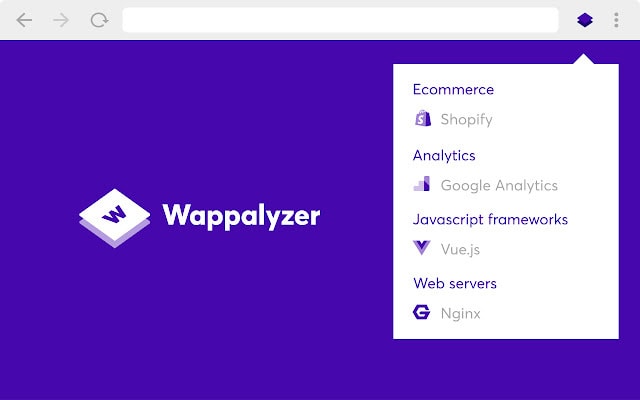 Wappalyzer is a technology profiler that shows you what websites are built with.
Wappalyzer is a technology profiler that shows you what websites are built with.
Find out what CMS a website is using, as well as any framework, ecommerce platform, JavaScript libraries and many more.
6. Web Developer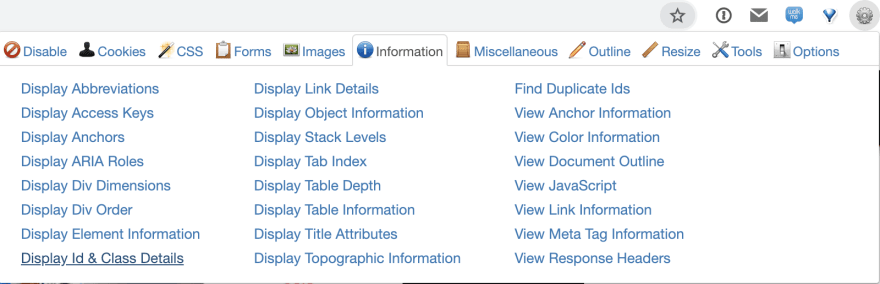
The Web Developer extension adds a toolbar button to the browser with various web developer tools. This is the official port of the Web Developer extension for Firefox.
7. Dark Reader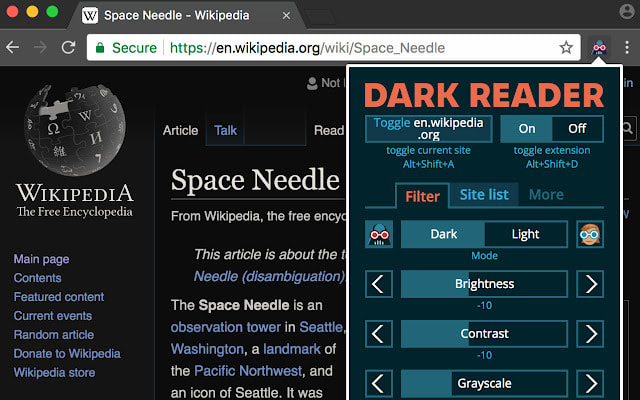
Dark mode for every website. Take care of your eyes, use dark theme for night and daily browsing.
You can adjust brightness, contrast, sepia filter, dark mode, font settings and ignore-list.
Thank you for being with us until the end of this article. If you liked this article, do not forget to like and follow.
Original Link: https://dev.to/mazdak23/best-chrome-extensions-for-web-developers-2ja5
Dev To
 An online community for sharing and discovering great ideas, having debates, and making friends
An online community for sharing and discovering great ideas, having debates, and making friendsMore About this Source Visit Dev To

