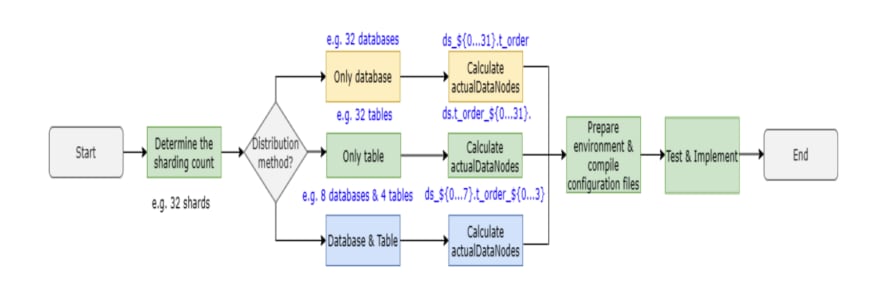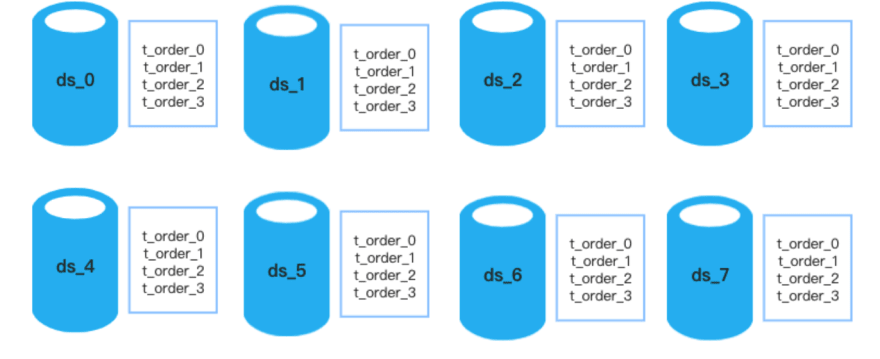An Interest In:
Web News this Week
- April 19, 2024
- April 18, 2024
- April 17, 2024
- April 16, 2024
- April 15, 2024
- April 14, 2024
- April 13, 2024
AutoTable: Your Butler-Like Sharding Configuration Tool
Background
Sharding is the core feature of Apache ShardingSphere. We guess, your old sharding workflow (without data migration) probably looks like the one below:
In such workflow, you have to clearly know your sharding strategies, and the actual table names and their datasources. Then, you base your sharding rules on such information.
One of the table distribution results may be 8 sharding databases each containing 4 tables.
Problem
Only when you are 100% sure about the table distribution you can code the correct actualDataNodes rules. Otherwise, you may write the wrong one. The correct sharding rule in this case looks like this:
tables:t_order:actualDataNodes: ds_${0..7}.t_order_${0..3}databaseStrategy:standard:shardingColumn: order_idshardingAlgorithmName: database_inlinetableStrategy:standard:shardingColumn: order_idshardingAlgorithmName: table_inlineshardingAlgorithms:database_inline:type: INLINEprops:algorithm-expression: ds_${order_id % 8}table_inline:type: INLINEprops:algorithm-expression: t_order_${order_id % 4}ShardingSphere actually has very user-friendly configuration rules. However, users may still have difficulties, such as:
Failure to understand sharding strategies or rules;*
Inconsistency between sharding rules and actual table distribution;
Wrong configuration expressions.
We always pay attention to user issues. For example, we have noticed one of our users found the following issue:
Why You Need AutoTable
Apache ShardingSphere Version 5.0.0 launched AutoTable, a new method that makes sharding configuration easier for you.
Literally, AutoTable means automated table sharding. When you use AutoTable, you only need to specify the sharding count and the datasource. Thanks to AutoTable, you no longer need to worry about actual table distribution.The correct configuration format is shown as follows:
autoTables:t_order:# Specify your datasourcesactualDataSources: ds_${0..7}shardingStrategy:standard:shardingColumn: order_idshardingAlgorithmName: modshardingAlgorithms:mod:type: MODprops:# Specify your sharding-countsharding-count: 32Due to AutoTable configuration, ShardingSphere is able to recognize that the logic table t_order has 8 datasources and needs 32 sharding tables, and then it automatically calculates the distribution result: 8 sharding databases* 4 sharding tables. The result is exactly the same.
AutoTable & DistSQL
Now, you know more about AutoTable. However, when you combine AutoTable with DistSQL, the results are even more impressive as it can greatly simplify sharding configuration for you. Unlike the old method, the DistSQL configuration rule works immediately so you no longer need to restart it anymore. Besides, one rule change will never have impact on others.
DistSQL supports three expressions used to manage sharding table rules: create, alter and drop.
# Create a sharding table ruleCREATE SHARDING TABLE RULE t_order (RESOURCES(resource_0,resource_1),SHARDING_COLUMN=order_id,TYPE(NAME=hash_mod,PROPERTIES("sharding-count"=4)));# Ater a sharding table ruleALTER SHARDING TABLE RULE t_order (RESOURCES(resource_0,resource_1),SHARDING_COLUMN=order_id,TYPE(NAME=hash_mod,PROPERTIES("sharding-count"=10)));# Drop a sharding table ruleDROP SHARDING TABLE RULE t_order;Note: Rule alteration may have impact on old data. In order to fix the problem, we provide ShardingSphere Scaling that allows you to migrate data and makes it more convenient for you to manage distributed data. We are happy to share more about ShardingSphere Scaling in the near future.
FAQ
Can I use AutoTable in ShardingSphere-JDBC?
Yes, you can.
Both ShardingSphere-JDBC and ShardingSphere-Proxy support AutoTable. Whats more, you can also use DistSQL in Proxy for dynamic configuration in order to meet your various access demands.
Which Sharding Algorithms Does AutoTable Support?
AutoTable supports all automatic sharding algorithms:
MODModulo Sharding Algorithm
HASH_MOD Hash Modulo Sharding Algorithm
VOLUME_RANGEVolume Based Range Sharding Algorithm
BOUNDARY_RANGEBoundary Based Range Sharding Algorithm
AUTO_INTERVAL : Auto Interval Sharding Algorithm
For more information, please read the Apache ShardingSphere document Automatic Sharding Algorithm.
In addition to using build-in algorithms, you can also develop SPI extension to customize your own sharding algorithm when necessary.
I Have Already Used YAML. Can I Use AutoTable Now?
We dont recommend you to do that.
If youre sure that such switch can make the table distribution result conform to your expectation, you may have a try. Otherwise, please dont do that.
However, if you want to create a new table, you are welcome to use AutoTable.
Whats the Best Scenario for AutoTable?
AutoTable aims to be your butler for sharding configuration. All you need to do is to tell it how many shards you need, and then it saves you the trouble of remembering the actual table location and table count.
To use AutoTable, you better configure rules first and then use CREATE TABLE to create tables. Old habits die hard but please change your old habit: create tables first and then configure rules. Now ShardingSphere is more like an access point of your distributed database, instead of middleware.
My Datasource Names Are Non-Contiguous or I Have Too Many Datasource Names. Can I Use AutoTable?
Yes, you can. When you specify your datasources, their names are not required to be continuous. To solve the problem, you can use enumeration-expression and inline-expression at the same time:
CREATE SHARDING TABLE RULE t_order (RESOURCES('resource_${0..9}',resource_12,resource_15,"resource_$->{17..19}"),...);Can I use AutoTable and the Old Method Together?
Yes, you can.
For more information, please read: https://github.com/apache/shardingsphere/blob/master/shardingsphere-jdbc/shardingsphere-jdbc-core/src/test/resources/config/config-sharding.yaml
We also welcome other community members to help us find more issues, to improve the community.
ShardingSphere Community:
ShardingSphere Github: https://github.com/apache/shardingsphere
ShardingSphere Twitter: https://twitter.com/ShardingSphere
ShardingSphere Slack Channel: apacheshardingsphere.slack.com
Contributor Guidehttps://shardingsphere.apache.org/community/en/contribute/
Author
Longtao Jiang
SphereEx Middleware Development Engineer & Apache ShardingSphere Contributor.
Original Link: https://dev.to/veronicaxu/autotable-your-butler-like-sharding-configuration-tool-2pla
Dev To
 An online community for sharing and discovering great ideas, having debates, and making friends
An online community for sharing and discovering great ideas, having debates, and making friendsMore About this Source Visit Dev To