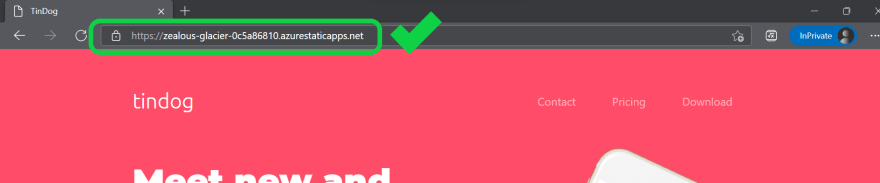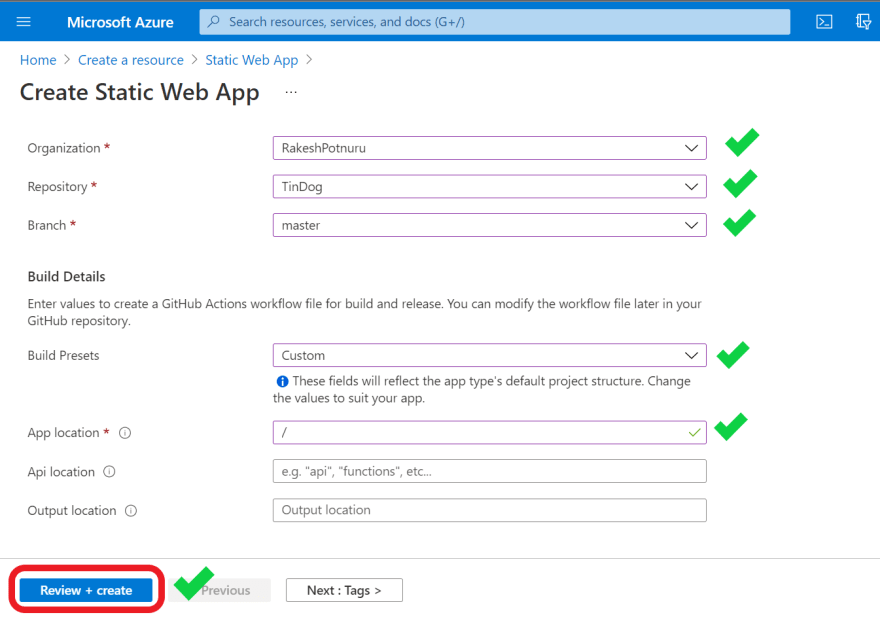An Interest In:
Web News this Week
- April 25, 2024
- April 24, 2024
- April 23, 2024
- April 22, 2024
- April 21, 2024
- April 20, 2024
- April 19, 2024
October 28, 2021 12:11 pm GMT
Original Link: https://dev.to/rakeshpotnuru/how-to-host-your-website-on-azure-5h11
How to host your website on Azure?
Hosting your website on Azure is very simple. Just a few clicks .
Final result
Prerequisites
- Signup for an Azure account for free if you don't have already. (Note: If you are a student you can get free credits)
- Basic git knowledge and a GitHub account.
- Your website.
Let's get started
- After creating Azure account, login into portal.azure.com.
- Click on Create a resource.
- Search for Static Web App and select static web app.
- Click on Create.

Here we need to fill in a few details.
- In the project details, choose your subscription.
- For Resource Group click on create new and name it anything you like.
- Next, give your app a Name.
- Hosting plan: Free: For hobby or personal projects
- Next, select a region.
- After that, in deployment details select GitHub as source and sign in with your GitHub account.
- For Organization, choose your GitHub account from the dropdown.
- Next, select Repository and Branch.
- Now Build details
- For Build Presets, if your website is built with a framework or a static site generator then choose accordingly otherwise choose Custom.
- For App location, choose where your app files are there or if it is a simple website with only HTML and CSS files leave it as
/.
Verify all the provided details and click Create.
Wait for a few seconds, after deployment is complete click on Go to resource.
Congrats ! Your website is now live on internet.
If you have any doubts ask in the comments below .
Hope this helps you!
Save for reference.
Connect with me on Twitter and GitHub. Follow me for more .
Original Link: https://dev.to/rakeshpotnuru/how-to-host-your-website-on-azure-5h11
Share this article:
Tweet

View Full Article
Dev To
 An online community for sharing and discovering great ideas, having debates, and making friends
An online community for sharing and discovering great ideas, having debates, and making friendsMore About this Source Visit Dev To