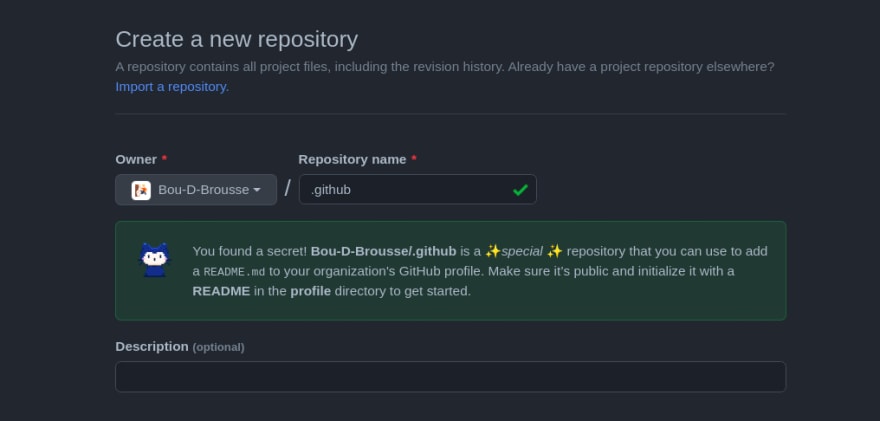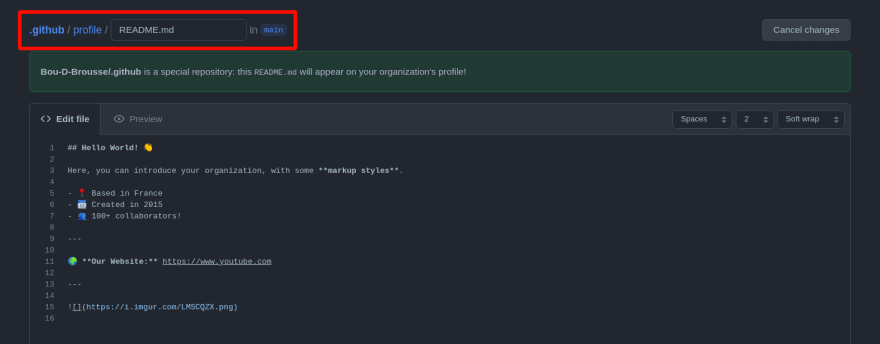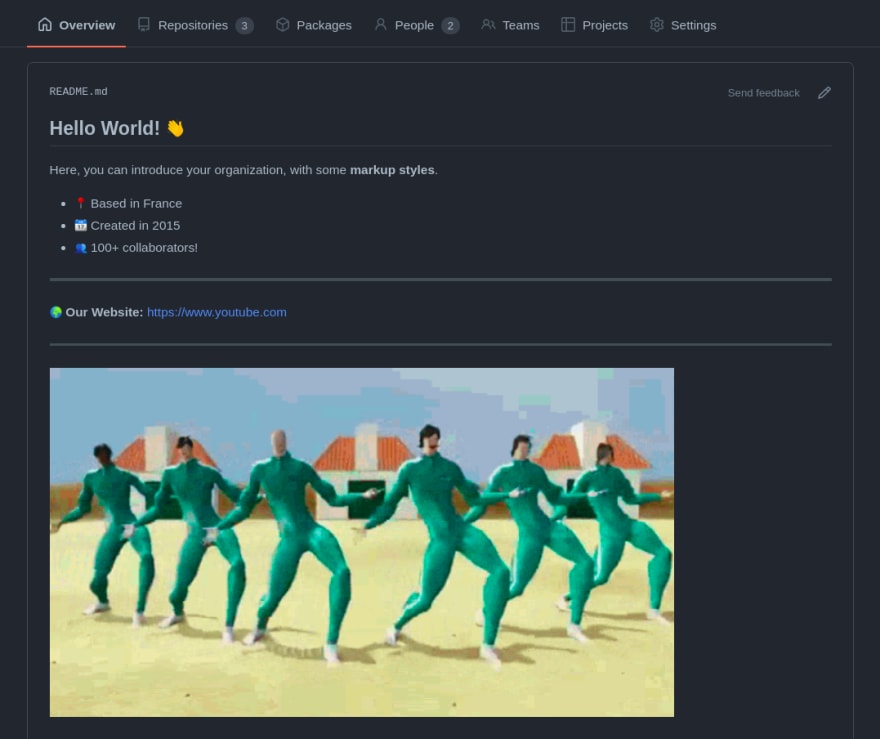An Interest In:
Web News this Week
- April 20, 2024
- April 19, 2024
- April 18, 2024
- April 17, 2024
- April 16, 2024
- April 15, 2024
- April 14, 2024
October 28, 2021 03:21 pm GMT
Original Link: https://dev.to/iamludal/how-to-add-a-readme-to-a-github-organizations-profile-1cff
How to Add a README to a GitHub Organization's Profile?
You may already know how to add a README to your GitHub profile (if you don't, have a look at this article), but did you know you can also add one to an organization's profile?
To do so, just head over to the GitHub organization you want to customize, and create a new repository named .github.
As you can see, GitHub already tells you that you discovered a special repository (once again ).
Make sure to set the repository's visibility to public.
From there, the only thing you have to do is creating a profile/README.md file within this repository, that will show up in the organization homepage.
Make sure to create the
README.mdwithin theprofiledirectory.
And here's the final result, on the organization's GitHub homepage:
Other Articles by Me
References
Original Link: https://dev.to/iamludal/how-to-add-a-readme-to-a-github-organizations-profile-1cff
Share this article:
Tweet

View Full Article
Dev To
 An online community for sharing and discovering great ideas, having debates, and making friends
An online community for sharing and discovering great ideas, having debates, and making friendsMore About this Source Visit Dev To