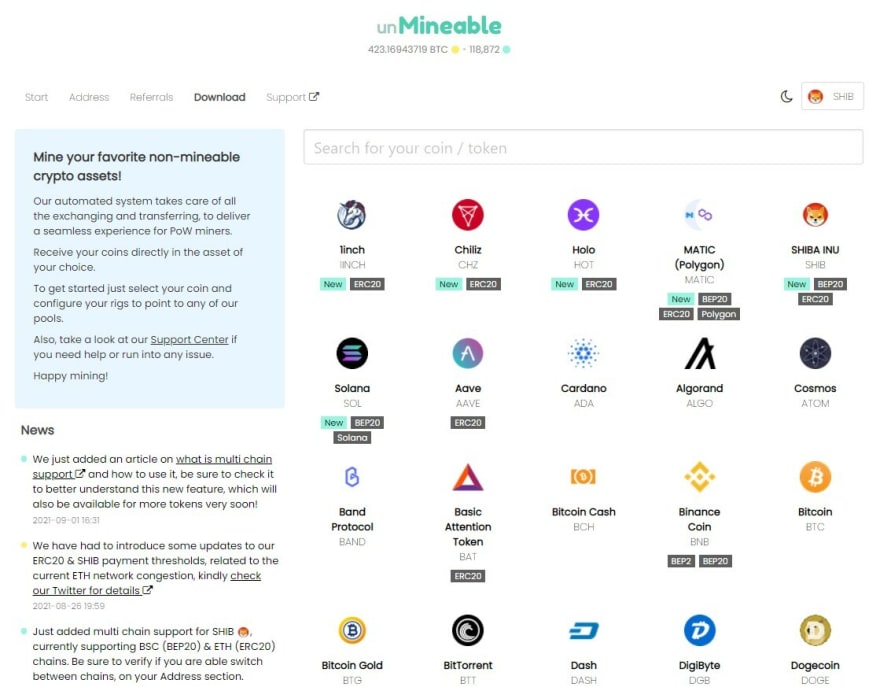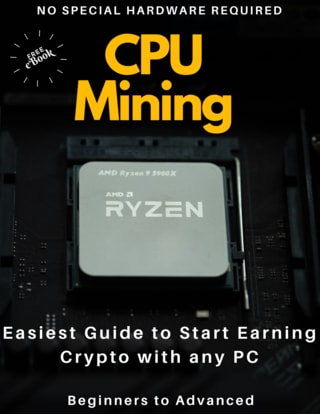An Interest In:
Web News this Week
- March 22, 2024
- March 21, 2024
- March 20, 2024
- March 19, 2024
- March 18, 2024
- March 17, 2024
- March 16, 2024
How to Mine Dogecoin DOGE with Your Computer in Under 5 Minutes in 2021
A Step by Step Guide to Pool Mining Dogecoin DOGE in 2021 with a CPU!
Sometimes mining can seem to be too complex for the average computer user, so I thought about putting together a quick guide to get you excited about mining cryptocurrency and Dogecoin DOGE in particular.
Anyone can start mining Dogecoin with any computer in under 5 minutes with this guide, regardless of your technical skill level you will be able to increase your crypto knowledge and start mining DOGE with your CPU today!!
Dogecoin is an open source peer-to-peer digital currency, favored by Shiba Inus worldwide.
Please take a moment to learn more about Dogecoin in the official site: Dogecoin Site
Okay, lets get you started!
STEP 1: Get yourself a Wallet.
For Dogecoin Wallets you have the Multidoge and Dogecoin Core, the difference is Multidoge is a light wallet and Dogecoing Core syncs with the full blockchain. Both wallets can be downloaded from the official Dogecoin site.
There are other options like exodus and Atomic Wallet for example.
Once you get your wallet, copy your public Dogecoin Address to be used in the next step.
STEP 2:
Download XMRig from the official site or the Github repository.
Once you download the .zip file, extract it into any location on your computer.
Inside the XMRig folder, locate a file usually called "pool_mine_example.bat" and edit it's contents.
After editing it should look something similar to this:
cd %~dp0xmrig.exe -o rx.unmineable.com:3333 -u DOGE:D67T1GVeMEM8UHvXKytD55Ur9rfAF9mb5f.wkid01#e4xd-wmzl -p xpauseIn the second line after the -o you can see the Pool URL, in this case all you have to do depending on your location is to use one of the following URLs (select the one closer to your location).
USA: rx-us.unmineable.com:3333
Europe: rx-eu.unmineable.com:3333
Asia: rx-asia.unmineable.com:3333
Then, the third line is where you will enter your wallet's public address (copied in STEP 1), place it after the DOGE: and before the first dot "." .
The general structure of the address needs to be:
[COIN]:[Wallet address].[workerID]#[Code to lower mining fee]
The workerID is any name you want to give to each computer where you are running the miner so it can easily be identified later on under the pool stats.
The code after the # is important because mining with that code will drop the Mining Fee from 1% to 0.75% (it makes a difference). You can start mining using that code e4xd-wmzl
Run the file as an administrator.
At this point you are already mining Dogecoin!!
STEP3: Let's check your mining Stats in Unmineable
Unmineable.com is a mining Pool which allows you to mine with your CPU using RandomX and pay you in any coin you select.
Remember when you set up the address inside the XMRig config file ?
Well, there you just let Unmineable know the coin you want to be paid in, in this example DOGE and then the address where they will transfer the mined coins.
In order to check your balance, log into Unmineable and then select the coin you want to mine. In this example, DOGE.
Then you can select the Tab that reads RandomX and enter your address in the box that reads "Enter your address to check your stats:".
After doing this you will see the balance on your account and you will even be able to request a payment.
Congrats, you are a miner now!
Additional questions you might have:
Will mining hurt my CPU in any way ?
No, this process shouldn't hurt or damage your computer in any way. It is recommended though to monitor the temperature of your processor with any software like "Hardware Info".
If you are looking for more information, there's a good guide in a PDF ebook and is Free, get it at:
Original Link: https://dev.to/courseprobe/how-to-mine-dogecoin-doge-with-your-computer-in-under-5-minutes-in-2021-1dmh
Dev To
 An online community for sharing and discovering great ideas, having debates, and making friends
An online community for sharing and discovering great ideas, having debates, and making friendsMore About this Source Visit Dev To