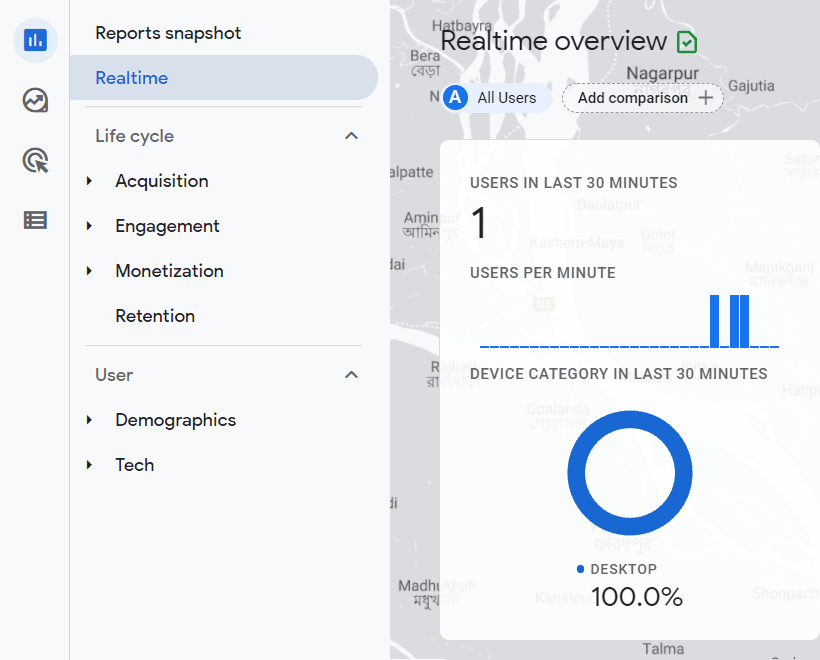5 Steps to add Google Analytics to NextJS Application
Hey Guys
In this blog post, We'll be adding Google Analytics to our NextJS application.
I recently migrated my website Vulnerable.Livefrom CRA(Create React App) to NextJS and while integrating Google Analytics with NextJS Application I faced multiple issues so I decided to do a quick guide to add Google Analytics in NextJS.
How to add Google Analytics in NextJS Application?
Step 1 - Starting with Google Analytics
Create a Google Analytics account and create a property. After creating property you will a Measurement ID.
Step 2 - Creating Helper Functions
Now we have the Measurement ID, Let's start coding. Navigate to code editor and create a new folder lib and create a new file analytics.js and add the following code.
export const pageview = (url) => { if (window && window.gtag) { window.gtag('config', 'G-Y0*******', { page_path: url, }) }}export const event = ({ action, params }) => { window.gtag('event', action, params)}Replace G-Y0**** with your Measurement ID***
Step 3 - Adding GA to _app.js
Now it's time to add useEffect in our _app.js. You can find use below mentioned boilerplate code.
import Router from "next/router"import { route } from 'next/dist/server/router';import { useRouter } from 'next/router'import { useEffect } from 'react';import * as ga from '../lib/analytics'function MyApp({ Component, pageProps }) { const router = useRouter() useEffect(() => { const handleRouteChange = (url) => { ga.pageview(url) } router.events.on('routeChangeComplete', handleRouteChange) return () => { router.events.off('routeChangeComplete', handleRouteChange) } }, [router.events]) return ( <Component {...pageProps} key={route} /> )}export default MyApp Step 4 - Creating _document.js File
Now all we need to do is to edit our _document.js file. If you don't have one, all you need to is to create a _document.js file in the pages directory. You can use this below mentioned code as a boilerplate.
Step 5 - Test the Code
We are done with everything. All you need to do is to deploy your code and check Google Analytics. Although it takes 24-48H for GA to populate data but you can navigate to Realtime tab and check users.
That's all for this post. Hope you guys liked it.
Original Link: https://dev.to/theinfosecguy/5-steps-to-add-google-analytics-to-nextjs-application-3id9
Dev To
 An online community for sharing and discovering great ideas, having debates, and making friends
An online community for sharing and discovering great ideas, having debates, and making friendsMore About this Source Visit Dev To