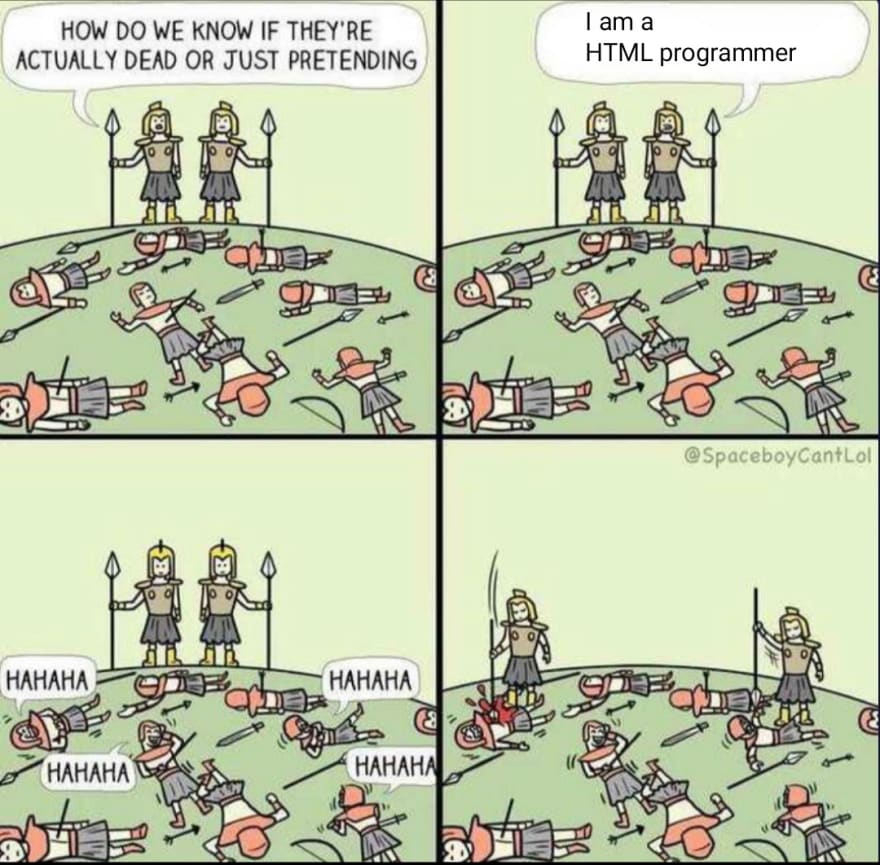An Interest In:
Web News this Week
- April 23, 2024
- April 22, 2024
- April 21, 2024
- April 20, 2024
- April 19, 2024
- April 18, 2024
- April 17, 2024
How to debug Flutter apps over Wi-Fi(without root)
Let's just say you want to debug your Flutter app on android device, you use a USB cable right?
Yes but using a USB cable has its downsides
- If your charging port is loose for some reason, then a slight move will disconnect your app
- On MacOS is displays a certain annoying "Please install SmartSwitch or some app" message
- Lack of flexibility
- Among other annoyances
So lets try debugging over wifi
Debugging over wifi
Requirements
- Your phone
- Your machine
- A USB cable.
- Your machine and phone should be connected to the same wifi.
Steps
Step 1
Connect your device to your machine using USB
Step 2
Open terminal and type the following
$ adb kill-server$ adb tcpip 5555This will kill current adb server and create another server which listens on all interfaces.
If it says something like this
* daemon not running; starting now at tcp:5037* daemon started successfullyrestarting in TCP mode port: 5555Remove phone from mobile device and go to the next step
Step 3
Get you device's wifi IP address. To do this:
Go to
Settings > Connections > Click Wifi Name > View properties(Which has the IP)
Or
Settings > About Phone > Status > IP Address(Which has IP)
Your ip should be something like 192.168.100.X
Step 4
Inside your terminal type
adb connect YOUR_IP:5555And if it says something like this:
connected to 192.168.100.X:5555You are good to go
Safety Concerns
While this method offers convenience and flexibility, it might not be safe to do it on a public wifi or a wifi that you don't trust. After all someone might be listening in for open ports just to do something crazy, So be careful...
Original Link: https://dev.to/takunda/how-to-debug-flutter-apps-over-wi-fiwithout-root-3601
Dev To
 An online community for sharing and discovering great ideas, having debates, and making friends
An online community for sharing and discovering great ideas, having debates, and making friendsMore About this Source Visit Dev To