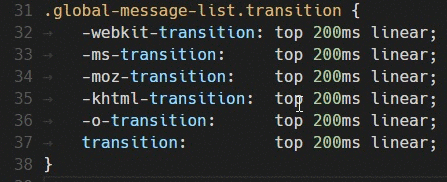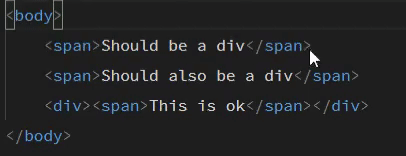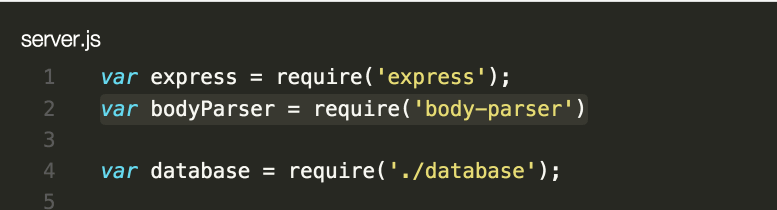October 16, 2021 09:50 pm GMT
1. Quick file open:
2. Show terminal:
3. Zen mode:
4. Open new editor:
5. Switch between editors:
6. Multi cursor selection:
7. You can also add additional cursors to all occurrences of the current selection:
8. Or if you want to select only the next occurrence:
9. Copy line up / down:
10. Move line up and down:
11. Code formatting:
12. Rename:
Original Link: https://dev.to/mrslima/12-vs-code-shortcuts-to-code-faster-55m5
12 VS Code Shortcuts To CodeFaster!
Some of these tips I took from VS Code documentation. I recommend you to take a look. VS Code docs.
1. Quick file open: Ctrl + P
2. Show terminal: Ctrl + backtick
3. Zen mode: Ctrl + K, then Z
4. Open new editor: Ctrl + \
5. Switch between editors: Ctrl + 1, Ctrl + 2...
6. Multi cursor selection: Alt + Click or Ctrl + Alt + Up/Down
7. You can also add additional cursors to all occurrences of the current selection: Ctrl + Shift + L
8. Or if you want to select only the next occurrence: Ctrl + D
9. Copy line up / down: Shift + Alt + Up/Down
10. Move line up and down: Alt + Up/Down
11. Code formatting: Shift + Alt + F (whole document)
12. Rename: F2
You might also like:
Python Typing
Where to find me:
All my links
Original Link: https://dev.to/mrslima/12-vs-code-shortcuts-to-code-faster-55m5
Share this article:
Tweet

View Full Article
Dev To
 An online community for sharing and discovering great ideas, having debates, and making friends
An online community for sharing and discovering great ideas, having debates, and making friendsMore About this Source Visit Dev To