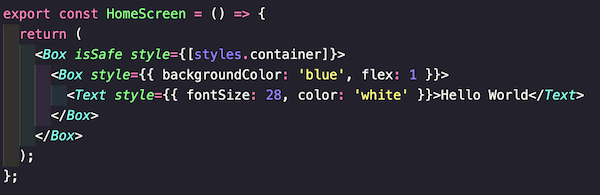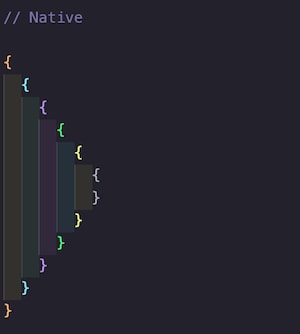An Interest In:
Web News this Week
- April 21, 2024
- April 20, 2024
- April 19, 2024
- April 18, 2024
- April 17, 2024
- April 16, 2024
- April 15, 2024
How to configure VSCode Bracket Pair Colors Natively
With an update in August 2021, VSCode started supporting Bracket pair colorization natively. It means there is no need to use the Bracket Pair Colorizer extension (which I love).
In their official announcement, the VSCode team states they choose to implement this feature natively to address performance issues.
I recently uninstalled the extension and thought, let's try to use the editor without any bracket color extension. I cannot. I've been using the extension as long as I remember and I cannot go back to plain, colorless brackets.
To enable this setting, open the settings.json file for the VSCode editor and add the following:
{ // ... "editor.bracketPairColorization.enabled": true, "workbench.colorCustomizations": { "editorBracketHighlight.foreground1": "#ffb86c", "editorBracketHighlight.foreground2": "#8be9fd", "editorBracketHighlight.foreground3": "#bd93f9", "editorBracketHighlight.foreground4": "#50fa7b", "editorBracketHighlight.foreground5": "#f1fa8c", "editorBracketHighlight.foreground6": "#abb2c0", "editorBracketHighlight.unexpectedBracket.foreground": "#ff5555" }}And tweak the colors according to your style!
By the way, the above colors are from Dracula theme's color palette to match the overall editor theme I am currently using.
Original Link: https://dev.to/amanhimself/how-to-configure-vscode-bracket-pair-colors-natively-3nl
Dev To
 An online community for sharing and discovering great ideas, having debates, and making friends
An online community for sharing and discovering great ideas, having debates, and making friendsMore About this Source Visit Dev To