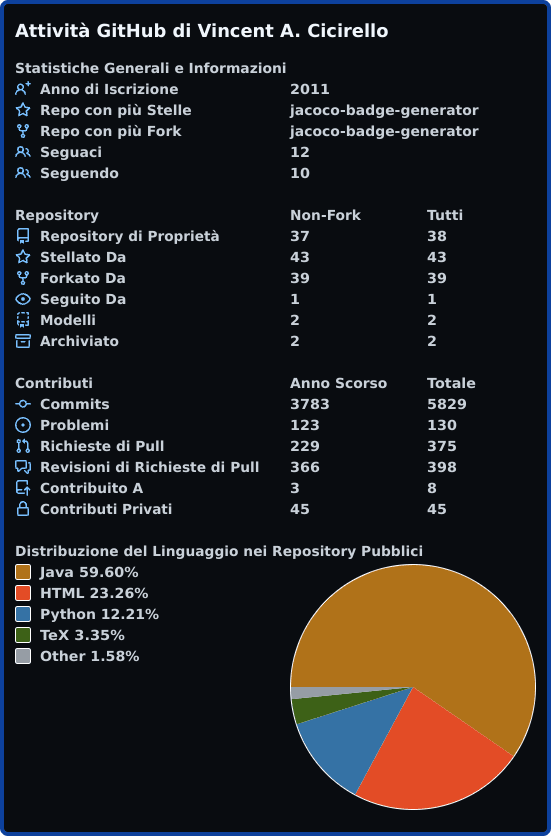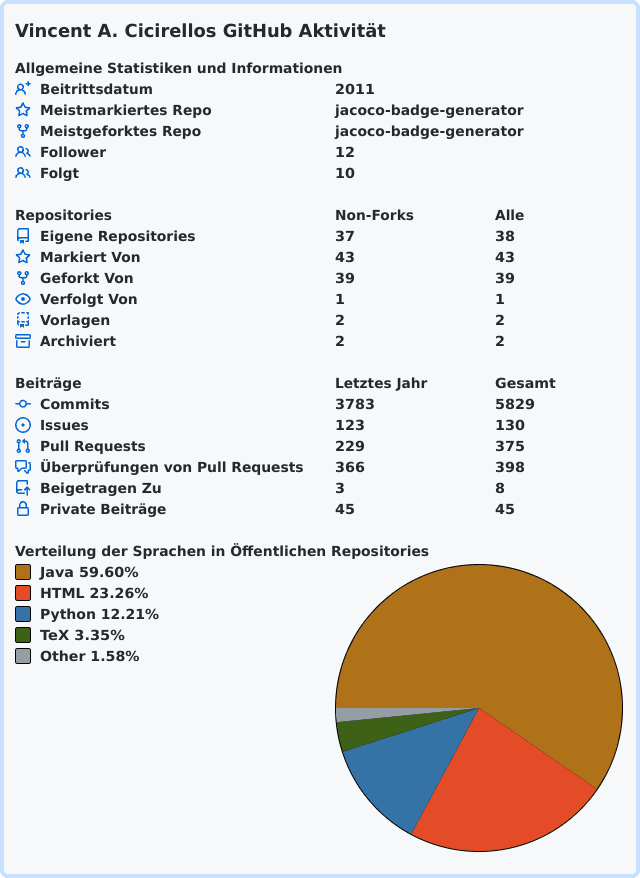An Interest In:
Web News this Week
- March 19, 2024
- March 18, 2024
- March 17, 2024
- March 16, 2024
- March 15, 2024
- March 14, 2024
- March 13, 2024
Hacktoberfest Participants Help Us Internationalize the user-statistician GitHub Action
A few months ago, I released a GitHub Action, user-statistician, that generates a detailed GitHub stats SVG entirely within GitHub Actions. It generates a detailed visual summary of your activity on GitHub, such as your contributions, distribution of programming languages within your public repositories, etc, suitable to display on your GitHub Profile README. It can also be customized in various ways. We are now specifically interested in increasing international support by adding translations for other languages. The action currently has built-in support for English, Italian, and German. We would like to expand upon this. Check out the GitHub repository for details:
 cicirello / user-statistician
cicirello / user-statistician
Generate a GitHub stats SVG for your GitHub Profile README in GitHub Actions
user-statistician
Check out all of our GitHub Actions: https://actions.cicirello.org/
Hactoberfest Participants and Other Potential Contributors
We are currently interested in increasing internationalization of this project. It currently supports generatingthe SVG in English, Italian, and German. There are open issues for a few other languages, which you can work on ifyou would like to translate the various labels. You may also work on translations to other languages not currentlyincluded among open issues. In such a case, please start by submitting an issue (similar to the existing ones) so thatwe are aware of interest in a particular language.
About
The cicirello/user-statistician GitHubAction generates a detailed visual summary of your activity on GitHub in the form of an SVGsuitable to display onyour GitHub Profile READMEAlthough the intended use-case is to generate an SVG image for your GitHub Profile READMEyou can also potentially link
You can also find more information about user-statistician in our prior post on Dev.to:

Generate a GitHub stats SVG for your GitHub Profile README in GitHub Actions
Vincent A. Cicirello Jul 29 2 min read
Table of Contents
- Hacktoberfest Issues: About the Hacktoberfest labeled issues related to adding support for additional languages.
- Samples: A few samples in the currently supported languages, and for a couple different color options.
- How to Try Out the Action: Example workflow to help you try out the action.
- More Examples: Information on additional examples provided in the GitHub repository.
Hacktoberfest Issues
Initially, it supported only English. However, recently a couple first time contributors translated the various headings and labels into Italian and German. We are interested in further expanding international support by providing additional language options. This is ideal for a first-time contributor as all necessary changes to add support for a new locale are contained in a single source code file, enabling you to easily gain experience in submitting a pull request, having it reviewed, etc. The programming skill level necessary to add support for a new locale is also at the beginning level. Project is implemented in Python and the strings for the various labels are defined within a couple Python dict objects, so adding support for a locale primarily involves adding some entries to a couple Python dictionaries.
There are currently a few open issues for specific languages. But we are open to adding support for any language where there is interest. So if you'd like to contribute a language translation for one not accounted for by one of the open issues, feel free to start by submitting an issue so that we are aware of the language you have interest in contributing, and then follow that with a pull request.
Samples
The user-statistician GitHub Action has a few different built-in themes (light, dark, and dark-dimmed), and also supports custom user-defined colors. Here are a few examples, including of the existing locales.
This first sample is for the default English, and uses the custom color option to match the color palette of my personal website:
This next example is for Italian (locale: it), and uses the built-in dark theme:
This third example is for German (locale: de), and uses the built-in light theme:
Check out my GitHub Profile for an additional live example, which uses the built-in dark theme.
How to Try Out the Action
If you want to try the action out, just drop the following workflow into a file with the name "user-statistician.yml" in the ".github/workflows" directory of your profile repository (or technically any repository that you own). It uses all of the action's default settings, and which runs the action daily on a schedule, and every time the workflow itself is changed (assumes the workflow file name is "user-statistician.yml").
name: user-statisticianon: schedule: - cron: '0 3 * * *' push: branches: [ main ] paths: [ '.github/workflows/user-statistician.yml' ] workflow_dispatch:jobs: stats: runs-on: ubuntu-latest steps: - uses: actions/checkout@v2 - name: Generate the user stats image uses: cicirello/user-statistician@v1 env: GITHUB_TOKEN: ${{secrets.GITHUB_TOKEN}}The above uses all of the defaults (light theme, English, etc). See the GitHub repository for details on the available inputs. If you want to change the locale, you can do so as follows (example sets locale for Italian):
name: user-statisticianon: schedule: - cron: '0 3 * * *' push: branches: [ main ] paths: [ '.github/workflows/user-statistician.yml' ] workflow_dispatch:jobs: stats: runs-on: ubuntu-latest steps: - uses: actions/checkout@v2 - name: Generate the user stats image uses: cicirello/user-statistician@v1 with: locale: it env: GITHUB_TOKEN: ${{secrets.GITHUB_TOKEN}}In both cases above, the default filename and location are used for the image (which can be changed with action inputs). Assuming the default filename and location, you can then link to the image in your GitHub README with the following markdown:
More Examples
Setting up and configuring the action is easy. The GitHub repository has a quickstart directory containing several ready-to-use workflows to get you started. Pick one, download it, commit it to the .github/workflows directory of your profile's repository, and add a link to the generated image in your README. The quickstart workflows are configured to run nightly on a schedule, on pushes of the workflow file, as well as on workflow_dispatch events (so you can run it manually if need be).
Original Link: https://dev.to/cicirello/hacktoberfest-participants-help-us-internationalize-the-user-statistician-github-action-2bga
Dev To
 An online community for sharing and discovering great ideas, having debates, and making friends
An online community for sharing and discovering great ideas, having debates, and making friendsMore About this Source Visit Dev To