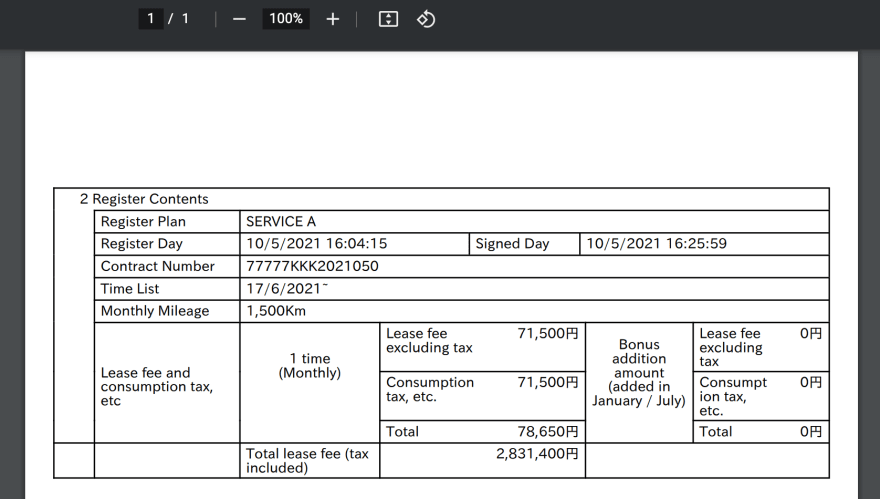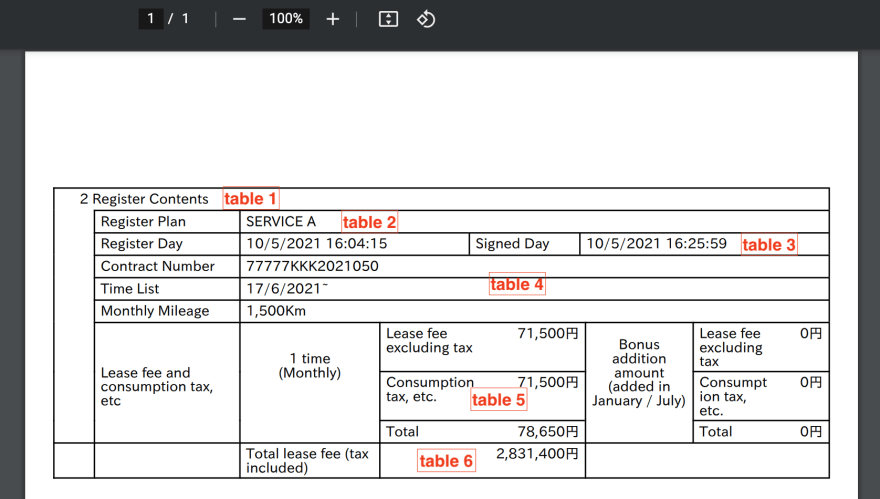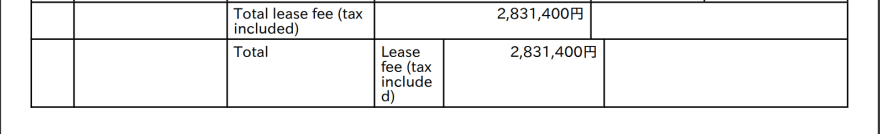An Interest In:
Web News this Week
- April 1, 2024
- March 31, 2024
- March 30, 2024
- March 29, 2024
- March 28, 2024
- March 27, 2024
- March 26, 2024
How to make Pdf in React, Next js quickly
I have some data, and I'd like to make a PDF file for that data. How can I make
a PDF file as a quick way in React. In this post, I will try to do it fast as
possible in React using PdfMake library.
Requirements
This is a part of PDF file that I want to make in this post.
Before I go forward, I would like to remind you that everything in PdfMake is
table. Using the picture above, I can divide it to many tables.
The reason I need to do it, because as you can see the number of columns in each
table is different, and the size of each columns is different either. It's very
difficult to custom the layout, If I combine them in one table.
Components in PdfMake
In this example, I'm going to use text, table, and stack component inPdfMake.
- text
This is syntax of text component:
''
or
{text: '', // need to define some property here}- table
This is syntax of table component:
{ table: { widths: [50, 50], // column sizes: 50pt-50pt body: [ ['Column1', 'Colum2'] // Row1 ['Column1', 'Colum2'] // Row2 ] } }- stack: I use
stack, in order to combine many tables.
{ stack: [ // table1, // table2 // etc ]}Ok, That is enough!. We knew the usage of text, table and stack. Let's
move on next step.
Draw PDF
In order to make sure the first column and the second column in each table have
the same size . I need to hard code widths for them. I defined [20, 95].
Table1
Table1's requirements:
- A column that have width
*(full width). - Having a text(2 Register Contents) within the column.
- A padding left for the layout of table.
Let's do it:
{ table: { widths: ['*'], body: [[{text: '2 Register Contents', border: [true, true, true, false]}]], }, layout: { paddingLeft: function () { return 18 }, },}Table2
Table2's requirements:
- Three columns with sizes: [20, 95, '*']
- The second column, the third column must be rendered without the borderbottom.
{ table: { widths: [20, 95, '*'], body: [ [ {text: '', border: [true, false, false, false]}, {text: 'Register Plan', ...noBorderBottom}, { text: 'SERVICE A', ...noBorderBottom, }, ], ], },},Table3
Table3's requirements:
- Five columns with sizes: [20, 95, 155, 70, '*']
- All columns have no the border bottom.
{ table: { widths: [20, 95, 155, 70, '*'], body: [ [ {text: '', ...noBorderTopBottom}, {text: 'Register Day', ...noBorderBottom}, {text: '10/5/2021 16:04:15', ...noBorderBottom}, {text: 'Signed Day', ...noBorderBottom}, {text: '10/5/2021 16:25:59', ...noBorderBottom}, ], ], },},Table4
Table4's requirements:
- Three columns with sizes: [20, 95, '*']
- All columns have no the border bottom.
- First column only have the border left.
{ table: { widths: [20, 95, '*'], body: [ [ {text: '', border: [true, false, false, false]}, {text: 'Contract Number', ...noBorderBottom}, {text: '77777KKK2021050', ...noBorderBottom}, ], [ {text: '', border: [true, false, false, false]}, {text: 'Time List', ...noBorderBottom}, { text: '17/6/2021~', ...noBorderBottom, }, ], [ {text: '', border: [true, false, false, false]}, {text: 'Monthly Mileage', ...noBorderBottom}, { text: '1,500Km', ...noBorderBottom, }, ], ], },},Table5
Table5's requirements:
- Six columns with sizes: [20, 95, 91, 138, 68, '*']
- First, Second, Fifth column need to be had
rowSpan. - Fourth column and Sixth column have
flexlayout.
// make a flex layout for fourth column and sixth columnconst flexLayout = (title: string, money: string) => ({ table: { widths: ['60%', '40%'], body: [ [ { text: title, margin: [0, 0, 0, 0], }, { text: money, margin: [0, 0, 0, 0], alignment: 'right', }, ], ], }, layout: 'noBorders',})// layout of the table{ table: { widths: [20, 95, 91, 138, 68, '*'], body: [ [ {text: '', rowSpan: 3, ...noBorderTopBottom}, { text: 'Lease fee and consumption tax, etc', rowSpan: 3, margin: [0, 30, 0, 0], ...noBorderBottom, }, { rowSpan: 3, text: '1 time
(Monthly)', margin: [0, 20, 0, 0], alignment: 'center', ...noBorderBottom, }, { ...flexLayout('Lease fee excluding tax', '71,500'), ...noBorderBottom, }, { rowSpan: 3, text: 'Bonus addition amount (added in January / July)', alignment: 'center', margin: [0, 10, 0, 0], ...noBorderBottom, }, flexLayout('Lease fee excluding tax', '0'), ], [ {text: '', border: [true, false, false, true]}, {text: ''}, { text: '', }, flexLayout('Consumption tax, etc.', '71,500'), { text: '', }, flexLayout('Consumption tax, etc.', '0'), ], [ {text: ''}, {text: ''}, { text: '', }, { ...flexLayout('Total', '78,650'), ...noBorderBottom, }, { text: '', }, { ...flexLayout('Total', '0'), ...noBorderBottom, }, ], ], }, layout: { paddingTop: function (i: number) { return 0 }, paddingBottom: function (i: number) { return 0 }, },},Table6
Table6's requirements:
- Five columns with sizes: [20, 95, 91, 138, '*']
{ table: { widths: [20, 95, 91, 138, '*'], body: [ [ {text: ''}, {text: ''}, { text: 'Total lease fee (tax included)', }, { text: '2,831,400', alignment: 'right', }, { text: '', }, ], ], },},Finally, I need to combine six tables in a stack, and add it to a page in
Next.js.
{ stack: [ // table1 // table2 // table3 // table4 // table5 // table6 ]}Note: I will add
stacktoregisterSection, then addregisterSectionto a
page in Next.js app.
import * as React from 'react'import {registerSection} from '../components/register-section'import pdfMake from 'pdfmake/build/pdfmake'// I uploaded my font to AWS S3 and set up CORS for it.const fonts = { yourFontName: { normal: 'https://okt.s3.us-west-2.amazonaws.com/ipaexg.ttf', bold: 'https://okt.s3.us-west-2.amazonaws.com/ipaexg.ttf', italics: 'https://okt.s3.us-west-2.amazonaws.com/ipaexg.ttf', bolditalics: 'https://okt.s3.us-west-2.amazonaws.com/ipaexg.ttf', },}const docDefinition = { pageMargins: [20, 97, 20, 60] as [number, number, number, number], pageSize: { width: 595.28, height: 879, }, content: [{...registerSection()}], styles: {}, images: { snow: 'https://okt.s3.us-west-2.amazonaws.com/logo.png', }, defaultStyle: { fontSize: 10, font: 'yourFontName', },}function ClientSidePdf() { function openPdf() { // @ts-ignore pdfMake.createPdf(docDefinition, null, fonts).open() } return ( <div> ClientSidePdf <button onClick={openPdf}>Open</button> </div> )}export default ClientSidePdfHmm, I just created a component PDF using PdfMake. While doing that, I
encountered a matter that I have thought it was interesting. Let's take a glance
in next section.
Table Width
I assume I'd like to add a table(table7) below table6, and in table7 I
would like to have one column more than table6, and the size total of fourth
column and the fifth column is equal to the size of the fourth column intable6. And I defined sizes: 38 for the fourth column, 100 for the fifth
column. I think It will be equal to 138(the fourth column in table6).
{ table: { widths: [20, 95, 91, 38, 100, '*'], body: [ [ {text: '', ...noBorderTop}, {text: '', ...noBorderTop}, { text: 'Total', ...noBorderTop, }, { text: 'Lease fee (tax included)', ...noBorderTop, }, { text: '2,831,400', alignment: 'right', ...noBorderTop, }, { text: '', ...noBorderTop, }, ], ], },},This is the result I got.
It turns out the width total is not equal to the fourth column in table6. The
reason is because in PdfMake when I define:
138: 1 paddingLeft: 4pt, 1 paddingRight: 4pt, vlineWidth: 1pt38,100: 2 paddingLeft: 4pt, 2 paddingRight: 4pt, 2 vlineWidth: 1pt
So in the second case, the size total will be greater than the first case 9pt.
You can learn more
here.
If I set sizes of the fourth column, the fifth column in table7 to29(decreased 9pt), 100.
Both sizes of the two cases will be equal.
Conclusion
I finished drawing a basic layout in a PDF file. It's time to try to your layout PDF. Why don't pick some layout, and draw it. Go ahead and spend sometime with your PDF file.
Please feel free to refer source code.
Original Link: https://dev.to/thangphan37/how-to-make-pdf-in-react-next-js-quickly-9o8
Dev To
 An online community for sharing and discovering great ideas, having debates, and making friends
An online community for sharing and discovering great ideas, having debates, and making friendsMore About this Source Visit Dev To