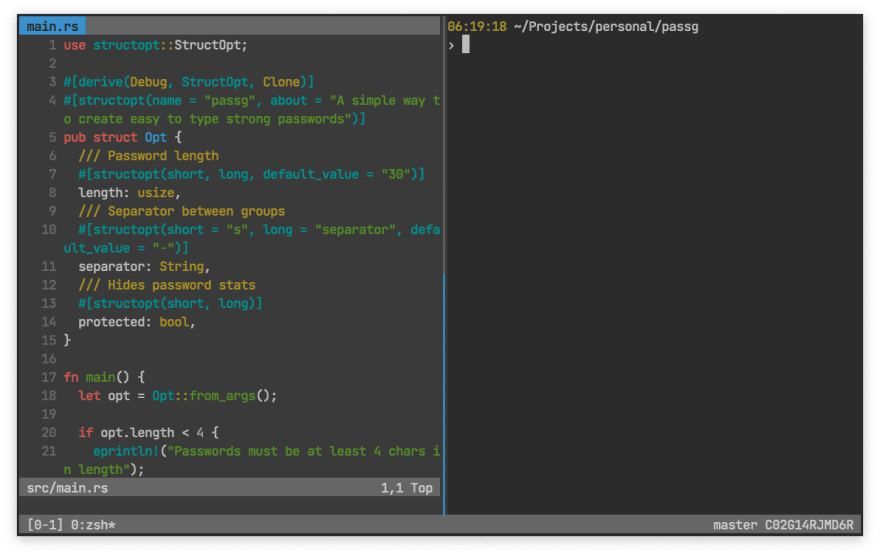An Interest In:
Web News this Week
- March 21, 2024
- March 20, 2024
- March 19, 2024
- March 18, 2024
- March 17, 2024
- March 16, 2024
- March 15, 2024
Trying to reach terminal constancy using ANSI only colors
I really like spending as much of my day as a software engineer in the terminal. I really wanted to get all the things to match colors, themes, etc. Now keep in mind this doesn't always solve all the things but it is a good step forward.
Goal
- Use terminal colors across vi, tmux, bat, fzf, and most other terminal applications.
Terminal setup
I really like the alacritty terminal and I needed to find a color style that works for me. I ended up with something like this:
schemes: dark: &dark primary: background: "#2B2B2B" foreground: "#BBBBBB" normal: black: "#252525" red: "#DB5451" green: "#548C26" yellow: "#A89022" blue: "#3A91CF" magenta: "#A575BA" cyan: "#009191" white: "#CCCCCC" bright: black: "#666666" white: "#FFFFFF" light: &light primary: background: "#E2E2E2" foreground: "#666666" normal: black: "#FFFFFF" red: "#DB5451" green: "#548C26" yellow: "#A89022" blue: "#3A91CF" magenta: "#A575BA" cyan: "#009191" white: "#AAAAAA" bright: black: "#666666" white: "#000000"colors: *darkI can switch between dark and light mode by changing the colors: value. And because alacritty can do live reload of the config file. A simple script to modify that value allows for light and dark mode switching via the command line. And because I am using all ANSI colors for things everything changes in real time.
Vim setup
I created a color theme for vim based off vim-dim
Using vim-plug I load the plugin like this:
call plug#begin('~/.config/nvim/plugged' Plug 'casonadams/vim-dim'call plug#end()colorscheme dimBe sure that set termguicolors is not in the vimrc or init.vim file.
shell setup
I use fzf and bat for fuzzy searching to set it to use ANSI colors do the following in a bashrc or zshrc file.
snippet
export BAT_THEME="ansi"export FZF_DEFAULT_OPTS="--inline-info \--layout=reverse \--ansi \--color=16 \full working example
export BAT_THEME="ansi"export FZF_DEFAULT_COMMAND="fd -uu"export FZF_CTRL_T_COMMAND="${FZF_DEFAULT_COMMAND} --type file"export FZF_ALT_C_COMMAND="${FZF_DEFAULT_COMMAND} --type directory"export FZF_DEFAULT_OPTS="--inline-info \--layout=reverse \--ansi \--color=16 \--preview-window=:hidden \--preview '([[ -f {} ]] \ && (bat --style=numbers --color=always {} \ || cat {})) \ || ([[ -d {} ]] && (tree -C {} | less)) \ || echo {} 2> /dev/null | head -200' \--bind '?:toggle-preview'"tmux fun (iterm dimming)
Modifying tmux doesn't need to happen, but this is a fun trick to add using this color idea.
- Currently this only looks good in dark mode
set -g pane-border-style fg=colour8,bg=colour237set -g pane-active-border-style fg=blue,bg=colour237set-window-option -g window-active-style bg=terminalset-window-option -g window-style bg=colour237full tmux color settings from images
######### THEME ##########set -g status-style bg=colour8,fg=colour7setw -g clock-mode-colour greenset -g mode-style bg=blue,fg=colour7set -g message-style bg=colour8,fg=colour7set -g message-command-style bg=colour8,fg=colour7set-option -g status-right-length 100set-option -g status-left-length 100set -g status-left " #{?pane_synchronized, ,}#{?window_zoomed_flag, ,}[#S-#{window_active_clients}] "set -g status-right "#(cd #{pane_current_path}; git branch --show-current) #H "set -g pane-border-style fg=colour8,bg=colour237set -g pane-active-border-style fg=blue,bg=colour237set-window-option -g window-active-style bg=terminalset-window-option -g window-style bg=colour237Original Link: https://dev.to/casonadams/trying-to-reach-terminal-constancy-using-ansi-only-colors-4kho
Dev To
 An online community for sharing and discovering great ideas, having debates, and making friends
An online community for sharing and discovering great ideas, having debates, and making friendsMore About this Source Visit Dev To