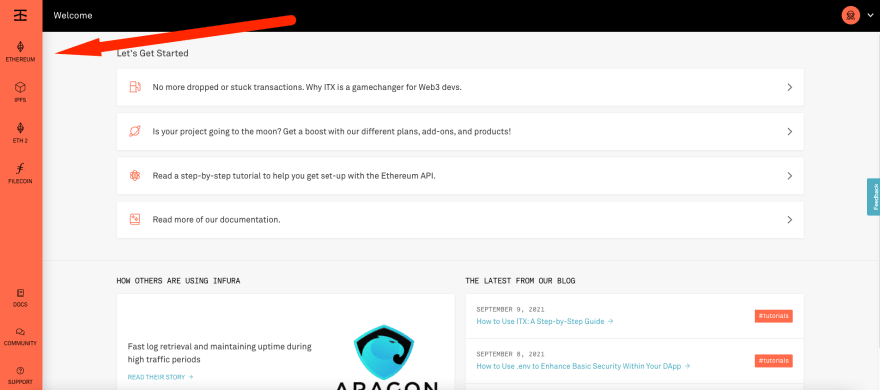An Interest In:
Web News this Week
- March 21, 2024
- March 20, 2024
- March 19, 2024
- March 18, 2024
- March 17, 2024
- March 16, 2024
- March 15, 2024
How to deploy a Smart Contract to Rinkeby Testnet using Infura and Hardhat
In this article I will teach you how to deploy your contract to the Rinkeby Testnet.
To be faster we will use our project from another article: How to create a smart contract to mint an nft
Creating an account and an Ethereum project in Infura
Infura provides instant access over HTTPS and WebSockets to the Ethereum network.
- Create your account (Common Steps).
- Click Ethereum, then create new project.
- Give a name for your project .
- Save your project id.
Initial settings
Returning to the project, let's make the initial settings for our project.
Let's go to the hardhat.config.js file and add an object called network along with another object called rinkeby containing url and accounts.
require("@nomiclabs/hardhat-waffle");/** * @type import('hardhat/config').HardhatUserConfig */module.exports = { solidity: "0.8.3", networks: { rinkeby: { url: "", //Infura url with projectId accounts: [""] // add the account that will deploy the contract (private key) }, }};Now in url we add the url with the project id provided by Infura and in accounts we add the private address of our wallet.
Note: Be careful with your private key, it gives access to your wallet and will spend its crypto to deploy the contract.
require("@nomiclabs/hardhat-waffle");/** * @type import('hardhat/config').HardhatUserConfig */module.exports = { solidity: "0.8.3", networks: { rinkeby: { url: "https://rinkeby.infura.io/v3/ba900937b83f4883b926713999277b1f", //Infura url with projectId accounts: ["123456789101112131415"] // add the account that will deploy the contract (private key) }, }};Creating the script to deploy
Now to deploy the smart contract to rinkeby testnet, we are going to make a script with the hardhat that will make it easier for us to upload it with a command.
In the root directory, create a folder called scripts and inside a file called deploy.js
/node_modules/contracts/test/scripts | - deploy.jshardhat.config.jspackage.jsonyarn.lockNow we're going to modify the file by adding the script below, where I'll explain it line by line.
deploy.js
const hre = require("hardhat"); //import the hardhatasync function main() { const [deployer] = await ethers.getSigners(); //get the account to deploy the contract console.log("Deploying contracts with the account:", deployer.address); const FactoryNFT = await hre.ethers.getContractFactory("FactoryNFT"); // Getting the Contract const factoryNFT = await FactoryNFT.deploy(); //deploying the contract await factoryNFT.deployed(); // waiting for the contract to be deployed console.log("FactoryNFT deployed to:", factoryNFT.address); // Returning the contract address on the rinkeby}main() .then(() => process.exit(0)) .catch((error) => { console.error(error); process.exit(1); }); // Calling the function to deploy the contract Now to deploy your contract just run this commands:
yarn compile yarn hardhat run scripts/deploy.js --network rinkebyresult
Deploying contracts with the account: 0xAFEeb469Ce6376979Ea037b4CE6b7172f9018007FactoryNFT deployed to: 0xF9e6b75cE8da147D4f1d7d2cc597A7A42A645006Contract deployed!!!
Now you can Follow me on: Twitter
Project Repository: https://github.com/EmanuelCampos/mint-nft/tree/with-deploy-config
Original Link: https://dev.to/emanuelferreira/how-to-deploy-smart-contract-to-rinkeby-testnet-using-infura-and-hardhat-5ddj
Dev To
 An online community for sharing and discovering great ideas, having debates, and making friends
An online community for sharing and discovering great ideas, having debates, and making friendsMore About this Source Visit Dev To