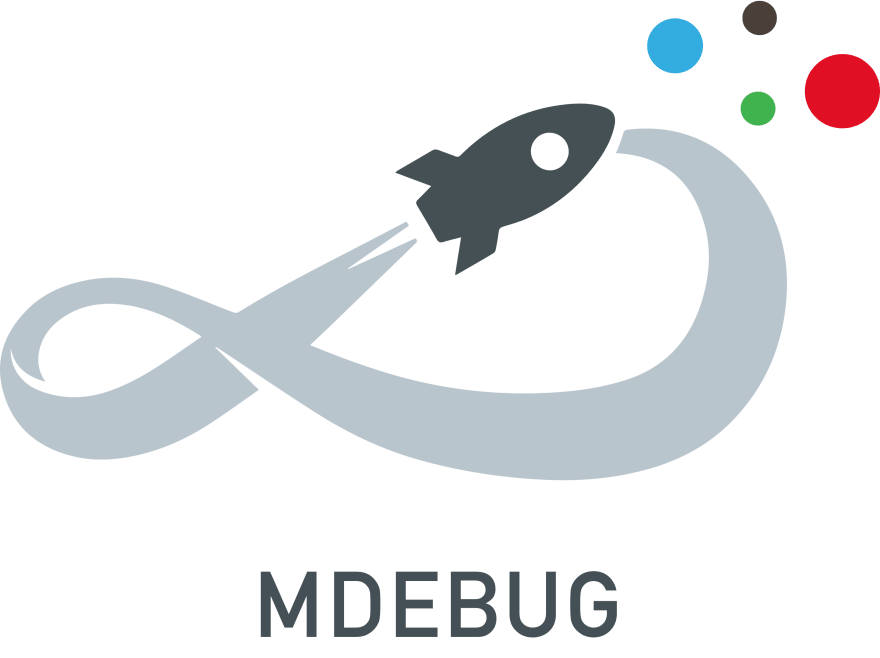August 26, 2021 10:12 am GMT
Original Link: https://dev.to/ihtml5/mobile-web-debugging-tool-developed-based-on-react-116f
Mobile web debugging tool developed based on react
Mobile web debugging tool developed based on react
| Full-featured | Easy to expand | high performance |
|---|---|---|---|
| Use the cdn method, one-click access | Similar to Chrome devtools, supports log, network, storage, performance, etc., has better network capture capabilities and rich log display | Expose rich internal events, which can be seamlessly integrated with react components | Support large amount of data display, no lag |
github
https://github.com/tnfe/mdebug
Demos
Installation
Install using npm
npm install mdebug --saveUseage
1. ES6
import mdebug from 'mdebug'; mdebug.init();2.CDN
(function() { var scp = document.createElement('script'); // Load the latest mdebug version scp.src = 'https://unpkg.com/mdebug@latest/dist/index.js'; scp.async = true; scp.charset = 'utf-8'; // Successfully loaded and initialized scp.onload = function() { mdebug.init(); }; // Load state switch callback scp.onreadystate = function() {}; // Load failed callback scp.onerror = function() {}; document.getElementsByTagName('head')[0].appendChild(scp);})();API
1. init
mdebug.init({ containerId: '' // mdebug mounts the container id, if it is empty, a unique id will be automatically generated internally, plugins: [], // Incoming mdebug plugin hideToolbar: [], // Pass in the tab id that needs to be hidden});2. addPlugin
mdebug.addPlugin({ id: '', // tab id name: '', // Chinese title corresponding to tab, enName: '', // English title corresponding to tab component: () => {}, // React component corresponding to tab});3. removePlugin
// Support the id of the panel to be removed/*System => system;Elements => elements;Console => consoleApplication => applicationNetWork => networkPerformance => performanceSettings => settings*/mdebug.removePlugin([]);4. exportLog
/*@returned { type: '' // Log type source: [], // Original log}@params type// type is equal to log, return all console logs// type is equal to net, return all net logs*/mdebug.exportLog(type);5. on
mdebug.on(eventName, callback);6. emit
mdebug.emit(eventName, data);Event list
| Event name | params | Trigger timing |
|---|---|---|
| ready | object | mdebug loaded |
| addTab | object | Add panel |
| removeTab | array | Remove panel |
| changeTab | object | Panel switch |
development
- npm i
- npm start
- npm run build
License
The MIT License (MIT). Please see License File for more information.
Original Link: https://dev.to/ihtml5/mobile-web-debugging-tool-developed-based-on-react-116f
Share this article:
Tweet

View Full Article
Dev To
 An online community for sharing and discovering great ideas, having debates, and making friends
An online community for sharing and discovering great ideas, having debates, and making friendsMore About this Source Visit Dev To