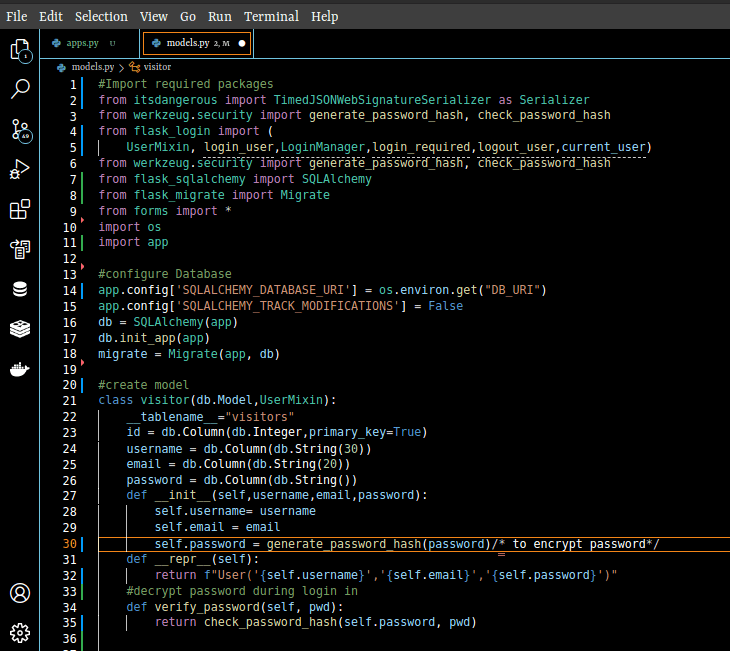An Interest In:
Web News this Week
- April 19, 2024
- April 18, 2024
- April 17, 2024
- April 16, 2024
- April 15, 2024
- April 14, 2024
- April 13, 2024
August 26, 2021 02:35 pm GMT
Original Link: https://dev.to/titusnjuguna/flask-part-2-setting-up-database-3f3e
Flask[Part 2]: Setting up Database
Introduction
This article is a continuation of our Previous Post where we tackled setting up working directory, working environment , installing flask and run a flask app.
In this article we will focus on creating models , migrations and testing database
Prerequisite
- python 3+ installed
- Flask Installed; A working flask app
- PostgreSQL optional; work with DBMS of your choice
Before you start, create a model.py file in project folder and install ,import the following packages:
- flask-login
- flask-sqlalchemy
- flask-migrate
- itsdangerous
 On the database configuration, it is advisable to hide the db details using environment variables.
On the database configuration, it is advisable to hide the db details using environment variables.
After creating our model and ensuring that the DBMS of your choice is working, carry out a migration:
(env) tito@tito-HP-2000-Notebook-PC:~/Desktop/Milestone/Mile_Proj$ flask db init(env) tito@tito-HP-2000-Notebook-PC:~/Desktop/Milestone/Mile_Proj$ flask db migrateThe migrations will automatically create tables in your Database.
Thank you for following .
The next article , I will handle forms for collecting data.
------------------------------------ NEXT ARTICLE------------------------------------
Original Link: https://dev.to/titusnjuguna/flask-part-2-setting-up-database-3f3e
Share this article:
Tweet

View Full Article
Dev To
 An online community for sharing and discovering great ideas, having debates, and making friends
An online community for sharing and discovering great ideas, having debates, and making friendsMore About this Source Visit Dev To