An Interest In:
Web News this Week
- April 18, 2024
- April 17, 2024
- April 16, 2024
- April 15, 2024
- April 14, 2024
- April 13, 2024
- April 12, 2024
A simple Color-Picker using CSS5 color-contrast() and color-mix()
Safari is often blamed for being the new IE of web-browsers. That's not fair, because Safari has recently been a first-mover in a lot of areas. For instance, Safari Technology Preview has implemented a lot of the stuff from the CSS Color Module Level 5 specification color-contrast() and color-mix() among them.
Let's build a simple Color Picker using these cool new features! We'll add some JavaScript, using CSS.supports, to make it work in other browsers as well.
The markup is a simple fieldset with radio-buttons:
<fieldset class="color-wrapper"> <!-- start iterate colors --> <label class="color" style="--bgc:hsl(168, 41%, 65%)"> <input type="radio" name="cp" value="hsl(168, 41%, 65%)"><i></i> </label><!-- end iterate colors --></fieldset>We'll set a custom property, --bgc, for each color, and with a dash of CSS, this it how it renders in Chrome:
Using a mask() for selected color
We'll add a mask with a checkmark-icon to the <i></i>-element:
.color i { aspect-ratio: 1; background-color: transparent; display: block; mask: no-repeat center center/var(--ico-w) var(--ico); -webkit-mask: no-repeat center center/var(--ico-w) var(--ico); width: 100%;}In Chrome, it now looks like this: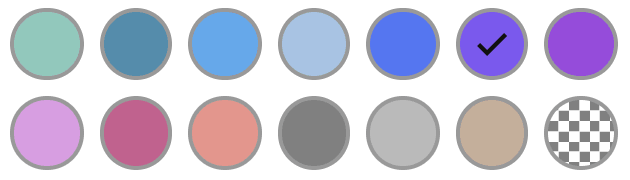
Better but the icon will have the same color, even if the background-color is dark, like the example above. It's also a bit annoying, that the border-color is the same for all colors.
color-mix()
With the color-mix-function, we can add a colored border, based on the custom property, --bgc, mixing in 10% of black:
.color { border: var(--bdw, 0.125rem) solid color-mix(in hsl, #000 10%, var(--bgc));}color-contrast()
With the color-contrast-function, we can change the color of the icon, based on the custom property, --bgc:
.color input:checked + i { background-color: color-contrast(var(--bgc) vs white, black);}In Safari, it now looks like this:
Cool! See those beautiful, dynamic border-colors! The checkmark-icon is white on dark colors, and black on light colors.
And absolutely no JavaScript is required!
Fixing issues in Chrome & Co.
In non-Safari browsers, we'll have to use some JavaScript in order to achieve the same:
if (CSS.supports('not (color: color-contrast(red vs black, white))')) {/* code here */}We'll add a method that'll iterate the labels of the fieldset, and set a custom property, --ico-c, to either black or white, depending on the brightness of the iterated color:
function setLuminance(elements) { elements.forEach(element => { const rgb = window.getComputedStyle(element).getPropertyValue('background-color'); if (rgb) { const [r,g,b] = rgb.replace(/[^\d,]/g, '').split(','); const brightness = (299 * r + 587 * g + 114 * b) / 1000; element.style.setProperty('--ico-c', brightness <= 127 ? '#FFF' : '#111') } })}The snippet will return the color of the label as rgb, no matter if it's hex, hsl or rgb to start with, then check it's brightness, and set the --ico-c-property.
In Chrome, it now looks like this: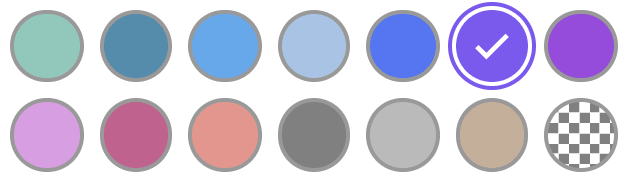
Much better! The border-colors are still a bit dull in non-Safari-browsers, though, but I'm going to ignore that
Enabling color-contrast and color-mix
In Safari Technology Preview, go to Develop > Experimental Features and enable them:
Demo
It's not working yet in wait for it mobile Safari, but I'll look into that!
Closing thoughts
I tried to use color-mix within color-contrast but that didn't work!
I guess the implementation is not completely done, and thus a little buggy but I'm looking forward to being able to mix in 80% white or black with the background-color, so the icon-color blends in more softly with the background-color.
Original Link: https://dev.to/madsstoumann/a-simple-color-picker-using-css5-color-contrast-and-color-mix-384p
Dev To
 An online community for sharing and discovering great ideas, having debates, and making friends
An online community for sharing and discovering great ideas, having debates, and making friendsMore About this Source Visit Dev To




