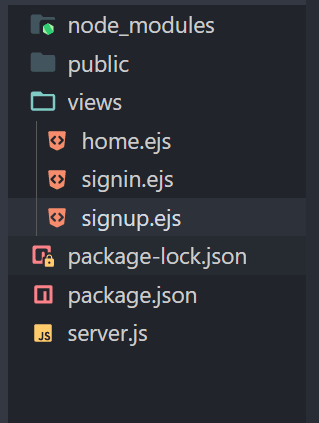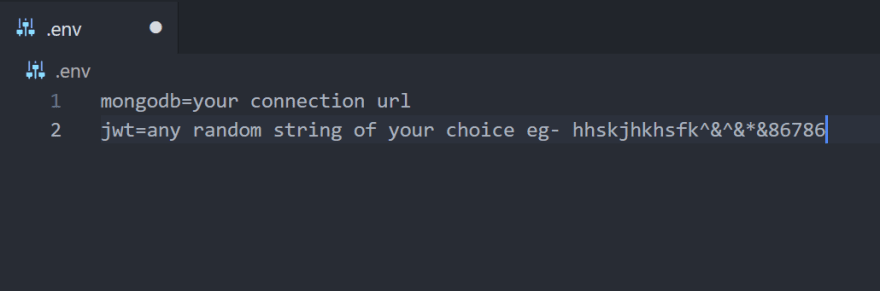An Interest In:
Web News this Week
- April 25, 2024
- April 24, 2024
- April 23, 2024
- April 22, 2024
- April 21, 2024
- April 20, 2024
- April 19, 2024
Authentication in Node.js with MongoDB, bcrypt, and JWT web Tokens with cookies.
Adding authentication to an application is one of the most challenging but also a very important part for developers, but today I will teach you how to do it, come on let's make an authentication page with me today in just 10 minutes .
1.Let's initialize npm and install all the necessary packages that we are going to use.
npm init -ynpm i express bcryptjs body-parser dotenv ejs jsonwebtoken mongoose cookie-parser2.Now create 2 directories views and public and also create server.js file now your folder structure should look like this .
3.Now include the packages in your server.js and create an express server
here we included all the packages and required code to configure our express server that we will need throughout the journey in this article .
const express = require('express');const bodyparser=require("body-parser");const mongoose= require('mongoose');const jwt = require('jsonwebtoken');var cookieParser = require('cookie-parser');const port = process.env.PORT || 3000;const app = express();require('dotenv').config();const bcrypt = require('bcryptjs');const salt = 10;app.set('view engine', 'ejs');app.use(bodyparser.urlencoded({extended:true}));app.use(bodyparser.json());app.use(cookieParser());app.use(express.static("public"));app.listen(port,()=>{ console.log(`Running on port ${port}`);})4.Now Create 3 files in the views folder .
5.Now lets create our login signup and the protected page.
// signin.ejs<form action="/login" method="post"><label for="">Email</label><input type="email" name="email" id=""><label for="">Password</label><input type="text" name="password" id=""><button type="submit">SignIN</button></form><form action="/signup" method="get"><button type="submit"> Do not have an account</button></form>// signup.ejs<form action="/signup" method="post"><label for="">Email</label><input type="email" name="email" id=""><label for="">Password</label><input type="text" name="password" id=""><button type="submit">SignUP</button></form>//home.ejsThis is the protected page6.Now we will create our .env file and store our secret key of JWT and mongodb connection url and add to our server.
// get our urls and secretsconst JWT_SECRET=process.env.jwt;const MONGODB_URL=process.env.mongodb;// making connnection with our databasemongoose.connect(MONGODB_URL, {useFindAndModify: false,useNewUrlParser: true, useUnifiedTopology: true,useCreateIndex: true});Now your server should look like this .
const express = require('express');const bodyparser=require("body-parser");const mongoose= require('mongoose');const jwt = require('jsonwebtoken');var cookieParser = require('cookie-parser');const port = process.env.PORT || 3000;const app = express();require('dotenv').config();const bcrypt = require('bcryptjs');const salt = 10;app.set('view engine', 'ejs');app.use(bodyparser.urlencoded({extended:true}));app.use(bodyparser.json());app.use(cookieParser());app.use(express.static("public"));// get our urls and secretsconst JWT_SECRET=process.env.jwt;const MONGODB_URL=process.env.mongodb;// making connnection with our databasemongoose.connect(MONGODB_URL, {useFindAndModify: false,useNewUrlParser: true, useUnifiedTopology: true,useCreateIndex: true});app.listen(port,()=>{ console.log(`Running on port ${port}`);})7.Now we will create Our Schema for User Authentication and our signup method.
// Schema For User Authconst userSchema = new mongoose.Schema({ email:{type:String,required:true,unique:true}, password:{type:String,required:true}},{collection:'users'}const User= mongoose.model("User",userSchema);)app.post('/signup',async (req,res)=>{ // geting our data from frontend const {email,password:plainTextPassword}=req.body; // encrypting our password to store in database const password = await bcrypt.hash(plainTextPassword,salt); try { // storing our user data into database const response = await User.create({ email, password }) return res.redirect('/'); } catch (error) { console.log(JSON.stringify(error)); if(error.code === 11000){ return res.send({status:'error',error:'email already exists'}) } throw error }})8.Now we will create our Login method here we will use JWT to create an auth token and store it in our browser as a cookie
// user login functionconst verifyUserLogin = async (email,password)=>{ try { const user = await User.findOne({email}).lean() if(!user){ return {status:'error',error:'user not found'} } if(await bcrypt.compare(password,user.password)){ // creating a JWT token token = jwt.sign({id:user._id,username:user.email,type:'user'},JWT_SECRET) return {status:'ok',data:token} } return {status:'error',error:'invalid password'} } catch (error) { console.log(error); return {status:'error',error:'timed out'} }}// login app.post('/login',async(req,res)=>{ const {email,password}=req.body; // we made a function to verify our user login const response = await verifyUserLogin(email,password); if(response.status==='ok'){ // storing our JWT web token as a cookie in our browser res.cookie('token',token,{ maxAge: 2 * 60 * 60 * 1000, httpOnly: true }); // maxAge: 2 hours res.redirect('/'); }else{ res.json(response); }})9.And finally we will make routes for our remaining pages and check for auth for getting into our protected page
const verifyToken = (token)=>{ try { const verify = jwt.verify(token,JWT_SECRET); if(verify.type==='user'){return true;} else{return false}; } catch (error) { console.log(JSON.stringify(error),"error"); return false; }}// get requestsapp.get('/',(req,res)=>{ const {token}=req.cookies; if(verifyToken(token)){ return res.render('home'); }else{ res.redirect('/login') }})app.get('/login',(req,res)=>{ res.render('signin');})app.get('/signup',(req,res)=>{ res.render('signup')})app.listen(port,()=>{ console.log(`Running on port ${port}`);})10.Finally Your server.js should look like this .
const express = require('express');const bodyparser=require("body-parser");const mongoose= require('mongoose');const jwt = require('jsonwebtoken');var cookieParser = require('cookie-parser');const port = process.env.PORT || 3000;const app = express();require('dotenv').config();const bcrypt = require('bcryptjs');const salt = 10;app.set('view engine', 'ejs');app.use(bodyparser.urlencoded({extended:true}));app.use(bodyparser.json());app.use(cookieParser());app.use(express.static("public"));// get our urls and secretsconst JWT_SECRET=process.env.jwt;const MONGODB_URL=process.env.mongodb;// making connnection with our databasemongoose.connect(MONGODB_URL, {useFindAndModify: false,useNewUrlParser: true, useUnifiedTopology: true,useCreateIndex: true});// Schema For User Authconst userSchema = new mongoose.Schema({ email:{type:String,required:true,unique:true}, password:{type:String,required:true}},{collection:'users'})const User= mongoose.model("User",userSchema);app.post('/signup',async (req,res)=>{ // geting our data from frontend const {email,password:plainTextPassword}=req.body; // encrypting our password to store in database const password = await bcrypt.hash(plainTextPassword,salt); try { // storing our user data into database const response = await User.create({ email, password }) return res.redirect('/'); } catch (error) { console.log(JSON.stringify(error)); if(error.code === 11000){ return res.send({status:'error',error:'email already exists'}) } throw error }})// user login functionconst verifyUserLogin = async (email,password)=>{ try { const user = await User.findOne({email}).lean() if(!user){ return {status:'error',error:'user not found'} } if(await bcrypt.compare(password,user.password)){ // creating a JWT token token = jwt.sign({id:user._id,username:user.email,type:'user'},JWT_SECRET) return {status:'ok',data:token} } return {status:'error',error:'invalid password'} } catch (error) { console.log(error); return {status:'error',error:'timed out'} }}// login app.post('/login',async(req,res)=>{ const {email,password}=req.body; // we made a function to verify our user login const response = await verifyUserLogin(email,password); if(response.status==='ok'){ // storing our JWT web token as a cookie in our browser res.cookie('token',token,{ maxAge: 2 * 60 * 60 * 1000, httpOnly: true }); // maxAge: 2 hours res.redirect('/'); }else{ res.json(response); }})const verifyToken = (token)=>{ try { const verify = jwt.verify(token,JWT_SECRET); if(verify.type==='user'){return true;} else{return false}; } catch (error) { console.log(JSON.stringify(error),"error"); return false; }}// get requestsapp.get('/',(req,res)=>{ const {token}=req.cookies; if(verifyToken(token)){ return res.render('home'); }else{ res.redirect('/login') }})app.get('/login',(req,res)=>{ res.render('signin');})app.get('/signup',(req,res)=>{ res.render('signup')})app.listen(port,()=>{ console.log(`Running on port ${port}`);})Hurray!! You have successfully added authentication in your website .
Original Link: https://dev.to/nyctonio/authentication-in-node-js-with-mongodb-bcrypt-and-jwt-web-tokens-with-cookies-hl3
Dev To
 An online community for sharing and discovering great ideas, having debates, and making friends
An online community for sharing and discovering great ideas, having debates, and making friendsMore About this Source Visit Dev To