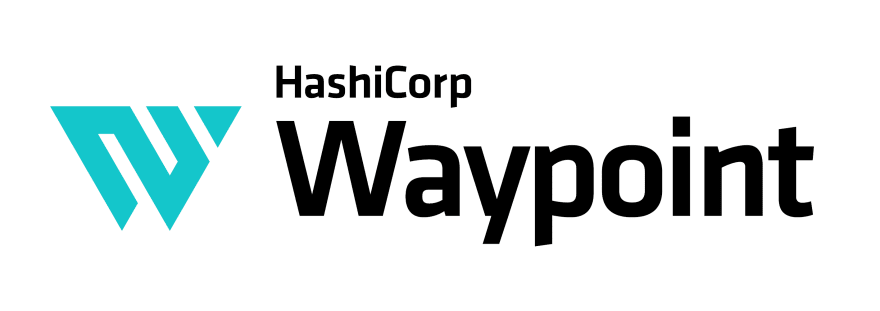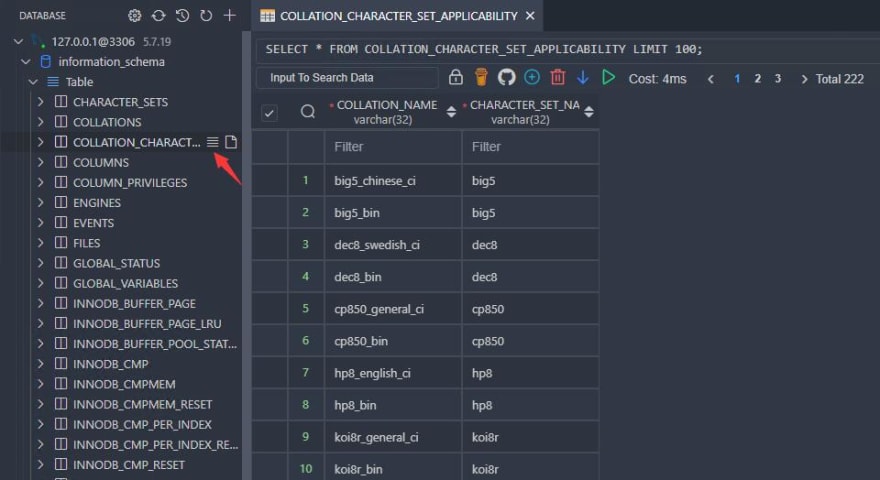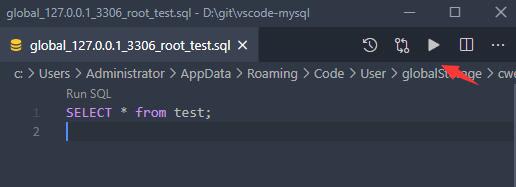An Interest In:
Web News this Week
- April 18, 2024
- April 17, 2024
- April 16, 2024
- April 15, 2024
- April 14, 2024
- April 13, 2024
- April 12, 2024
10 Trending projects on GitHub for web developers - 30th July 2021
Trending Projects is available as a weekly newsletter please sign up at www.iainfreestone.com to ensure you never miss an issue.
1. tracking.js
The tracking.js library brings different computer vision algorithms and techniques into the browser environment. By using modern HTML5 specifications, we enable you to do real-time color tracking, face detection and much more all that with a lightweight core (~7 KB) and intuitive interface.
 eduardolundgren / tracking.js
eduardolundgren / tracking.js
A modern approach for Computer Vision on the web
tracking.js
The tracking.js library brings different computer vision algorithms and techniques into the browser environment. By using modern HTML5 specifications, we enable you to do real-time color tracking, face detection and much more all that with a lightweight core (~7 KB) and intuitive interface.
Install
Install via Bower, npm, or download as a zip:
bower install trackingnpm install trackingExamples
Features
Browser Support
You can plug tracking.js into some well supported HTML elements such as <canvas>, <video> and <img>.
However, the browser support may vary if you request the user's camera (which relies on getUserMedia API
2. Welcome UI
Welcome to the Welcome UI library created by Welcome to the jungle, a customizable design system with react, styled-components, styled-system and reakit.
 WTTJ / welcome-ui
WTTJ / welcome-ui
Customizable design system of @wttj with react styled-components styled-system reakit
Welcome UI
Welcome to the Welcome UI library created by Welcome to the jungle, a customizable design system with react styled-components styled-system and reakit.
Here you'll find all the core components you need to create a delightful webapp.
Installation
1 - Install the peer dependencies listed below:
yarn add @xstyled/styled-components @xstyled/system prop-types react react-dom styled-components2 - Install the the core component and any other components you need for your webapp e.g. if you need just a button
yarn add @welcome-ui/core @welcome-ui/buttonImport library & Theme
Getting started
import React from 'react'import { createTheme, WuiProvider } from '@welcome-ui/core'import { Button } from '@welcome-ui/button'// Add theme options (if you want)const options = { defaultFontFamily: 'Helvetica', headingFontFamily: 'Georgia', colors: { primary: { 500: '#124C80' }, success: { 500: '#32CD32'3. Waypoint
Waypoint allows developers to define their application build, deploy, and release lifecycle as code, reducing the time to deliver deployments through a consistent and repeatable workflow.
Waypoint
- Website: https://www.waypointproject.io
- Tutorials: HashiCorp Learn
- Forum: Discuss
Waypoint allows developers to define their application build, deploy, and release lifecycle as code, reducing the time to deliver deployments through a consistent and repeatable workflow.
Waypoint supports a number of build methods and target platforms out of the boxand more can be easily added via plugins:
- Cloud Native Buildpacks
- Docker
- Kubernetes
- AWS EC2 and ECS
- Azure Container Instances
- Google Cloud Run
- And many more...
Waypoint runs on Linux, Mac OS X, and Windows.
Please note: We take Waypoint's security and our users' trust very seriously. If youbelieve you have found a security issue in Waypoint, please responsibly disclose bycontacting us at [email protected].
Quick Start
A few quick start guides are available on the Waypoint websiteand on HashiCorp Learn:
4. VS Code Database Client
Database Client for Visual Studio Code. It supports databases MySQL/MariaDB, Microsoft SQL Server, PostgreSQL, SQLite, MongoDB, Redis, and ElasticSearch.
 cweijan / vscode-database-client
cweijan / vscode-database-client
Database Client For Visual Studio Code
Database Client
Database Client for Visual Studio Code. It supports databases MySQL/MariaDB, Microsoft SQL Server, PostgreSQL, SQLite, MongoDB, Redis, and ElasticSearch.
Project site: vscode-database-client,
Features
Installation
Install from vscode marketplace vscode-database-client.
Connect
- Open Database Explorer panel, then click the
+button. - Select your database type, input connection config then click the connect button.
Table
- Click table to open table view.
- Then you can do data modification on the view page.
Execute SQL Query
In the Database Explorer panel, click the Open Query button.
That will open a sql editor bind of database, it provider:
- IntelliSense sql edit.
- snippets:
seldelinsupdjoi... - Run selected or current cursor sql (Shortcut : Ctrl+Enter).
- Run all sql (Shortcut : Ctrl+Shift+Enter).
Generate Mock Data
You can easily generate test data.
History
Click the history button to open the list
5. Create Eth App
Create Ethereum-powered apps with one command.
 paulrberg / create-eth-app
paulrberg / create-eth-app
Create Ethereum-powered apps with one command
Create Eth App 



Create Ethereum-powered apps with one command.
Create Eth App works on macOS, Windows, and Linux.
If something doesnt work, please file an issue.
If you have questions or need help, please ask in our Discord community.
Quick Overview
yarn create eth-app my-eth-appcd my-eth-appyarn react-app:startIf you've previously installed create-eth-app globally via yarn global add create-eth-app, we recommend youuninstall the package using yarn global remove create-eth-app and use the yarn create eth-app shorthand to ensure that you use the last version.
Then open http://localhost:3000/ to see your app.
When youre ready to deploy to production, create a minified bundle with yarn run react-app:build.
Creating an App
Youll need to have Node 8.16.0 or Node 10.16.0 or later version on your local development machine (but its not required on the server). You can use nvm (macOS/Linux) or nvm-windows to switch Node versions between
6. JSii
jsii allows code in any language to naturally interact with JavaScript classes. It is the technology that enables the AWS Cloud Development Kit to deliver polyglot libraries from a single codebase!
 aws / jsii
aws / jsii
jsii allows code in any language to naturally interact with JavaScript classes. It is the technology that enables the AWS Cloud Development Kit to deliver polyglot libraries from a single codebase!
Overview
jsii allows code in any language to naturally interact with JavaScript classes. It is the technology that enables theAWS Cloud Development Kit to deliver polyglot libraries from a single codebase!
A class library written in TypeScript can be used in projects authored in TypeScript or Javascript (asusual), but also in Python, Java, C# (and other languages from the .NET family), ...
Documentation
Head over to our documentation website!
Blog Posts
Here's a collection of blog posts (in chronological order) related to jsii:
- 2020-01-11: How to Create CDK Constructs, by Matthew Bonig
- 2020-05-27: Generate Python, Java, and .NET software libraries from a TypeScriptsource, by Hari Pachuveetil
- 2020-12-23: How the jsii open source framework meets developers where they are, by Romain Marcadier
If you wrote blog posts about
jsiiand would like to have them referenced here, do
7. flag-icon-css
A collection of all country flags in SVG plus the CSS for easier integration
 lipis / flag-icon-css
lipis / flag-icon-css
A collection of all country flags in SVG plus the CSS for easier integration
flag-icon-css
A collection of all country flags in SVG plus the CSS for easier integrationSee the demo.
Install
You can either downloadthe whole project as is or install it via Bower or NPM:
$ bower install flag-icon-css$ npm install flag-icon-cssUsage
For using the flags inline with text add the classes .flag-icon and.flag-icon-xx (where xx is theISO 3166-1-alpha-2 codeof a country) to an empty <span>. If you want to have a squared version flagthen add the class flag-icon-squared as well. Example:
<span class="flag-icon flag-icon-gr"></span><span class="flag-icon flag-icon-gr flag-icon-squared"></span>You could also apply this to any element, but in that case you'll have to use theflag-icon-background instead of flag-icon and you're set. This will add thecorrect background with the following CSS properties:
background-size8. Mermaid
Generation of diagram and flowchart from text in a similar manner as markdown
 mermaid-js / mermaid
mermaid-js / mermaid
Generation of diagram and flowchart from text in a similar manner as markdown
mermaid 




Mermaid was nominated and won the JS Open Source Awards (2019) in the category "The most exciting use of technology"!!!
Thanks to all involved, people committing pull requests, people answering questions!
About
Mermaid is a Javascript based diagramming and charting tool that uses Markdown-inspired text definitions and a renderer to create and modify complex diagrams. The main purpose of Mermaid is to help documentation catch up with development.
Doc-Rot is a Catch-22 that Mermaid helps to solve.
Diagramming and documentation costs precious developer time and gets outdated quicklyBut not having diagrams or docs ruins productivity and hurts organizational learning.
Mermaid addresses this problem by cutting the time, effort and tooling that is required to create modifiable diagrams and charts, for smarter and more reusable contentThe text definitions for Mermaid diagrams allows for it to be updated easily, it can also be made part of production
9. Babylon.js
Babylon.js is a powerful, beautiful, simple, and open game and rendering engine packed into a friendly JavaScript framework.
 BabylonJS / Babylon.js
BabylonJS / Babylon.js
Babylon.js is a powerful, beautiful, simple, and open game and rendering engine packed into a friendly JavaScript framework.
Babylon.js
Getting started? Play directly with the Babylon.js API using our playground. It also contains a lot of samples to learn how to use it.
Any questions? Here is our official forum.
CDN
Additional references can be found on https://cdn.babylonjs.com/xxx where xxx is the folder structure you can find in the /dist folder like https://cdn.babylonjs.com/gui/babylon.gui.min.js
For the preview release, use the following URLs:
Additional references can be found on https://preview.babylonjs.com/xxx where xxx is the folder structure you can find in the /dist/preview release folder like https://preview.babylonjs.com/gui/babylon.gui.min.js
npm
BabylonJS and its modules are published on npm with full typing support. To install, use:
npm install babylonjs --saveThis will allow you to import BabylonJS entirely using:
import * as BABYLON from 'babylonjs';or individual classes using:
import { Scene, Engine } from 'babylonjs';If using TypeScript, don't forget to add 'babylonjs' to
10. Dinero.js
Money is complex, and the primitives of the language aren't enough to properly represent it. Dinero.js is a JavaScript library that lets you express monetary values, but also perform mutations, conversions, comparisons, formatting, and overall make money manipulation easier and safer in your application.
Dinero.js lets you create, calculate, and format money safely in JavaScript and TypeScript.
v2.dinerojs.com/docs
Money is complex, and the primitives of the language aren't enough to properly represent it. Dinero.js is a JavaScript library that lets you express monetary values, but also perform mutations, conversions, comparisons, formatting, and overall make money manipulation easier and safer in your application.
Dinero.js v2 is currently in alpha. For v1, check the
v1branch and docs.
Install
npm install dinero.js@alpha# oryarn add dinero.js@alphaQuick start
Dinero objects are minimal. Every function in dinero.js is side-effect free, allowing you only to bundle exactly what you use.
import { USD } from '@dinero.js/currencies';import { dinero, add } from 'dinero.js';const d1 = dinero({ amount: 500, currency: USD });const d2 = dinero({ amount: 800, currencyStargazing
Top risers over last 7 days
- Coding Interview University +2,546 stars
- Public APIs +2,509 stars
- NocoDB +1,038 stars
- Bulletproof React +1,037 stars
- Supabase +735 stars
Top growth(%) over last 7 days
- Bulletproof React +71%
- useCookieConsent +34%
- use-color +25%
- Vechai UI +17%
- The New CSS Reset +15%
Top risers over last 30 days
- Public APIs +11,622 stars
- Coding Interview University +5,094 stars
- JavaScript Algorithms +3,408 stars
- Solid +3,121 stars
- Free Programming Books +3,080 stars
Top growth(%) over last 30 days
- Security Scorecards +179%
- Fullstack Boilerplate +171%
- Framework Info +147%
- Astro +72%
- 50 Projects in 50 Days +65%
Trending Projects is available as a weekly newsletter please sign up at www.iainfreestone.com to ensure you never miss an issue.
If you enjoyed this article you can follow me on Twitter where I regularly post bite size tips relating to HTML, CSS and JavaScript.
Original Link: https://dev.to/iainfreestone/10-trending-projects-on-github-for-web-developers-30th-july-2021-bnc
Dev To
 An online community for sharing and discovering great ideas, having debates, and making friends
An online community for sharing and discovering great ideas, having debates, and making friendsMore About this Source Visit Dev To