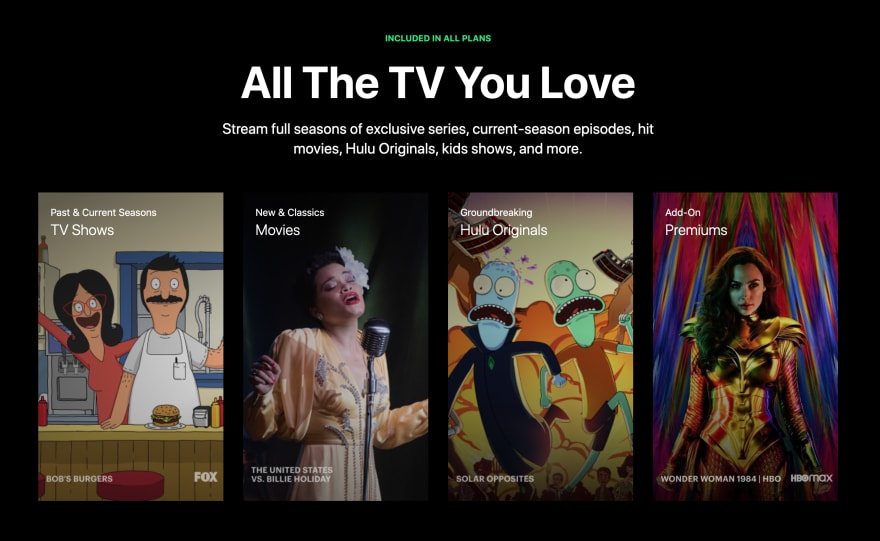An Interest In:
Web News this Week
- April 19, 2024
- April 18, 2024
- April 17, 2024
- April 16, 2024
- April 15, 2024
- April 14, 2024
- April 13, 2024
July 21, 2021 12:07 pm GMT
Original Link: https://dev.to/m_ahmad/let-s-build-hulu-clone-with-next-js-tailwind-5fg3
Let's build Hulu clone with Next.js & Tailwind
I'll be creating a Hulu webpage clone with Next.js and Tailwind.
Live demo: hulu-clone-live
Github repo: hulu-clone-repo
Breaking down the layout of webpage to 6 main sections.
- Header
- Sub header
- Categories
- Live
- Live sports
- Footer
1. Setup the Project
Create a Next.js app
yarn create next-app --typescriptInstall tailwind and configure it
yarn add tailwindcss@latest postcss@latest autoprefixer@latest2. Sections
Header
<header className="header h-530 bg-header-img bg-cover bg-no-repeat bg-center"> <nav className="relative flex justify-end z-20 px-8 py-6"> <ul> <li> <button className="text-white font-bold border-0 bg-none uppercase tracking-widest cursor-pointer"> Log In </button> </li> </ul> </nav> <div className="flex flex-col justify-start items-center mt-10 text-white space-y-6"> <h4 className="uppercase text-sm text-hulu-green font-bold"> Try up to one month free </h4> <img src="/logo.png" alt="Hulu" className="w-200 md:w-270 m-auto m-2" /> <div className="font-bold text-2xl text-center"> Watch thousands of TV shows and movies. </div> <div className="hidden md:block text-lg"> HBO Max, SHOWTIME, CINEMAX and STARZ available as add-ons. </div> <button className="bg-white text-gray-800 px-8 py-5 text-md font-semibold border-0 rounded-md cursor-pointer uppercase tracking-wide leading-3 hover:opacity-80"> Start Your Free Trial </button> <div className="text-xs text-gray-200"> Free trial for new & eligible returning subscribers only. </div> </div> </header>Sub-header
<section className="grid grid-cols-1 md:grid-cols-3 gap-8 items-center px-8 py-6 bg-gradient-to-l from-cstart via-cvia to-cend text-white"> <img src="/logos.png" alt="" className="block w-250 md:w-full m-auto md:m-0" /> <div className="space-y-3 text-center md:text-left"> <h4 className="uppercase text-sm text-hulu-green font-bold"> Bundle with any Hulu plan & save </h4> <h3 className="text-3xl font-light">Get Hulu, Disney+, and ESPN+.</h3> <a href="#" className="block text-gray-300 text-xs underline"> Details </a> </div> <div className="justify-self-center md:justify-self-end space-y-3"> <a href="#" className="block bg-transparent text-white px-8 py-5 text-md font-semibold border-2 border-white rounded-md cursor-pointer uppercase tracking-wide leading-3 hover:opacity-80" > Get Bundle </a> <a href="#" className="block text-center text-gray-300 text-xs underline" > Terms apply </a> </div> </section>Categories
<section className="flex flex-col text-center justify-items-center items-center px-16 py-20 text-white bg-black"> <h4 className="uppercase text-sm text-hulu-green font-bold"> Included in all plans </h4> <div className="font-bold text-5xl md:text-7xl mt-6"> All The TV You Love </div> <div className="text-xl md:text-2xl max-w-3xl mt-6"> Stream full seasons of exclusive series, current-season episodes, hit movies, Hulu Originals, kids shows, and more. </div> <div className="grid grid-cols-1 md:grid-cols-2 xl:grid-cols-4 gap-8 mt-14"> <div className="h-500 w-300 relative bg-cover1-img bg-cover bg-no-repeat bg-center"> <div className="cover-grad absolute h-full w-full top-0 left-0"></div> <div className="absolute top-5 left-5 text-left"> <div className="sub-title">Past & Current Seasons</div> <h3 className="font-light text-2xl">TV Shows</h3> </div> </div> <div className="h-500 w-300 relative bg-cover2-img bg-cover bg-no-repeat bg-center"> <div className="cover-grad absolute h-full w-full top-0 left-0"></div> <div className="absolute top-5 left-5 text-left"> <div className="sub-title">New & Classics</div> <h3 className="font-light text-2xl">Movies</h3> </div> </div> <div className="h-500 w-300 relative bg-cover3-img bg-cover bg-no-repeat bg-center"> <div className="cover-grad absolute h-full w-full top-0 left-0"></div> <div className="absolute top-5 left-5 text-left"> <div className="sub-title">Groundbreaking</div> <h3 className="font-light text-2xl">Hulu Originals</h3> </div> </div> <div className="h-500 w-300 relative bg-cover4-img bg-cover bg-no-repeat bg-center"> <div className="cover-grad absolute h-full w-full top-0 left-0"></div> <div className="absolute top-5 left-5 text-left"> <div className="sub-title">Add-On</div> <h3 className="font-light text-2xl">Premiums</h3> </div> </div> </div> </section>Live
<section className="px-10 py-10 bg-live-section text-white"> <div className="flex flex-col items-center justify-center text-center border-4 border-hulu-green rounded-2xl px-10 py-8 md:p-28 space-y-7"> <h4 className="uppercase text-sm text-hulu-green font-bold"> Hulu + Live TV </h4> <div className="font-bold text-4xl md:text-7xl"> Live TV Makes It Better </div> <div className="text-xl md:text-2xl max-w-3xl"> Make the switch from cable. Get 75+ top channels with your favorite live sports, news, and events - plus the entire Hulu streaming library. </div> <div className="text-gray-300 text-xs"> Live TV plan required. Regional restrictions, blackouts and additional terms apply. See details </div> <a href="#" className="uppercase underline"> View Channels in Your Area </a> </div> </section>Live sports
<section className="h-800 relative bg-livesport-small md:bg-livesport-img bg-cover bg-no-repeat bg-center text-white"> <div className="absolute max-w-550 top-28 left-6 md:top-160 md:left-100 space-y-7"> <div className="font-bold text-5xl md:text-7xl">Live Sports</div> <div className="text-2xl max-w-2xl"> Catch your games at home or on the go. Stream live games from major college and pro leagues including the NCAA, NBA, NHL, NFL, and more. </div> <div className="flex items-center justify-between w-300 space-x-5"> <div className="flex justify-center items-center h-16 w-16 relative bg-network-logo bg-cover bg-no-repeat bg-center"> <img src="/live-sports-logo-1.png" alt="" className="w-10" /> </div> <div className="flex justify-center items-center h-16 w-16 relative bg-network-logo bg-cover bg-no-repeat bg-center"> <img src="/live-sports-logo-2.png" alt="" className="w-10" /> </div> <div className="flex justify-center items-center h-16 w-16 relative bg-network-logo bg-cover bg-no-repeat bg-center"> <img src="/live-sports-logo-3.svg" alt="" className="w-10" /> </div> <div className="flex justify-center items-center h-16 w-16 relative bg-network-logo bg-cover bg-no-repeat bg-center"> <img src="/live-sports-logo-4.png" alt="" className="w-10" /> </div> </div> <div className="text-gray-300 text-xs"> Live TV plan required. Regional restrictions, blackouts and additional terms apply. See details </div> </div> </section>Footer
<footer className="bg-gray-200 text-black"> <div className="p-10 max-w-1100 m-auto"> <div className="flex flex-col md:flex-row justify-between"> <ul> <li className="uppercase font-bold mb-3">BROWSE</li> <li> <a href="#">Streaming Library</a> </li> <li> <a href="#">Live TV</a> </li> <li> <a href="#">Live News</a> </li> <li> <a href="#">Live Sports</a> </li> </ul> <ul> <li> <a href="#">TV Shows</a> </li> <li> <a href="#">Movies</a> </li> <li> <a href="#">Originals</a> </li> <li> <a href="#">Networks</a> </li> <li> <a href="#">Kids</a> </li> <li> <a href="#">FX on Hulu</a> </li> </ul> <ul> <li> <a href="#">Hulu, Disney+, and ESPN+</a> </li> <li> <a href="#">Disney Bundle</a> </li> <li> <a href="#">HBO Max</a> </li> <li> <a href="#">Cinimax</a> </li> <li> <a href="#">Showtime</a> </li> <li> <a href="#">STARZ</a> </li> </ul> <ul> <li className="uppercase font-bold mb-3">HELP</li> <li> <a href="#">Account & Billing</a> </li> <li> <a href="#">Plans & Pricing</a> </li> <li> <a href="#">Supported Devices</a> </li> <li> <a href="#">Accesibility</a> </li> </ul> <ul> <li className="uppercase font-bold mb-3">ABOUT US</li> <li> <a href="#">Press</a> </li> <li> <a href="#">Jobs</a> </li> <li> <a href="#">Contact</a> </li> </ul> </div> <hr className="my-7 border-gray-400" /> <div className="flex items-center"> <a href="#"> <img src="/facebook.svg" alt="" className="w-6 h-6 mr-6" /> </a> <a href="#"> <img src="/twitter.svg" alt="" className="w-6 h-6 mr-6" /> </a> <a href="#"> <img src="/youtube.svg" alt="" className="w-6 h-6 mr-6" /> </a> <a href="#"> <img src="/instagram.svg" alt="" className="w-6 h-6" /> </a> </div> </div> </footer>Original Link: https://dev.to/m_ahmad/let-s-build-hulu-clone-with-next-js-tailwind-5fg3
Share this article:
Tweet

View Full Article
Dev To
 An online community for sharing and discovering great ideas, having debates, and making friends
An online community for sharing and discovering great ideas, having debates, and making friendsMore About this Source Visit Dev To