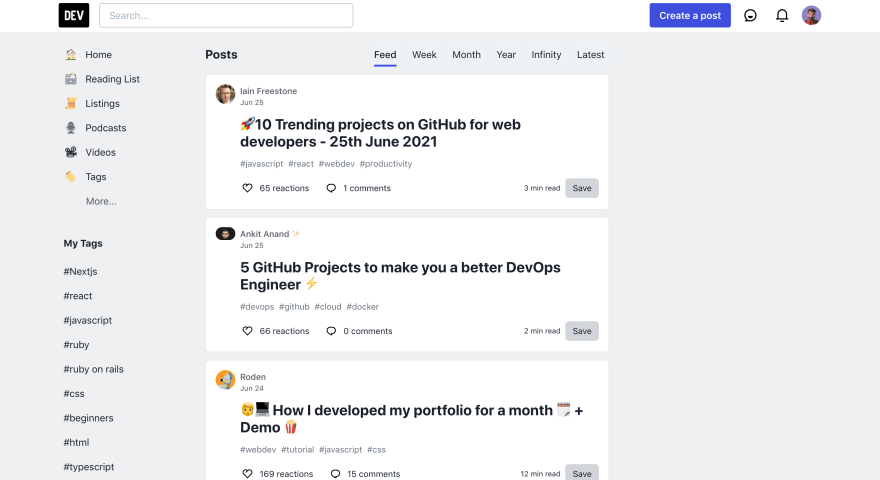An Interest In:
Web News this Week
- April 23, 2024
- April 22, 2024
- April 21, 2024
- April 20, 2024
- April 19, 2024
- April 18, 2024
- April 17, 2024
June 26, 2021 02:24 pm GMT
Original Link: https://dev.to/m_ahmad/dev-to-clone-built-with-next-js-chakra-ui-ccl
Dev.to clone built with Next.js & Chakra UI
Let's clone dev.to with the actual dev.to api to get the posts and lists.
Overview
This application is built with the following technologies:
Live demo: https://dev-to-clone-ma.vercel.app
Github repo: https://github.com/MA-Ahmad/dev.to-clone
Breaking down the layout of Dev.to
- Top navbar
- Left sidebar
- Posts section
- Right sidebar
I'll discuss some components code here otherwise this article will become very long.
1. Setup the Project
Create a Next.js app
yarn create next-app --typescriptInstall chakra-ui
yarn add @chakra-ui/react @emotion/react@^11 @emotion/styled@^11 framer-motion@^42. Start coding
Top navbar
const Navbar = () => { return ( <Box py="2" boxShadow="sm" border="0 solid #e5e7eb" position="fixed" top="0" bg="#fff" width="100%" zIndex="1" > <Container> <HStack spacing={4}> <Image src="/assets/images/logo.svg" /> <Input maxW="26rem" placeholder="Search..." borderColor="#b5bdc4" borderRadius="5px" d={{ base: "none", md: "block" }} /> <Spacer /> <HStack spacing={3}> <Button color="#fff" borderRadius="4px" bg="#3b49df" _hover={{ bg: "#323ebe" }} > Create a post </Button> <IconButton> <Image src="/assets/images/notification.svg" /> </IconButton> <IconButton> <Image src="/assets/images/bell.svg" /> </IconButton> <Avatar size={"sm"} src={"https://avatars2.githubusercontent.com/u/37842853?v=4"} /> </HStack> </HStack> </Container> </Box> );};Left sidebar
Links section
const Links = () => { return ( <Box as="nav"> <LinkButton> <Image src="/assets/images/sidebar/home.svg" mr="3" /> Home </LinkButton> <LinkButton> <Image src="/assets/images/sidebar/reading.svg" mr="3" /> Reading List </LinkButton> <LinkButton> <Image src="/assets/images/sidebar/tag.svg" mr="3" /> Tags </LinkButton> <LinkButton> <Text fontWeight="normal" color="#4d5760" ml="2.3rem"> More... </Text> </LinkButton> </Box> );};Tags section
const Tags = () => { return ( <Box mt="6"> <Flex pl="2" py="4"> <Heading as="h3" fontSize="1rem"> My Tags </Heading> <Spacer /> <Image src="/assets/settings.svg" /> </Flex> <Box maxH="50vh" overflowY="auto"> <TagList> {[ "Nextjs", "react", "javascript", "ruby", "ruby on rails", "css", "beginners", "html", "typescript" ]} </TagList> </Box> </Box> );};Posts section
End point for showing feed https://dev.to/stories/feed
Post card component
<Box mt="3" as="article" bg="white" borderRadius="md" overflow="hidden" border="1px solid #08090a1a" > {headerImage ? <Image src={headerImage} /> : ""} <Grid templateColumns="max-content 1fr" gap={2} p={4}> <Image src={userProfile} w="8" borderRadius="full" /> <Box> <VStack align="flex-start" spacing={0}> <Text color="#4d5760" fontSize="14px" fontWeight="500"> {username} </Text> <Text color="#4d5760" fontSize="12px"> {publishedDate} </Text> </VStack> <Heading fontSize={headerImage ? "30px" : "24px"} mt="3"> <Link href={postLink} _hover={{ color: "#323ebe", textDecoration: "none" }} isExternal > {title} </Link> </Heading> <HStack mt="3" fontSize="14px" color="#64707d"> {tagList.map((tag, idx) => ( <Text as={Link} key={idx}> #{tag} </Text> ))} </HStack> <HStack mt={3}> <Button leftIcon={<Image src="/assets/images/like.svg" />} ml={-2} bg="transparent" padding="6px 8px" height="auto" fontWeight="normal" fontSize="14px" lineHeight="1.2" borderRadius="4px" _hover={{ bg: "#f6f6f6" }} > {reactionCount} reactions </Button> <Button leftIcon={<Image src="/assets/images/comment.svg" />} bg="transparent" padding="6px 8px" height="auto" fontWeight="normal" fontSize="14px" lineHeight="1.2" borderRadius="4px" _hover={{ bg: "#f6f6f6" }} > {commentCount} comments </Button> <Spacer /> <Text fontSize="12px">{readingTime} min read</Text> <Button bg="#d2d6db" padding="8px 12px" height="auto" fontWeight="normal" fontSize="14px" _hover={{ bg: "#b5bdc4" }} > Save </Button> </HStack> </Box> </Grid> </Box>Right sidebar
End point for showing list https://dev.to/api/listings
const List = () => { const { data, error } = useSWR("https://dev.to/api/listings", fetcher); if (error) return <Box>failed to load</Box>; if (!data) return ( <Box as="section" bg="white" borderRadius="md" border="1px solid #E2E4E6" width="100%"> <ListHeading /> {[1, 2, 3, 4, 5].map(id => { return ( <Box borderBottom="1px solid #E2E4E6" width="100%" p="3"> <Skeleton height="15vh" borderRadius="5px" width="100%" /> </Box> ); })} </Box> ); return ( <Box as="section" bg="white" borderRadius="md" border="1px solid #E2E4E6"> <ListHeading /> {data.slice(0, 7).map(list => ( <ListBox title={list.title} category={list.category} slug={list.slug} /> ))} </Box> );}Responsiveness
Original Link: https://dev.to/m_ahmad/dev-to-clone-built-with-next-js-chakra-ui-ccl
Share this article:
Tweet

View Full Article
Dev To
 An online community for sharing and discovering great ideas, having debates, and making friends
An online community for sharing and discovering great ideas, having debates, and making friendsMore About this Source Visit Dev To