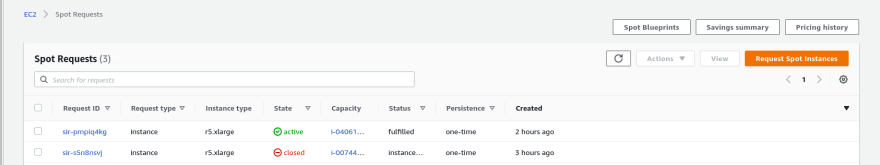An Interest In:
Web News this Week
- April 24, 2024
- April 23, 2024
- April 22, 2024
- April 21, 2024
- April 20, 2024
- April 19, 2024
- April 18, 2024
Kubernetes Cluster Autoscaler With IRSA
TL,DR
IRSA is IAM Role for service account. This post shows you how to deploy Cluster Autoscaler as a deployment and assign IRSA for it to provide proper permissions.
Why do we need The Kubernetes Cluster Autoscaler?
The Kubernetes Cluster Autoscaler (CA) is a popular Cluster Autoscaling solution maintained by SIG Autoscaling. While the HPA and VPA allow you to scale pods, CA is responsible for ensuring that your cluster has enough nodes to schedule your pods without wasting resources. It watches for pods that fail to schedule and for nodes that are underutilized. It then simulates the addition or removal of nodes before applying the change to your cluster. The AWS Cloud Provider implementation within Cluster Autoscaler controls the .DesiredReplicas field of your EC2 Auto Scaling Groups.
Whats In This Document
- What is Cluster Autoscaler
- Apply cluster autoscaler deployment in kube-system
- Create IAM role for service account
- Annotate the EKS service account)
- Restart the cluster autoscaler pod to take effect
- Undestand some Parameters in Autoscaler
- Basic Test the cluster-autoscaler
- Conclusion
What is Cluster Autoscaler
- Cluster Autoscaler is a tool that automatically adjusts the size of the Kubernetes cluster when one of the following conditions is true:
- There are pods that failed to run in the cluster due to insufficient resources. Whenever this occurs, the Cluster Autoscaler will update the Amazon EC2 Auto Scaling group to increase the desired count, resulting in additional nodes in the cluster.
- There are nodes in the cluster that have been underutilized for an extended period of time and their pods can be placed on other existing nodes. Cluster Autoscaler will then decrease the desired count for the Auto Scaling group to scale in the number of nodes.
Apply cluster autoscaler deployment in kube-system
On AWS, Cluster Autoscaler utilizes Amazon EC2 Auto Scaling Groups to manage node groups. Cluster Autoscaler typically runs as a Deployment in your cluster.
Download
cluster-autoscaler-autodiscover.yamlfile to update the command point to your EKS cluster and customize expected parameters such as Optimizing for Cost and Availability, Prevent Scale Down Eviction
wget https://raw.githubusercontent.com/kubernetes/autoscaler/master/cluster-autoscaler/cloudprovider/aws/examples/cluster-autoscaler-autodiscover.yaml- Edit the cluster-autoscaler container command to replace (including <>) with your cluster's name, and add the following options.
--balance-similar-node-groups --skip-nodes-with-system-pods=falseHow to run a cluster with nodes in multiples zones for HA. The flag
balance-similar-node-groupsis intended to support this use caseskip-nodes-with-system-podsIf true cluster autoscaler will never delete nodes with pods from kube-system (except for DaemonSet or mirror pods) we should avoid this for cost optimization.
- Check the files at some important fields
- ServiceAccount
- Version of cluster autoscaler:
cluster-autoscaler:v1.17.3 - Command
command: - ./cluster-autoscaler - --v=4 - --stderrthreshold=info - --cloud-provider=aws - --skip-nodes-with-local-storage=false - --expander=least-waste - --node-group-auto-discovery=asg:tag=k8s.io/cluster-autoscaler/enabled,k8s.io/cluster-autoscaler/sel-eks-dev - --balance-similar-node-groups - --skip-nodes-with-system-pods=false- Then we apply the yaml file and move to next step to create IRSA (IAM Role for service account) for the autoscaler deployment
$ kubectl get pod -n kube-system |grep autoscalercluster-autoscaler-68857f6759-cwd8b 1/1 Running 0 2d10hCreate IAM role for service account
Pre-requisite: EKS cluster with OpenID connect, IAM identity provider (Ref to Using IAM Service Account Instead Of Instance Profile For EKS Pods
for how to)Cluster Autoscaler requires the ability to examine and modify EC2 Auto Scaling Groups. We recommend using IAM roles for Service Accounts to associate the Service Account that the Cluster Autoscaler Deployment runs as with an IAM role that is able to perform these functions.
First create the IAM role which is federated by IAM identiy provider and assumed by
sts:AssumeRoleWithWebIdentity, then attach policy to provide permission of autoscaling group for the role. Brief of CDK code in python3:iam_oicis the stack of creating IAM identity provider which is used OIDC as provider,open_id_connect_provider_arnis its attribute from the stack.
sel-eks-oic-autoscaler-saautoscaler_role = iam.Role( self, 'AutoScalerRole', role_name='sel-eks-oic-autoscaler-sa', assumed_by=iam.FederatedPrincipal( federated=f'{iam_oic.open_id_connect_provider_arn}', conditions={'StringEquals': string_like('kube-system', 'cluster-autoscaler')}, assume_role_action='sts:AssumeRoleWithWebIdentity' ) ) asg_statement = iam.PolicyStatement( effect=iam.Effect.ALLOW, actions=[ "autoscaling:DescribeAutoScalingGroups", "autoscaling:DescribeAutoScalingInstances", "autoscaling:DescribeLaunchConfigurations", "autoscaling:DescribeTags", "autoscaling:SetDesiredCapacity", "autoscaling:TerminateInstanceInAutoScalingGroup", "ec2:DescribeLaunchTemplateVersions" ], resources=['*'], conditions={'StringEquals': {"aws:RequestedRegion": "ap-northeast-2"}} ) autoscaler_role.add_to_policy(asg_statement)
- Trust relationships looks like:
{ "Version": "2012-10-17", "Statement": [ { "Effect": "Allow", "Principal": { "Federated": "arn:aws:iam::123456789012:oidc-provider/oidc.eks.ap-northeast-2.amazonaws.com/id/<OIDC_PROVIDER_ID>" }, "Action": "sts:AssumeRoleWithWebIdentity", "Condition": { "StringEquals": { "oidc.eks.ap-northeast-2.amazonaws.com/id/<OIDC_PROVIDER_ID>:sub": "system:serviceaccount:kube-system:cluster-autoscaler", "oidc.eks.ap-northeast-2.amazonaws.com/id/<OIDC_PROVIDER_ID>:aud": "sts.amazonaws.com" } } } ]}
- Next step we annotate the EKS service account
cluster-autoscalerwith this role
Annotate the EKS service account
- Run the
kubectlcommand
kubectl annotate serviceaccounts -n kube-system cluster-autoscaler eks.amazonaws.com/role-arn=<IAM_role_arn_which_created_above>- Check the SA
$ kubectl describe sa cluster-autoscaler -n kube-systemName: cluster-autoscalerNamespace: kube-systemLabels: k8s-addon=cluster-autoscaler.addons.k8s.io k8s-app=cluster-autoscalerAnnotations: eks.amazonaws.com/role-arn: arn:aws:iam::123456789012:role/sel-eks-oic-autoscaler-sa kubectl.kubernetes.io/last-applied-configuration: {"apiVersion":"v1","kind":"ServiceAccount","metadata":{"annotations":{},"labels":{"k8s-addon":"cluster-autoscaler.addons.k8s.io","k8s-app"...Image pull secrets: <none>Mountable secrets: cluster-autoscaler-token-xxxxxTokens: cluster-autoscaler-token-xxxxxEvents: <none>Restart the cluster autoscaler pod to take effect
$ kubectl rollout restart deploy cluster-autoscaler -n kube-systemdeployment.apps/cluster-autoscaler restartedWe've done setting up the cluster autoscaler but we need to understand some parameters in autoscaler for better choices of Scalability, performance, availability and cost optimization.
Undestand some Parameters in Autoscaler
1. Spot instance:
- Save up to 90% off the on-demand price, with the trade-off the Spot Instances can be interrupted at any time when EC2 needs the capacity back.
- To solve that we should select as many instance families as possible eg. M4, M5, M5a, and M5n instances all have similar amounts of CPU and Memory.
- The strategy --expander=least-waste is a good general purpose default, and if you're going to use multiple node groups for Spot Instance diversification (Read more Expanders)
2. Prevent Scale Down Eviction:
- Some workloads are expensive to evict such as schedule running reports, cronjob to clear caches or doing backup. The Cluster Autoscaler will attempt to scale down any node under the scale-down-utilization-threshold, which will interrupt any remaining pods on the node. This can be prevented by ensuring that pods that are expensive to evict are protected by a label recognized by the Cluster Autoscaler.
- Ensure that: Expensive to evict pods have the annotation
cluster-autoscaler.kubernetes.io/safe-to-evict=false
3. EBS Volumes:
- stateful applications such as database or cache which need high availability if sharded across multiple AZs using a separate EBS Volume for each AZ.
- Ensure that:
- Node group balancing is enabled by setting balance-similar-node-groups=true.
- Node Groups are configured with identical settings except for different availability zones and EBS Volumes.
Basic Test the cluster-autoscaler
- Cluster Autoscaler will respect the minimum and maximum values of each Auto Scaling Group. It will only adjust the desired value.
- Cluster Autoscaler will attempt to determine the CPU, memory, and GPU resources provided by an Auto Scaling Group based on the instance type specified in its Launch Configuration or Launch Template. It will also examine any overrides provided in an ASG's Mixed Instances Policy. If any such overrides are found, only the first instance type found will be used
- In my cluster, I setup the node groud capacity with max_size=2, min_size=1 and desized_size=1, combine with instance types (family type) which ensure the usage of CPU and MEM (r5a.xlarge and r5.xlarge)
- add_nodegroup_capacity
eks_cluster.add_nodegroup_capacity( id="SelEksNodeGroup", capacity_type=eks.CapacityType.SPOT, desired_size=1, disk_size=20, instance_types=[ec2.InstanceType("r5a.xlarge"), ec2.InstanceType("r5.xlarge")], labels={'role': 'worker', 'type': 'stateless'}, max_size=2, min_size=1, nodegroup_name='sel-eks-node-group', node_role=worker_role, subnets=ec2.SubnetSelection(subnet_type=ec2.SubnetType.PRIVATE) )
1. Test scaleup node: When scaling out all services by setting their replicas > 0 , the cluster-autoscaler detects the need of more node to add more worker.
See its log
I0619 05:56:03.541547 1 scale_up.go:271] Pod dev/stream-58495b5bd6-xjnqk is unschedulable I0619 05:56:03.541564 1 scale_up.go:271] Pod dev/index-7b747bc884-7zgwh is unschedulable I0619 05:56:03.541570 1 scale_up.go:271] Pod dev/app-58565d7fbf-ptfpr is unschedulable I0619 05:56:03.541591 1 scale_up.go:271] Pod dev/nginx-5bbb4f5975-2tg2s is unschedulable I0619 05:56:03.541596 1 scale_up.go:271] Pod dev/react-index-sink-797f864767-d9tjg is unschedulable I0619 05:56:03.541643 1 scale_up.go:310] Upcoming 0 nodes I0619 05:56:03.547721 1 waste.go:57] Expanding Node Group eks-78bcedd4-7ade-c33a-yyyy-xxxxxxxx would waste 37.50% CPU, 79.46% Memory, 58.48% Blended I0619 05:56:03.547751 1 scale_up.go:431] Best option to resize: eks-78bcedd4-7ade-c33a-yyyy-xxxxxxxx I0619 05:56:03.547760 1 scale_up.go:435] Estimated 1 nodes needed in eks-78bcedd4-7ade-c33a-yyyy-xxxxxxxx I0619 05:56:03.550690 1 scale_up.go:539] Final scale-up plan: [{eks-78bcedd4-7ade-c33a-yyyy-xxxxxxxx 1->2 (max: 2)}] I0619 05:56:03.550716 1 scale_up.go:700] Scale-up: setting group eks-78bcedd4-7ade-c33a-yyyy-xxxxxxxx size to 2 I0619 05:56:03.550746 1 auto_scaling_groups.go:219] Setting asg eks-78bcedd4-7ade-c33a-yyyy-xxxxxxxx size to 2 2. Test scale down node by scaling down all services. CA will gradually check the cluster and then scaledown the node by set the node to SchedulingDisabled and update auto scaling group.
See the logs
I0619 07:11:46.774322 1 scale_down.go:462] Node ip-10-1-2-3.ap-northeast-2.compute.internal - cpu utilization 0.135204 I0619 07:30:56.486073 1 static_autoscaler.go:428] ip-10-1-2-3.ap-northeast-2.compute.internal is unneeded since 2021-06-19 07:28:35.924053695 +0000 UTC m=+43.074848047 duration 2m20.561420527s I0619 07:38:38.637225 1 scale_down.go:716] ip-10-1-2-3.ap-northeast-2.compute.internal was unneeded for 10m2.712507047s I0619 07:38:38.637267 1 scale_down.go:944] Scale-down: removing empty node ip-10-1-2-3.ap-northeast-2.compute.internal I0619 07:38:38.637418 1 event.go:281] Event(v1.ObjectReference{Kind:"ConfigMap", Namespace:"kube-system", Name:"cluster-autoscaler-status", UID:"78191f9d-4d47-4caa-aa27-xxxxxxxx", APIVersion:"v1", ResourceVersion:"11189392", FieldPath:""}): type: 'Normal' reason: 'ScaleDownEmpty' Scale-down: removing empty node ip-10-1-2-3.ap-northeast-2.compute.internal I0619 07:38:38.648522 1 delete.go:102] Successfully added ToBeDeletedTaint on node ip-10-1-2-3.ap-northeast-2.compute.internal I0619 07:38:38.845888 1 auto_scaling_groups.go:277] Terminating EC2 instance: i-00744ddf549ac10f4 I0619 07:38:38.845900 1 aws_manager.go:297] Some ASG instances might have been deleted, forcing ASG list refresh I0619 07:38:38.931723 1 auto_scaling_groups.go:351] Regenerating instance to ASG map for ASGs: [eks-78bcedd4-7ade-c33a-yyyy-xxxxxxxx] I0619 07:38:38.995577 1 event.go:281] Event(v1.ObjectReference{Kind:"ConfigMap", Namespace:"kube-system", Name:"cluster-autoscaler-status", UID:"78191f9d-4d47-4caa-aa27-xxxxxxxx", APIVersion:"v1", ResourceVersion:"11189433", FieldPath:""}): type: 'Normal' reason: 'ScaleDownEmpty' Scale-down: empty node ip-10-1-2-3.ap-northeast-2.compute.internal removed I0619 07:38:38.995605 1 event.go:281] Event(v1.ObjectReference{Kind:"Node", Namespace:"", Name:"ip-10-1-2-3.ap-northeast-2.compute.internal", UID:"e395f5bc-0dd0-4dac-825c-ae7cc5e6cd7e", APIVersion:"v1" , ResourceVersion:"11189391", FieldPath:""}): type: 'Normal' reason: 'ScaleDown' node removed by cluster autoscaler I0619 07:38:48.662382 1 pre_filtering_processor.go:66] Skipping ip-10-1-2-3.ap-northeast-2.compute.internal - node group min size reached I0619 07:38:48.662395 1 pre_filtering_processor.go:66] Skipping ip-10-3-153-87.ap-northeast-2.compute.internal - node group min size reached I0619 07:39:52.080232 1 node_tree.go:100] Removed node "ip-10-1-2-3.ap-northeast-2.compute.internal" in group "ap-northeast-2:\x00:ap-northeast-2b" from NodeTree- Check the fleet for canceling the spot instance after scaling down
How to remove spot instance from cluster manually
- Some time cluster autoscaler cannot scale down the node due to eg.
I0619 07:11:46.774431 1 cluster.go:107] Fast evaluation: node ip-10-1-2-3.ap-northeast-2.compute.internal cannot be removed: non-daemonset, non-mirrored, non-pdb-assigned kube-system pod present: aws-load-balancer-controller-597c675c8f-d79h5To scaledown the node we can cordon the node and rollout restart all deployment/daemonset assign on the node, then let the cluster-autoscaler scaledonw the node.
If you would like to replace a spot instance, flowing reference will help
Conclusion
- Using Cluster Autoscaler is the best practice in your EKS cluster, one of the most benifit is COST.
- Refs:
- https://docs.aws.amazon.com/eks/latest/userguide/cluster-autoscaler.html
- https://aws.github.io/aws-eks-best-practices/cluster-autoscaling/cluster-autoscaling/
Blog Github stackoverflow Linkedin Group Page Twitter
Original Link: https://dev.to/awscommunity-asean/kubernetes-cluster-autoscaler-with-irsa-3bg5
Dev To
 An online community for sharing and discovering great ideas, having debates, and making friends
An online community for sharing and discovering great ideas, having debates, and making friendsMore About this Source Visit Dev To