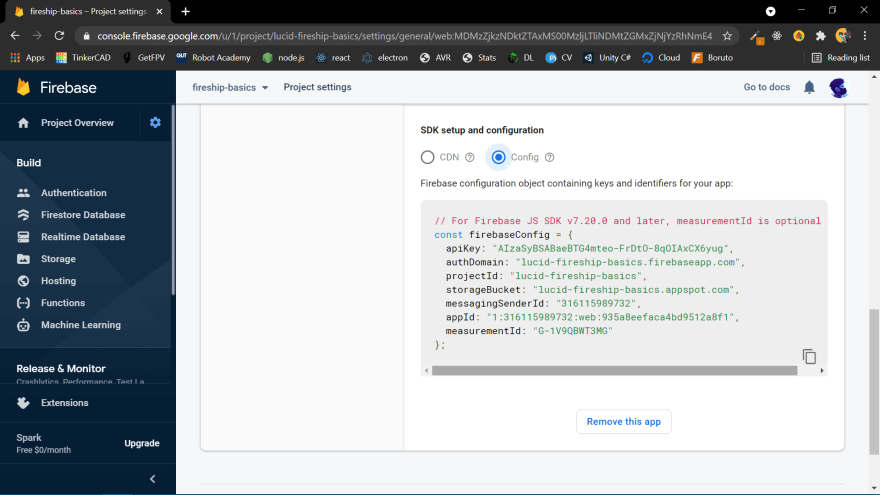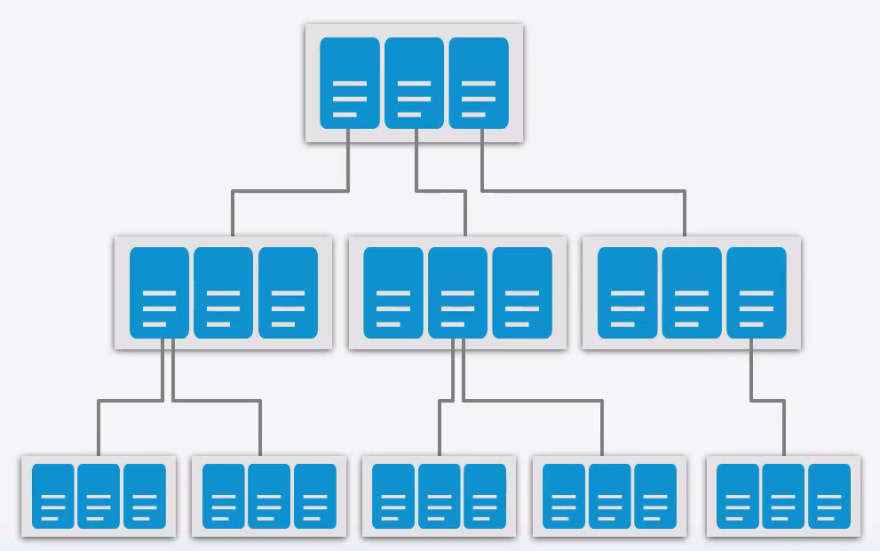An Interest In:
Web News this Week
- April 24, 2024
- April 23, 2024
- April 22, 2024
- April 21, 2024
- April 20, 2024
- April 19, 2024
- April 18, 2024
The 20% FireBase That'll Do 80% of the Task | A FireStore CheatSheet
In the prequel to this blog, we took a look at the concept of databases (noSQL to be more specific).
NOTE: FIRESTORE is a DATABASE as a Service(DaaS ), while FIREBASE is a BACKEND as a Service(BaaS)
In this blog, well learn how to use firebase firestore in projects.
Well set up firestore as the database for a todo-list web app, without diving into the UI part [no HTML/JSX, CSS].
Installation
The 1st thing to do before we jump in is obviously installing firebase and firestore.
We have 2 ways of doing this
- Browser: adding firebase and firestore as links inside file.html
<head> <script src="[https://www.gstatic.com/firebasejs/8.6.1/firebase-app.js](https://www.gstatic.com/firebasejs/8.6.1/firebase-app.js)"></script> <script src="[https://www.gstatic.com/firebasejs/8.6.1/firebase-firestore.js](https://www.gstatic.com/firebasejs/8.6.1/firebase-firestore.js)"></script></head>- Server: install it through npm/yarn (if you use react/node.js)
// in the terminalnpm install firebase// in a js fileconst firebase = require("firebase");require('firebase/auth');require('firebase/database');Initializations
Now, that weve installed firebase, weve to connect it to the cloud(initialization).
This is done by copying API keys, etc into the project.
You can get all the config details from the project settings page
To initialise firebase we paste the config into <script> or a javascript file
const firebaseConfig = { apiKey: "AIzaSyBSABaeBTG4mteo-FrDtO-8qOIAxCX6yug", authDomain: "lucid-fireship-basics.firebaseapp.com", projectId: "lucid-fireship-basics", storageBucket: "lucid-fireship-basics.appspot.com", messagingSenderId: "316115989732", appId: "1:316115989732:web:935a8eefaca4bd9512a8f1", measurementId: "G-1V9QBWT3MG", }; // Initialize Firebase firebase.initializeApp(firebaseConfig);Now we make an instance of firestore into a variable, so we reduce a few keystrokes every time we interact with firestore
const db = firebase.firestore();
before we can start doing anything with the database, we need to understand the data model (how data is stored in firestore)
Firestore Data Model
Firestore sees data as collections of documents, and a collection can store sub-collections too.
Its like file explorer, you can create folders and store documents or folders in it.
ANALOGY:
collections = folders
documents = files (eg: json)
CRUD operations with firestore
Now whenever we deal with any form of database, we can basically do 4 kinds of operations
Create Documents
Read Documents
Update Documents
Delete Documents
But before we can perform a CRUD operation, we need to select a collection to work with.
// to reduce a few keystokes to access the todos collectionconst todos = db.collection("todos")1. Create Documents
The documents stored would be converted to JSON so youve to follow an object-like structure.
NOTE: if youve done some python, its like a dictionary in python
doc = {name:"clap this article"};todos.add(doc);// ordb.collection("todos").add({name:"clap this article"});2. Read Documents
2.1 To quickly get all the documents inside a collection.
db.collection("todos").get().then(snapshot=>snapshot.docs.forEach(doc=>console.log(doc.data())))now, that might seem complicated but its actually really simple
It takes a screenshot of the current state of collection
From the screenshot, we extract the docs stored in the collection
The forEach is a for loop that console logs data stored in every doc
NOTE: => is an syntax for arrow function
2.2 To get a specific document.
const docid = "sfdagerfkajilf";db.collection("todos").doc(docid);Now when we add a doc to a collection, firestore generates a random id and uses it as the name of a doc
To fetch a certain doc, we need to specify the id
3. Update Documents
While updating a document, we can
3.1. Reset the Whole Document
when the document has only 1 key in the document(object), it doesn't matter which one you use
db.collection("todos").doc("dagfshdjhkdfagsh").set({ task1: "follow LucidMach on medium", task2: "share this article to everyone" });3.2. Modify a Part of the Document
db.collection("todos").doc("afdghrujfkhotdf").update({ task2: "follow LucidMach on twitter" });notice that, on using .update(), we only change the specified part of the document, so the unspecified doesnt change,
so task1 remains as follow LucidMach on medium so dont forget to do both of them
4. Delete Documents
This operation is very similar to updating a document, you need to specify a doc id
db.collection("todos").doc("afdghrujfkhotdf").delete()
Final Words
No, Im not dying , but if youre reading this line,
I appreciate the time spent reading this post. I hope this helps/serves as a cheat sheet for whenever may you need it
, LucidMach
Come HangOut With Me
Original Link: https://dev.to/lucidmach/the-20-firebase-that-ll-do-80-of-the-task-a-firestore-cheatsheet-304p
Dev To
 An online community for sharing and discovering great ideas, having debates, and making friends
An online community for sharing and discovering great ideas, having debates, and making friendsMore About this Source Visit Dev To