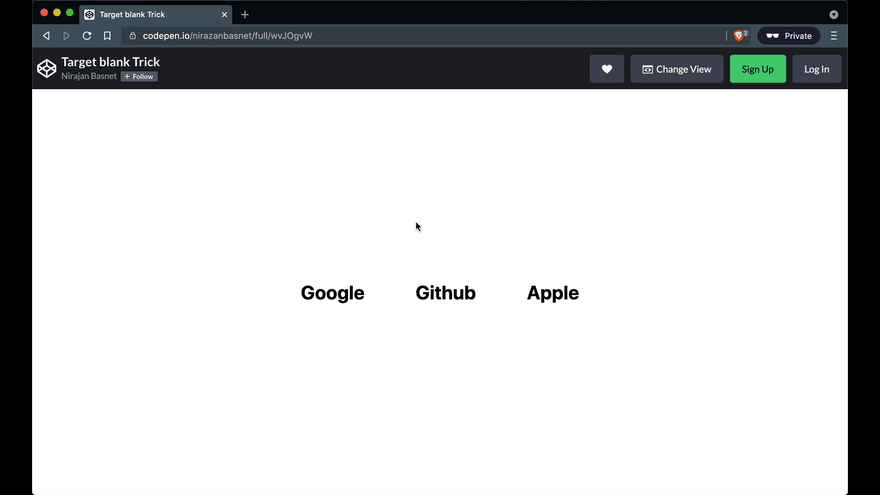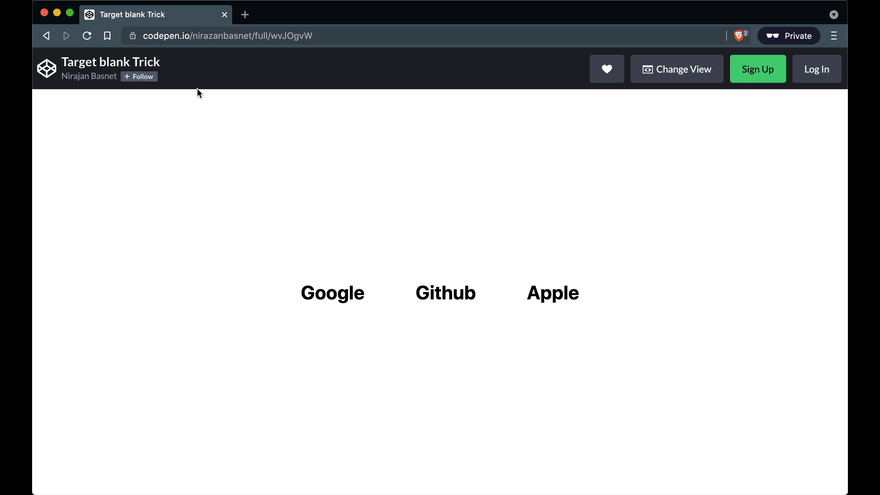An Interest In:
Web News this Week
- April 1, 2024
- March 31, 2024
- March 30, 2024
- March 29, 2024
- March 28, 2024
- March 27, 2024
- March 26, 2024
HTML target=_blank vs target=blank
Earlier I thought they both perform the same actions like opening a link to a new tab (or window ) in the browser. But, just removing the underscore can make an important difference.
The target attribute specifies where to open the linked document.
Example
<a href="https://www.google.com" target="_blank">Visit google Site</a>With target=_blank,
Whenever we click the link, it will open in a new tab. So, let's say if we click more links then, every time a new browser tab will open which can create multiple tabs, and maybe it can frustrate the user and its experience.
Alternate solutions we can use target=blank,
Now, let's remove the underscore, then the browser will open the link in a tab called 'blank' instead of opening a new one. With this, if the user will click multiple links then the links will open in a single tab.
Example
<a href="https://www.google.com" target="blank">Visit google Site</a>Demo
Conclusion
By coming this far I hope you can implement this awesome target attribute trick on your project. So, I suggest you give it a try on your project and enjoy it!
Feel free to share your thoughts and opinions and leave me a comment if you have any problems or questions.
Till then,
Keep on Hacking, Cheers
Original Link: https://dev.to/integridsolutions/html-target-blank-vs-target-blank-5b7m
Dev To
 An online community for sharing and discovering great ideas, having debates, and making friends
An online community for sharing and discovering great ideas, having debates, and making friendsMore About this Source Visit Dev To