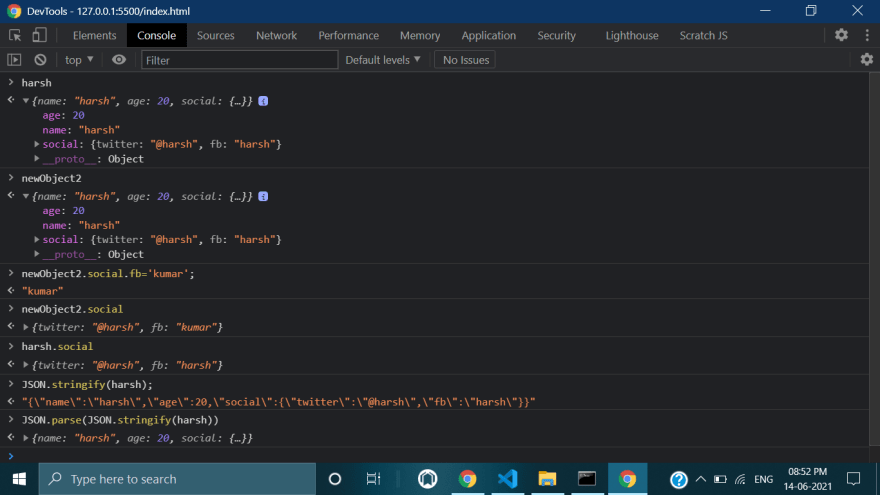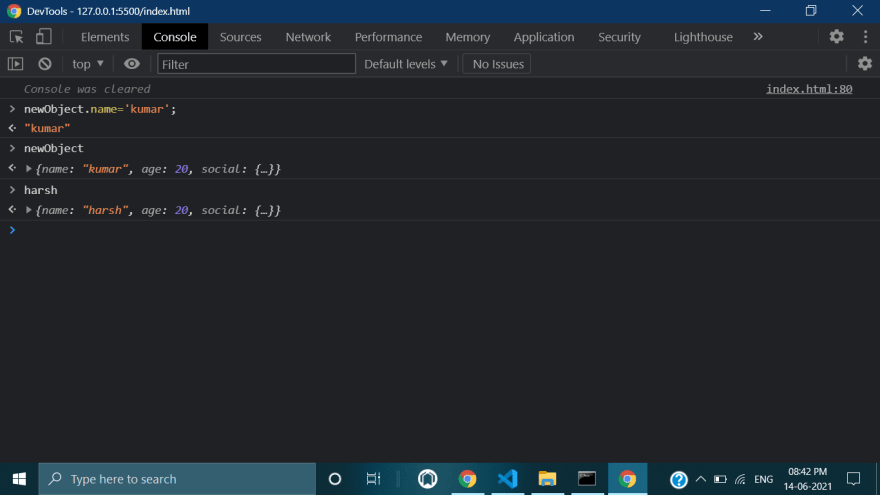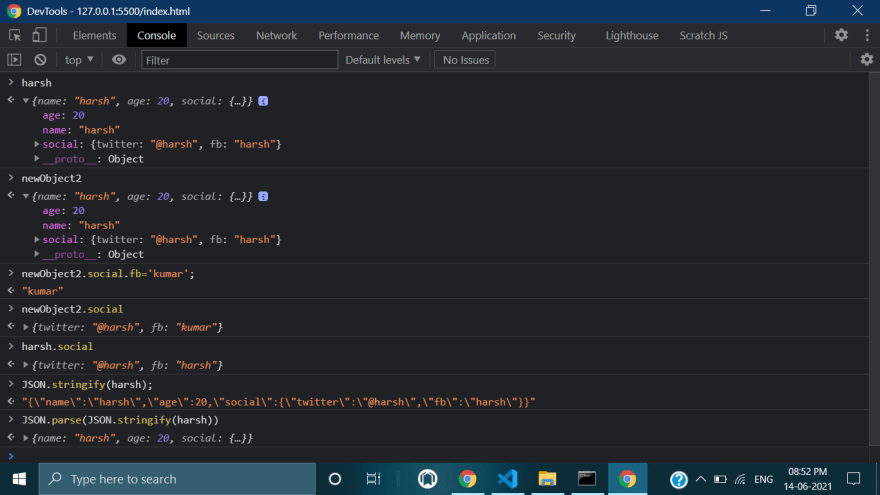An Interest In:
Web News this Week
- April 19, 2024
- April 18, 2024
- April 17, 2024
- April 16, 2024
- April 15, 2024
- April 14, 2024
- April 13, 2024
JavaScript-30-Day-14
JavaScript References VS Copying
demo
On Day-14 of JavaScript-30 we discussed a very important concept of JavaScript or any programming language for that matter, the difference between and a reference and copy.
We'll start with:
Strings, Numbers and Booleans
let's say we have a variable age=100, now we create another variable age2=age, now if we console.log() them we'll see they have the same values in them.
Now what happens if we do age=200, now if we try console.log() them we'll see value of age is changed but but the value of age2 is unchanged.
I have provided the output in comments.
let age = 100; let age2 = age; console.log(age, age2); // 100 100 age = 200; console.log(age, age2); // 200 100This tells us when we created age2 using the age then a separate copy was made for age2, hence when age was changed we do not see the effects of those changes on age2.
The same happens with Strings:
let name = "harsh"; let name2 = name; console.log(name, name2); // harsh harsh name = "kumar"; console.log(name, name2); // kumar harshSo in the case of Strings, Numbers and Booleans, while creating new copies of them a separate copy is created and we can make changes in one without affecting the other one.
Arrays
Let's say we have an array
const players = ["Wes", "Sarah", "Ryan", "Poppy"];and we want to make a copy of it.
You might think we can just do something like this:
const team = players;We print them and see:
console.log(players, team);// ["Wes", "Sarah", "Ryan", "Poppy"]// ["Wes", "Sarah", "Ryan", "Poppy"]We can see that both arrays contain same elements.
However what happens when we update that array?
team[3] = "Lux";Now here is the problem! When we print them we see:
console.log(players, team);// ["Wes", "Sarah", "Ryan", "Lux"]// ["Wes", "Sarah", "Ryan", "Lux"]We see that we have edited the original array too!
Why? It's because team isn't another array, it is just a reference to the original Array.
So we see when we try to copy arrays we get what is an array reference, not an array copy.In reality they both point to the same array!
So if we try to make changes in one of the arrays that change will be reflected in the other one.
So, how do we fix this? We take a copy instead!
And how do we do that? Well there are multiple ways to do that and we'll see a bunch of them.
slice
const team2 = players.slice();If you pass nothing to splice it will simply return a copy of the original array.
concat
const team3 = [].concat(players);What we are doing here is take an empty array and concatenate the old one with it thus getting the same elements as the original array.
Array.from
const team5 = Array.from(players); ES6 spread
const teams4 = [...players];This is the latest and the easiest method of creating copies of array.
spread takes every item out of a iterable and puts it into the container, here an array.
You can read more about spread operator on MDN
Using any of the above methods we can create copies of arrays and now when we update it, the original one isn't changed.
Objects
The same thing goes for objects, let's say we have a person object
const person = { name: "Wes Bos", age: 80, };and think we make a copy, but instead we get a reference and making changes would affect both.
const captain = person; //captian is just a referencecaptain.number = 100; // changes person as wellAgain what we do is we take a copy instead using Object.assign()
const cap2 = Object.assign({}, person, { number: 99 });Object.assign() takes 3 arguments, first one is an empty object, second we pass it the object we wish to copy all the properties from and an optional third argument where we pass our own properties we would like to add to the object or existing properties whose value we would like to update, and this won't affect the original object.
We can also use the spread operator like arrays.
const cap3 = { ...person };Things to note - this is only 1 level deep - both for Arrays and Objects. lodash has a cloneDeep method, but you should think twice before using it.
So what do I mean by 1 level deep, we saw when we changed the name property the original object was unchanged, but what if try to change social property which itself is an object.
Take a loot at this:
const harsh = { name: "harsh", age: 20, social: { twitter: "@harsh", fb: "harsh", }, };const newObject = Object.assign({}, harsh);So we see that a change in the fb property inside social affected the original object as well. And this is why we say that all this techniques of copying are shallow copy as they work only up to one level, beyond that we need a deep copy which is a bit complicated.
We can use a shortcut though but it isn't recommended as behaviour can be unexpected.
What we can do is use:
const newObject2 = JSON.parse(JSON.stringify(harsh));and you can see the results:
We can see that the change is the social property will not affect the original object now.
Why? you may think
Because if we pass an object to JSON.stringify like JSON.stringify(harsh) then it simply converts it into a string, it is no longer an object, but then we immediately JSON.parse it like JSON.parse(JSON.stringify(harsh)) which turns it back into an Object and thus we get a full copy of the original object without any issue of references.
and with this our project for the day was completed.
GitHub repo:
Blog on Day-13 of javascript30
Blog on Day-12 of javascript30
Blog on Day-11 of javascript30
Follow me on Twitter
Follow me on Linkedin
DEV Profile

You can also do the challenge at javascript30
Thanks @wesbos , WesBos to share this with us!
Please comment and let me know your views
Thank You!
Original Link: https://dev.to/cenacr007_harsh/javascript-30-day-14-3p0i
Dev To
 An online community for sharing and discovering great ideas, having debates, and making friends
An online community for sharing and discovering great ideas, having debates, and making friendsMore About this Source Visit Dev To