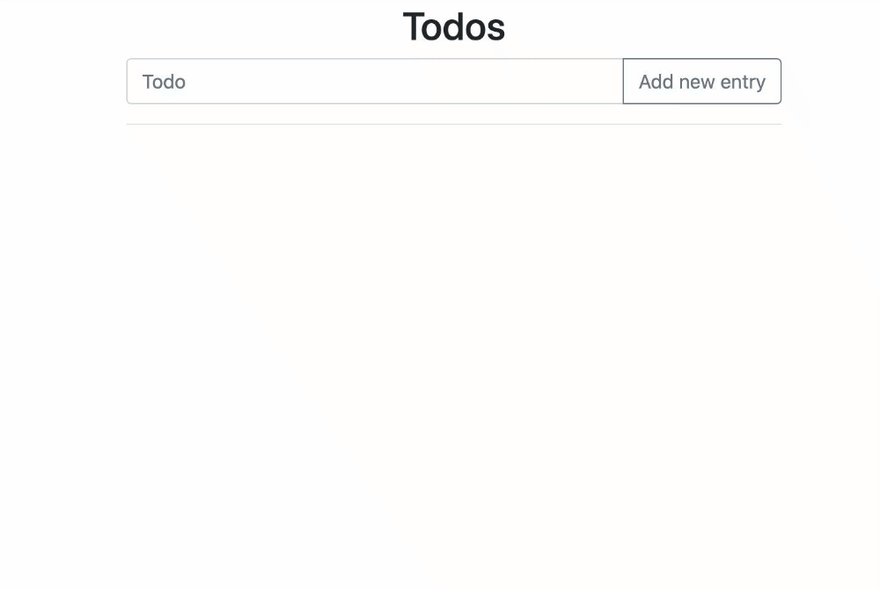An Interest In:
Web News this Week
- March 21, 2024
- March 20, 2024
- March 19, 2024
- March 18, 2024
- March 17, 2024
- March 16, 2024
- March 15, 2024
Creating a Haskell Application Using Reflex. Part 3
Author: Nikita Anisimov
Hi there! In this post well discuss how we use the EventWriter class and ghcjs-dom library.
Using EventWriter
In the current implementation, in order to send events from nested levels, we pass them as return values. This is not always convenient, especially when you need to return something in addition to the event (for example, an input form can return both the click event and data from the form). It would be much more convenient to use a mechanism which can send the events to the top level automatically, saving you the trouble of returning them constantly. Such a mechanism EventWriter does exist. This class allows writing down events, similarly to the standard Writer monad. Let's rewrite our application using the EventWriter.
To begin with, lets consider the EventWriter class.
class (Monad m, Semigroup w) => EventWriter t w m | m -> t w where tellEvent :: Event t w -> m ()Type w is exactly the type of our event; this type is an instance of class Semigroup, i.e. The values of this type can be combined. If two different events are written using the tellEvent and run simultaneously at a point in time, the events have to be combined in some way into one event of the same type so that the monad execution would result in one event.
There is a transformer representing an instance of this class EventWriterT; it can be run using the function runEventWriterT.
After that, we start changing the functions. The function rootWidget will undergo the biggest changes.
rootWidget :: MonadWidget t m => m ()rootWidget = divClass "container" $ mdo elClass "h2" "text-center mt-3" $ text "Todos" (_, ev) <- runEventWriterT $ do todosDyn <- foldDyn appEndo mempty ev newTodoForm delimiter todoListWidget todosDyn blankWeve added the transformer runner call and got rid of all return events.
Though the changes in the newTodoForm are not so dramatic, they are still worth mentioning:
newTodoForm :: (EventWriter t (Endo Todos) m, MonadWidget t m) => m ()newTodoForm = rowWrapper $ el "form" $ divClass "input-group" $ mdo iEl <- inputElement $ def & initialAttributes .~ ( "type" =: "text" <> "class" =: "form-control" <> "placeholder" =: "Todo" ) & inputElementConfig_setValue .~ ("" <$ btnEv) let addNewTodo = \todo -> Endo $ \todos -> insert (nextKey todos) (newTodo todo) todos newTodoDyn = addNewTodo <$> value iEl btnAttr = "class" =: "btn btn-outline-secondary" <> "type" =: "button" (btnEl, _) <- divClass "input-group-append" $ elAttr' "button" btnAttr $ text "Add new entry" let btnEv = domEvent Click btnEl tellEvent $ tagPromptlyDyn newTodoDyn $ domEvent Click btnElAs you can see, the function type has been updated, now it returns nothing. We have also added the required constraint EventWriter. Correspondingly, weve removed the return value from the function body and now use the tellEvent function.
The function todoListWidget has become much simpler.
todoListWidget :: (EventWriter t (Endo Todos) m, MonadWidget t m) => Dynamic t Todos -> m ()todoListWidget todosDyn = rowWrapper $ void $ listWithKey (M.fromAscList . IM.toAscList <$> todosDyn) todoWidgetNow we dont care at all about the returned event and, consequently, we dont need to extract the Event from the Dynamic anymore.
The todoWidget function has also undergone visible changes. Now we dont need to work with the return type and transform the Event t (Event t TodoEvent). The function dyn_ differs from dyn in that the former ignores the return value.
todoWidget :: (EventWriter t (Endo Todos) m, MonadWidget t m) => Int -> Dynamic t Todo -> m ()todoWidget ix todoDyn' = do todoDyn <- holdUniqDyn todoDyn' dyn_ $ ffor todoDyn $ \td@Todo{..} -> case todoState of TodoDone -> todoDone ix todoText TodoActive False -> todoActive ix todoText TodoActive True -> todoEditable ix todoTextThe only changes in functions todoDone, todoActive and todoEditable are the new type and the event writing instead of returning.
todoActive :: (EventWriter t (Endo Todos) m, MonadWidget t m) => Int -> Text -> m ()todoActive ix todoText = divClass "d-flex border-bottom" $ do divClass "p-2 flex-grow-1 my-auto" $ text todoText divClass "p-2 btn-group" $ do (doneEl, _) <- elAttr' "button" ( "class" =: "btn btn-outline-secondary" <> "type" =: "button" ) $ text "Done" (editEl, _) <- elAttr' "button" ( "class" =: "btn btn-outline-secondary" <> "type" =: "button" ) $ text "Edit" (delEl, _) <- elAttr' "button" ( "class" =: "btn btn-outline-secondary" <> "type" =: "button" ) $ text "Drop" tellEvent $ Endo <$> leftmost [ update (Just . toggleTodo) ix <$ domEvent Click doneEl , update (Just . startEdit) ix <$ domEvent Click editEl , delete ix <$ domEvent Click delEl ]todoDone :: (EventWriter t (Endo Todos) m, MonadWidget t m) => Int -> Text -> m ()todoDone ix todoText = divClass "d-flex border-bottom" $ do divClass "p-2 flex-grow-1 my-auto" $ el "del" $ text todoText divClass "p-2 btn-group" $ do (doneEl, _) <- elAttr' "button" ( "class" =: "btn btn-outline-secondary" <> "type" =: "button" ) $ text "Undo" (delEl, _) <- elAttr' "button" ( "class" =: "btn btn-outline-secondary" <> "type" =: "button" ) $ text "Drop" tellEvent $ Endo <$> leftmost [ update (Just . toggleTodo) ix <$ domEvent Click doneEl , delete ix <$ domEvent Click delEl ]todoEditable :: (EventWriter t (Endo Todos) m, MonadWidget t m) => Int -> Text -> m ()todoEditable ix todoText = divClass "d-flex border-bottom" $ do updTodoDyn <- divClass "p-2 flex-grow-1 my-auto" $ editTodoForm todoText divClass "p-2 btn-group" $ do (doneEl, _) <- elAttr' "button" ( "class" =: "btn btn-outline-secondary" <> "type" =: "button" ) $ text "Finish edit" let updTodos = \todo -> Endo $ update (Just . finishEdit todo) ix tellEvent $ tagPromptlyDyn (updTodos <$> updTodoDyn) (domEvent Click doneEl)The use of EventWriter class has made the code simpler and more readable.
ghcjs-dom
reflex allows us only to modify DOM, but JS applications are often required to do much more. For example, if you need to copy text by clicking a button, reflex wont give us the necessary tools. ghcjs-dom library will come to the rescue. Essentially, this is a JS API implementation in Haskell. Here you can find the same types and functions you have in JS.
In pure JS, without using third-party libraries, the text copy function may look as follows:
function toClipboard(txt){ var inpEl = document.createElement("textarea"); document.body.appendChild(inpEl); inpEl.value = txt inpEl.focus(); inpEl.select(); document.execCommand('copy'); document.body.removeChild(inpEl);}The common practice is to add this event handler, for example, to a button.
What will it look like in Haskell? First of all, we create a new GHCJS module to work with ghcjs and define the relevant function.
{-# LANGUAGE OverloadedStrings #-}{-# LANGUAGE MonoLocalBinds #-}module GHCJS whereimport Control.Monadimport Data.Functor (($>))import Data.Text (Text)import GHCJS.DOMimport GHCJS.DOM.Document (createElement, execCommand, getBodyUnchecked)import GHCJS.DOM.Element as Element hiding (scroll)import GHCJS.DOM.HTMLElement as HE (focus)import GHCJS.DOM.HTMLInputElement as HIE (select, setValue)import GHCJS.DOM.Node (appendChild, removeChild)import GHCJS.DOM.Types hiding (Event, Text)import Reflex.Dom as RtoClipboard :: MonadJSM m => Text -> m ()toClipboard txt = do doc <- currentDocumentUnchecked body <- getBodyUnchecked doc inpEl <- uncheckedCastTo HTMLInputElement <$> createElement doc ("textarea" :: Text) void $ appendChild body inpEl HE.focus inpEl HIE.setValue inpEl txt HIE.select inpEl void $ execCommand doc ("copy" :: Text) False (Nothing :: Maybe Text) void $ removeChild body inpElAlmost each line of the haskell function toClipboard has a matching line in JS function. It should be mentioned that we dont have the familiar class MonadWidget here. Instead, we use MonadJSM, which is the monad that carries out all work using ghcjs-dom. The MonadWidget class inherits MonadJSM. Lets show how the handler is bound to the event:
copyByEvent :: MonadWidget t m => Text -> Event t () -> m ()copyByEvent txt ev = void $ performEvent $ ev $> toClipboard txtHere we see a new function, performEvent, used to bind the handler to the event. This function is a method of class PerformEvent:
class (Reflex t, Monad (Performable m), Monad m) => PerformEvent t m | m -> t where type Performable m :: * -> * performEvent :: Event t (Performable m a) -> m (Event t a) performEvent_ :: Event t (Performable m ()) -> m ()Now lets change the pending task widget after making sure that weve added import GHCJS:
todoActive :: (EventWriter t TodoEvent m, MonadWidget t m) => Int -> Todo -> m ()todoActive ix Todo{..} = divClass "d-flex border-bottom" $ do divClass "p-2 flex-grow-1 my-auto" $ text todoText divClass "p-2 btn-group" $ do (copyEl, _) <- elAttr' "button" ( "class" =: "btn btn-outline-secondary" <> "type" =: "button" ) $ text "Copy" (doneEl, _) <- elAttr' "button" ( "class" =: "btn btn-outline-secondary" <> "type" =: "button" ) $ text "Done" (editEl, _) <- elAttr' "button" ( "class" =: "btn btn-outline-secondary" <> "type" =: "button" ) $ text "Edit" (delEl, _) <- elAttr' "button" ( "class" =: "btn btn-outline-secondary" <> "type" =: "button" ) $ text "Drop" copyByEvent todoText $ domEvent Click copyEl tellEvent $ leftmost [ ToggleTodo ix <$ domEvent Click doneEl , StartEditTodo ix <$ domEvent Click editEl , DeleteTodo ix <$ domEvent Click delEl ]Weve added the new button Copy and a specific function call copyByEvent. The same can be done with widgets used for other task states.
As usual, the result weve obtained can be found in our repository.
In the next post, well discuss using JSFFI (JS Foreign Function Interface).
Original Link: https://dev.to/typeable/creating-a-haskell-application-using-reflex-part-3-47d6
Dev To
 An online community for sharing and discovering great ideas, having debates, and making friends
An online community for sharing and discovering great ideas, having debates, and making friendsMore About this Source Visit Dev To