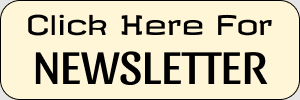An Interest In:
Web News this Week
- April 1, 2024
- March 31, 2024
- March 30, 2024
- March 29, 2024
- March 28, 2024
- March 27, 2024
- March 26, 2024
Chrome Extensions For Developers
If youre a developer, you will likely already have a collection of Chrome extensions you use on a daily basis. Extensions make your work more productive, easier as well as can make your working fast.
As most of us uses Chrome, or browsers that uses chrome infrastructure like brave. We are going to take about its extensions here.
Fact:- ( about 63% of internet users uses chrome )
1.Githunt
If you spend a lot of time on GitHub looking for new projects to work on, Githunt is useful for you.
Why Githunt?
Rather than depending on GitHubs trending projects feed, this Chrome developer extension brings it to the fore by highlighting all trending projects in a new tab area in your browser. You can search projects in different languages, read a brief project description and the number of current open issues.
Visit-
https://chrome.google.com/webstore/detail/githunt/khpcnaokfebphakjgdgpinmglconplhp
2.Momentum
It is one of the most productive tool for me because it changes boring new tabs into interesting tabs including amazing pictures, motivational quotes or simply better looking.
You can set a main focus for each day that acts as a reminder of whats most important for my day each time I open a new Chrome browser window.
*Visit- *
https://chrome.google.com/webstore/detail/momentum/laookkfknpbbblfpciffpaejjkokdgca?hl=en
3.Window Resizer
Window Resizer is an incredibly useful Chrome extension for web developers. If you are working on a responsive projects, you can resize the windows of your browsers in the size of your requirement.
It installs into Chrome and will resize any screen youre working on to a range of popular screen sizes. It works better than the inspect feature of chrome because unlike chrome most common sizes are covered, mobile, tablet, desktop and the emulation seems very accurate.
Visit-
https://chrome.google.com/webstore/detail/window-resizer/kkelicaakdanhinjdeammmilcgefonfh/
4.Lorem Ipsum Generator
Lorem Ipsum Generator is one of the best Chrome extensions, it does what it is meant for. It generates random text for demo websites and side projects in which you don't want to waste your time in written text that you are going to delete in future.
Simply install the extension, select it within a page, tell it how much Lorem Ipsum copy you want to generate and copy it from the window. Paste it into your page and youre done. Enjoy.
Visit-
https://chrome.google.com/webstore/detail/lorem-ipsum-generator-def/mcdcbjjoakogbcopinefncmkcamnfkdb
5.Wappalyzer
If you want to know the secrets behind a page, Wappalyzer is one way to find out. It is a very effective tool for identifying the underlying technologies behind web pages. It quickly identifies web services, CMS type, analytics tools, plugins, JavaScript libraries and a whole host of other apps And it is very accurate in it.
A page will pop-up when you install this extension and then you can get all information that you want from this extension.
Visit-
https://chrome.google.com/webstore/detail/wappalyzer/gppongmhjkpfnbhagpmjfkannfbllamg
I Started A Newsletter, Click Here To Subscribe
More information Down At The Last
6.Toggl
Toggl helps you track in which websites you spend your time on. This information generally helps you in maintaining and improving your routine.
After installing the Toggl extension, sign into the Todoist web app. A Toggl button will now appear next to any task you hover over. Click on the button to start the timer, and the time entry will automatically be populated with the task name.
Visit-
https://chrome.google.com/webstore/detail/toggl-button-productivity/oejgccbfbmkkpaidnkphaiaecficdnfn
7.Grammarly
This does need any introduction now. Not only does the Grammarly extension check for the usual grammar and spelling mistakes, it will also give you suggestions on style, tone, and word choice to make all your writing inside Chrome bold, clear, and mistake-free.
You can have a paid subscription of this extension, although the free version is sufficient for most of us.
Visit-
https://chrome.google.com/webstore/detail/grammarly-for-chrome/kbfnbcaeplbcioakkpcpgfkobkghlhen
- LastPass-
Save and autofill your logins. As the native password tool for chrome is fine for autofill, lastpass gives you wings in doing this. This powerful tool can be used in all your devices together.
LastPass is an awesome (and free!) password manager that saves your login credentials across your devices. With one master password, youll be able to manage all your passwords from a password vault, generate strong passwords.
*Visit- *
https://chrome.google.com/webstore/detail/lastpass-free-password-ma/hdokiejnpimakedhajhdlcegeplioahd
9.JSON Viewer
JSON Viewer helps you to manage JSON data into a quickly recognizable hierarchy view in a browser window. Working with raw JSON data is fine when you have the time, but using this addon makes the code easier to quickly absorb and use.
With over 800,000 users and glowing reviews, this is definitely an extension to try.
Visit-
https://chrome.google.com/webstore/detail/json-viewer/gbmdgpbipfallnflgajpaliibnhdgobh
10.Page Ruler
Page Ruler is a dynamic measurement extension. It is more useful for measuring between your selected areas. Page Rule measures those elements very accurately.
When you need to measure something, select the ruler icon so it turns orange. The page fades, allowing you to draw the element you want to measure. The extension will then present the exact measurements of the element in a small popup box beside it.
Visit-
https://chrome.google.com/webstore/detail/page-ruler/idhjfgkakeliobkfbijghiaklmiaheag?hl=en
The End
Important Information-
I have started a newsletter in which you will get Email twice a week directly from me. I will send you latest tech, coding & Other useful information. I will also be spending a one riddle each time and the first to complete the riddle will get a small gift from me
Follow Me On Twitter
Original Link: https://dev.to/line/chrome-extensions-for-developers-you-don-t-wanna-miss-5fl9
Dev To
 An online community for sharing and discovering great ideas, having debates, and making friends
An online community for sharing and discovering great ideas, having debates, and making friendsMore About this Source Visit Dev To