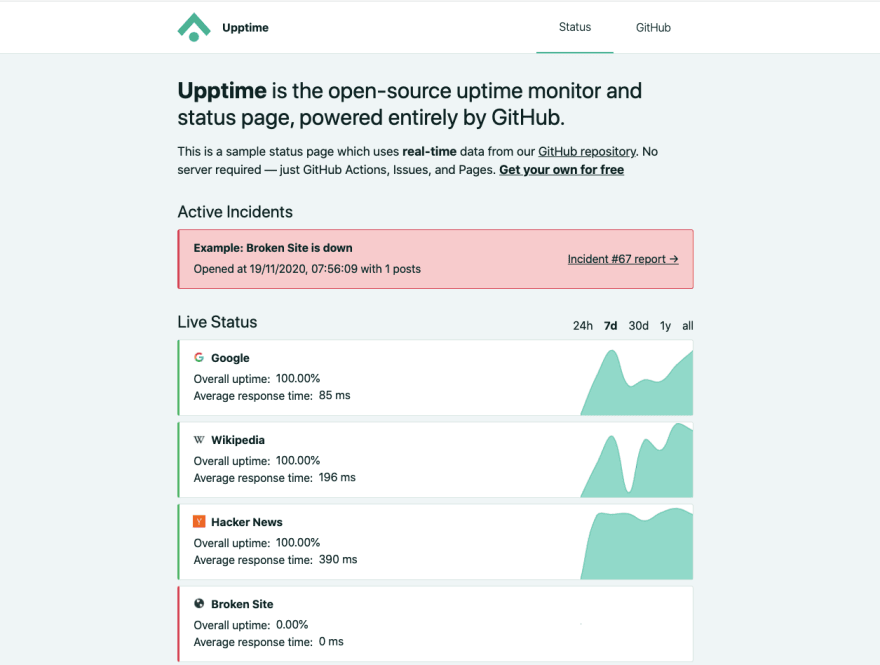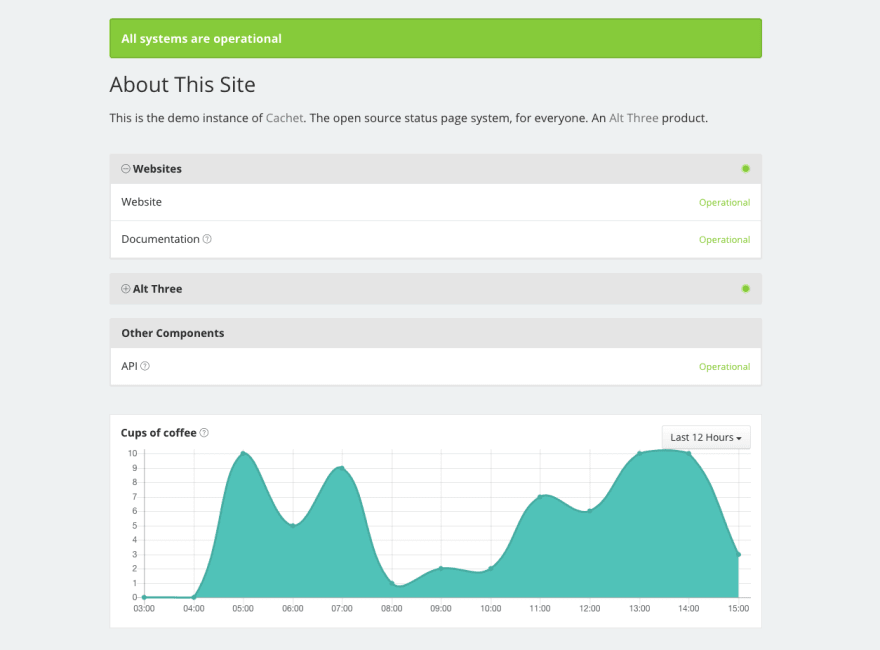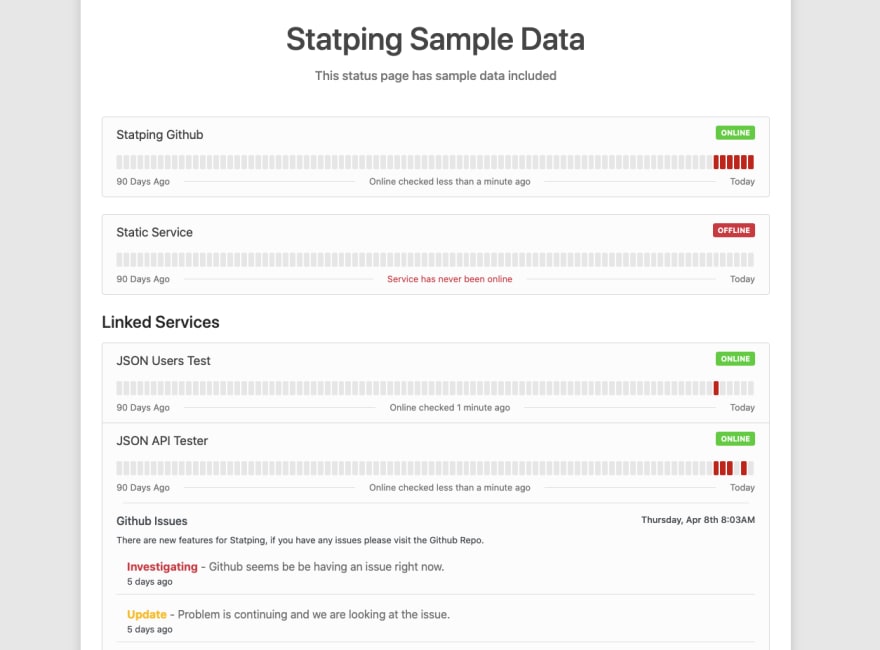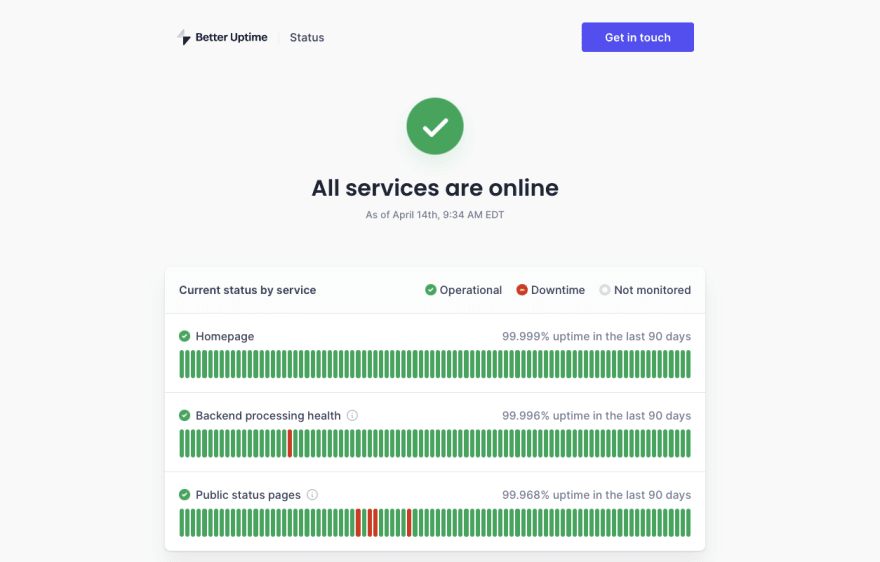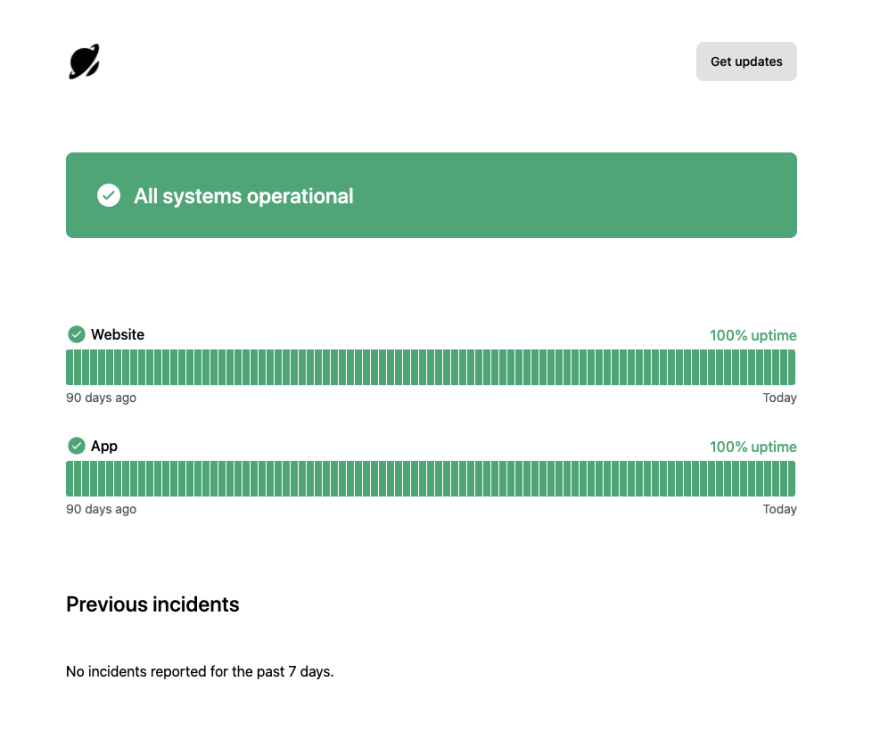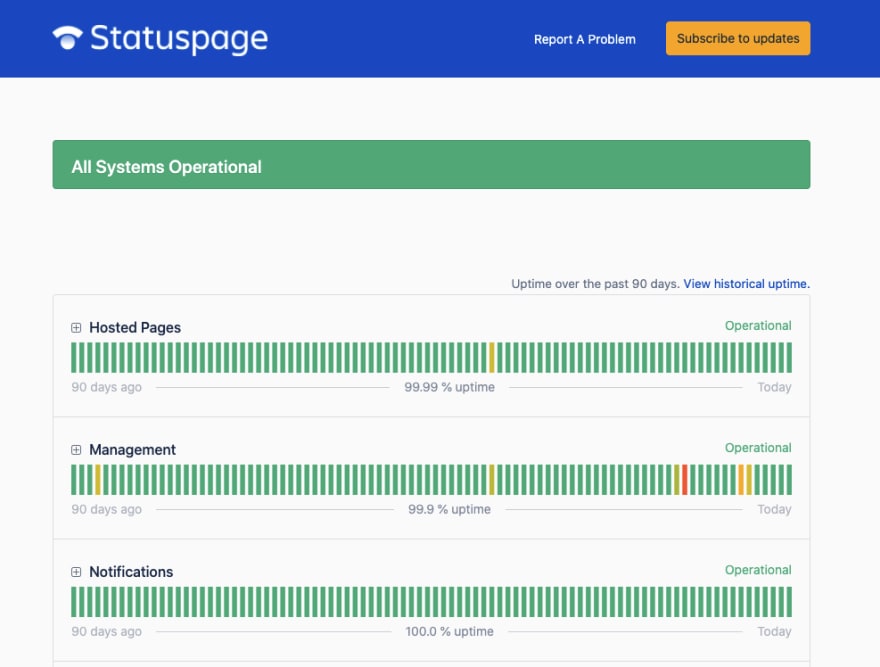An Interest In:
Web News this Week
- March 21, 2024
- March 20, 2024
- March 19, 2024
- March 18, 2024
- March 17, 2024
- March 16, 2024
- March 15, 2024
Top Open-Source Status Page Tools for 2021
Status pages are a must for any online business today. In case of incidents or downtime, status pages provide a modern platform for communication with users.
Now let's have a look at some open source status page tools you can use to build, publish, and maintain your status page and start communicating your downtime in a proper way.
Want to host your status page for free? Read our article on best free and paid hosted status page tools.
No. 1 Open Source Status Page:
Upptime
Upptime allows users to use GitHub Actions to schedule workflows to run automatically in pre-set time intervals. The shortest interval that is allowed is 5 minutes. This means that Upptime checks your website automatically every 5 minutes and reflects your website status on the status page.
Once in a day Upptime generates graphs of the site's response times. With this you can easily see and broadcast your long-term stats. Lastly Upptime website also offers some customization options. Those include option to change logo, copy, graphs, and more.
Overall Upptime is a very nicely designed tool, with plenty of functionality, customization options, and well-maintained documentation.
Main benefits:
Runs reliably with GitHub Actions
Neat design and loads of customisation options
Explore more on your own:
Upptime demo page
Upptime installation docs
No. 2 Open Source Status Page:
Cachet
Cachet uses Bootstrap 3 to deliver responsive status pages that work well on any device. They offer basic uptime monitors and a great chart dashboard. With their API you can easily set up any metrics you want; be it uptime, error rates, or response times.
There is also an option to schedule maintenance and communicate it easily to users or other stakeholders.
A great benefit to anyone looking for extra security is that Cachet offers two-factor authentication, which is compatible with the Google Authenticator app.
Main benefits:
Ability to show any metric in a chart
Offers two-factor authentication
Explore more on your own:
Cachet demo page
Cachet installation docs
No. 3 Open Source Status Page:
Statping
Statping has slightly more features included in their dashboard compared to Cachet and Upptime. The main benefit of Statping is that it offers status announcements, which come in different color schemes to quickly inform users of the current situation. The 3 main announcements are downtime, update, and resolved messages.
Visually is Statping also slightly better as it offers a dedicated chart for each monitored site. These charts include average response time, uptime, and a time picker to allow for detailed exploration of the historical data.
However the main benefit of Statping is the notifiers, which are built-in. Those include Slack, Discord, Telegram, Webhooks, and email.
For those that don't want to host and maintain your statuspage there is a hosted option as well, which costs $6/month.
Main benefits:
Notification options integrated
Option to go for a hosted version as well
Explore more on your own:
Statping demo page
Statping installation docs
No. 4 Open Source Status Page:
Statusfy
Statustify is another tool to consider, especially when looking for advanced announcement options. Compared to other tools on this list, Statustify offers tagging, timestamps, categorization, and timelines, of different incident and status update announcements. This comes in handy when you need to communicate with your users and want to use status page as the main way to do so.
On the other hand, Statustify doesn't have charts which is a significant downside for anyone looking to broadcast uptime or incident times data.
The notification options are also quite limited with only basic subscription options via Web Push, iCalendar, and Twitter available.
Main benefits:
Advanced announcement options
Explore more on your own:
Statusfy demo page
Statusfy installation docs
Other open source tools to consider:
If you want to explore more tools feel free to check this list from awecomeopensource. Note that some of the status page tools on this list are no longer maintained and might not be suitable for commercial use.
Not sure about open source options?
There are many open source options to get a nice status page. However there are also a few completely free and sufficient hosted solutions that are worth exploring. Let's have a look at 3 status page providers that offer a status page on their free plans:
Better Uptime
Better Uptime combines status pages, uptime monitoring, and incident management into a single beautifully designed product.
Their status page is available for all free users and can be even published on a custom sub-domain with HTTP(s).
The free plan also offers uptime monitoring with e-mail, Slack, Microsoft teams alerts as well as a basic incident management tool. The paid plans start at $30/month and offer customizable design, e-mail & API subscriptions, and password-protected status pages.
A great feature about Better Uptime is also the embeddable system status notice, which can be used to communicate any incidents directly on the website, without the need to redirect users to the status page.
Overall Better Uptime offers a great way of getting a status page quickly and for free. The uptime monitoring and incident management then comes as a plus, which comes handy, especially if you want to save money on expensive dedicated uptime monitoring solutions.
Main benefits:
Free status page for all users on custom domain
Uptime monitoring built-in
Embeddable system status notice
Explore more on your own:
Better Uptime pricing
Better Uptime docs
Instatus
Instatus is a new alternative to Atlassian's Statuspage. They offer a free status page with unlimited subscribers and unlimited teams, but the catch is that it is not on a custom domain.
Their paid plan then starts at $20/month and offers the same product but with the option to get it on a custom domain.
Instatus is a very well designed tool that is quite similar to Status page and focuses on distinguishing itself mainly with reasonable pricing for smaller teams.
The feature list includes things you would expect like email subscriptions, scheduled maintenance, or incident templates. Instatus also has an API and integrates with incident management tools like Pagerduty.
Main benefits:
Free status page with unlimited team members on instatus domain
Clean and simple design
Explore more on your own:
Atlassian Statuspage
Statuspage made by Atlassian is the main player on the status page market. Statuspage's free plan offers 100 subscribers, 2 team members, email & Slack notifications, and limited access to their API.
The main limitation of the free plan is that it doesn't offer the ability to have it on a custom domain. For such functionality the hobby plan starting at $29/month is necessary. However, this plan also has severe limitations, when it comes to customization as CSS and HTML can't be changed. With Statuspage this is only possible at the business plan that comes at a staggering $399/month.
Overall Statuspage provides a great tool, but with a very high price tag. Considering other free, paid, and open source alternatives it is up to consideration of each team to justify whether it's really worth it.
Main benefits:
Established tool made for enterprise
Explore more on your own:
Atlassian statuspage pricing
Atlassian statuspage docs
What is the difference between open source and paid solutions?
There are two main differences between the open source and paid status pages. The first one is that open source pages are not hosted, while the paid are. The second one is that paid pages provide subscription abilities for both users as well as admins.
There are of course plenty of other differences like customisability, team access, or integration availability, which are usually provided by the paid solutions, but not by the open source once.
When considering what solution to pick, the hosting and update subscription questions should be answered first. The hosting vs not hosted question really depends on your technical capabilities and willingness to set it up.
When it comes to subscription capabilities it is slightly more complicated. As a rule of thumb if you have users and/or customers that rely heavily on your service with their day-to-day operations you should opt for subscriptions. The reason behind this is that once you set up the status page you can either subscribe or ask them to subscribe for status updates. When there is an incident they will all receive a notification about it and you don't have to worry about getting your support channels overwhelmed.
If you have a e-commerce site or a hobby project you can go with open source tool as subscriptions are probably not necessary for you. However please be careful. With hosted solution (especially when providing reasonable SLA uptime) you can stay calm that it will work all the time, but with open source one, all the responsibility lies on you.
What are the benefits of having a status page?
There are two main benefits of having a status page: Lower support cost and higher customer trust.
The lower support costs will come as a result of users and customers checking your status page and reading your system announcements instead of just directly going on your support page and submitting a ticket.
In order to achieve this you will firstly need to have a reachable and easily rememberable URL for your page. The best practise is to go for status.yourdomain.com format. Since it's used by major companies many people often try to check this URL by default.
For less tech-savvy people it's recommended to also include a link to your status page on your website or in your product to make sure they can easily reach it. Of course, in case of downtime, this won't be an option and because of that, it's recommended to have a subscription option for your status page users.
What status page subscription does is that it allows everyone to receive a notification (usually an email) whenever your website goes down.
Once a status page is setup and its existence communicated to users, one can start building trust by being transparent about incidents and communicating them before they are even noticed by users. When this becomes a standard, users will know that if something goes wrong you will be the first one to let them know, which marks a first step towards building trust with your users.
Original Link: https://dev.to/betteruptime/top-open-source-status-page-tools-for-2021-2dd0
Dev To
 An online community for sharing and discovering great ideas, having debates, and making friends
An online community for sharing and discovering great ideas, having debates, and making friendsMore About this Source Visit Dev To