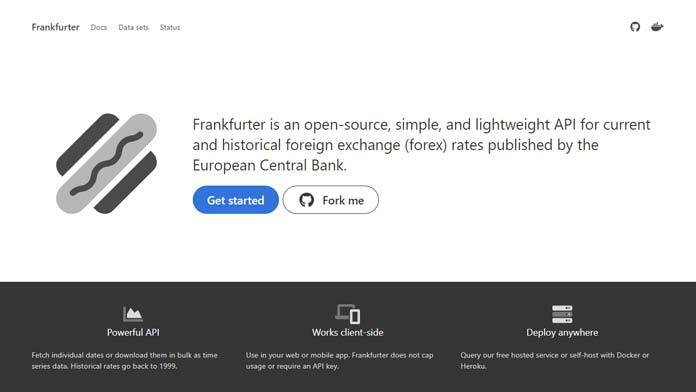An Interest In:
Web News this Week
- March 21, 2024
- March 20, 2024
- March 19, 2024
- March 18, 2024
- March 17, 2024
- March 16, 2024
- March 15, 2024
How to create currency converter in javascript
Hello, guys In this tutorial we will try to solve the mentioned query. and also we will learn how to create a currency converter in JavaScript
Common Query
- How to make a currency converter
- How to use frankfurter free API
- How to create API based application
What is Currency Converter?
A currency converter is a software, that is designed to convert a currency into another to check its corresponding value. They do so by connecting to a database of current currency exchange value.
Click here to Know more
Currency Converter Using JavaScript Step By Step Guide
To make a currency converter in javascript we use frankfurter API this is an open-source, simple, and lightweight API for current and historical foreign exchange (forex) rates published by the European Central Bank.
Read more about frankfurter API
First, we need to create two files index.html and style.css then we need to do code for it.
Step:#1
Add below code inside index.html
<!DOCTYPE html><html lang="en"><head> <meta charset="UTF-8" /> <title>How to create currency converter</title> <meta name="viewport" content="width=device-width, initial-scale=1.0" /> <meta http-equiv="X-UA-Compatible" content="ie=edge" /> <link rel="stylesheet" href="style.css" /> <link href="https://fonts.googleapis.com/css2?family=IBM+Plex+Sans&display=swap" rel="stylesheet"> <link rel="stylesheet" href="https://cdnjs.cloudflare.com/ajax/libs/font-awesome/4.7.0/css/font-awesome.min.css"> <script src="https://ajax.googleapis.com/ajax/libs/jquery/3.5.1/jquery.min.js"></script></head><body> <div class="currency-row-outer"> <div class="currency-converter"> <h2>Currency Converter</h2> <div class="field grid-50-50"> <div class="colmun col-left"> <input type="number" class="form-input" id="number" placeholder="00000"> </div> <div class="colmun col-right"> <div class="select"> <select name="currency" class="currency" onchange="updatevalue()"></select> </div> </div> </div> <div class="field grid-50-50"> <div class="colmun col-left"> <input type="text" class="form-input" id="output" placeholder="00000" disabled> </div> <div class="colmun col-right"> <div class="select"> <select name="currency" class="currency" onchange="updatevalue()"></select> </div> </div> </div> </div> </div> <script> const select = document.querySelectorAll('.currency'); const number = document.getElementById("number"); const output = document.getElementById("output"); fetch('https://api.frankfurter.app/currencies').then((data) => data.json()) .then((data) => { display(data); }); function display(data) { const entries = Object.entries(data); for (var i = 0; i < entries.length; i++) { select[0].innerHTML += `<option value="${entries[i][0]}">${entries[i][0]} : ${entries[i][1]}</option>`; select[1].innerHTML += `<option value="${entries[i][0]}">${entries[i][0]} : ${entries[i][1]}</option>`; } } function updatevalue() { let currency1 = select[0].value; let currency2 = select[1].value; let value = number.value; if (currency1 != currency2) { convert(currency1, currency2, value); } else { alert("Choose Diffrent Currency"); } } function convert(currency1, currency2, value) { const host = "api.frankfurter.app"; fetch(`https://${host}/latest?amount=${value}&from=${currency1}&to=${currency2}`) .then((val) => val.json()) .then((val) => { console.log(Object.values(val.rates)[0]); output.value = Object.values(val.rates)[0]; }); } </script></body></html>Step:#2
Then we need to add code for style.css which code I provide in the below screen.
/*Start Currency Converter*/* { padding: 0; margin: 0; font-family: 'IBM Plex Sans', sans-serif;}body { height: 100vh; width: 100vw; overflow-x: hidden;}.currency-row-outer { display: flex; align-items: center; justify-content: center; height: 100%;}.currency-converter { width: 100%; max-width: 480px; text-align: center;}input,select { color: #363636; font-size: 1rem; height: 2.3em; border-radius: 4px; max-width: 100%; width: calc(100% - 15px); margin: auto; outline: 0; background: #fff; border-color: #dbdbdb; padding-left: 15px; border: 1px solid #00000057; box-shadow: inset 0 0.0625em 0.125em rgb(10 10 10 / 5%); -webkit-appearance: none;}.field.grid-50-50 { display: grid; grid-template-columns: 1fr 1fr; grid-gap: 15px;}.currency-converter .colmun { margin-bottom: 15px;}select.currency { border-color: #3273dc; width: 100%; height: 100%; cursor: pointer; font-size: 1em; max-width: 100%; outline: 0; display: block;}.currency-converter .select { position: relative; height: 100%;}h2 { padding-bottom: 30px;}.currency-converter .select:after { transform: rotate(-45deg); transform-origin: center; content: ""; border: 3px solid rgba(0, 0, 0, 0); border-radius: 2px; border-top: 0; border-right: 0; display: block; height: 0.525em; width: 0.525em; z-index: 4; position: absolute; top: 50%; right: 1.125em; margin-top: -0.4375em;}.select:not(:hover)::after { border-color: #3273dc;}.select:hover::after { border-color: #363636;}Currency converter in javascript video output:
You may like this also
Original Link: https://dev.to/stackfindover/how-to-create-currency-converter-in-javascript-3h26
Dev To
 An online community for sharing and discovering great ideas, having debates, and making friends
An online community for sharing and discovering great ideas, having debates, and making friendsMore About this Source Visit Dev To