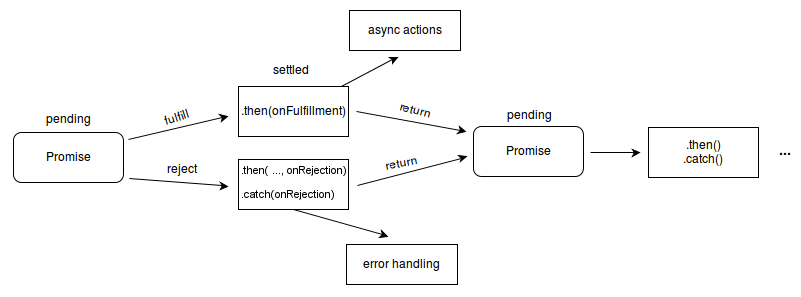An Interest In:
Web News this Week
- April 24, 2024
- April 23, 2024
- April 22, 2024
- April 21, 2024
- April 20, 2024
- April 19, 2024
- April 18, 2024
JavaScript Promises 101
Hey there! Are you new to JavaScript? Well, this post is right for you! Mastering promises is a must if you want to become a JavaScript developer!
A Promise represents a value that's unknown now that may become known in the future; in other words an asynchronous value.
A Promise is always in one of these states:
- pending: initial state, neither fulfilled nor rejected.
- fulfilled: meaning that the operation was completed successfully.
- rejected: meaning that the operation failed.
Now, let's imagine you're hungry (I am now actually) and you're about to order food using a delivery app. You open the app. You find what you want and click order. At that moment, the restaurant/app makes a Promise that they will deliver you food. While you're waiting, the delivery is pending. In the future, if everything goes according to plan the restaurant/app will resolve to deliver you food at which point your order has been fulfilled. But in some cases, the restaurant/app might reject your order in which case you'll have to order something else. Either way, the original request is finally settled.
More technical explanation
Now, let's explain it in a more technical language. As a developer, you create a Promise to represent an asynchronous value. But, what you'll actually do more often is consuming promises to use the result of an asynchronous operation in your code.
Let's create a Promise.
const food = new Promise((resolve, reject) => { //* if (delivered) { resolve("food delivered "); // resolve fulfills promise with passed value } else { reject("you're still starving... "); // reject triggers when operation fails }});* executor, f-on that resolves a value or rejects (error)
Now let's consume the Promise.
food .then(value => { console.log(value); // food delivered }) .catch(error => { console.log(error); // you're still starving... }) .finally(() => { console.log("all settled!"); });then is a function that handles fulfilment. catch handles rejection; catches the error. And finally, finally is there if you want to run some code no matter what.
I hope this helped you get the basic knowledge, an overview of JavaScript Promises :)
As always, any feedback is greatly appreciated!
Have a great one,
Dalibor
Original Link: https://dev.to/daliboru/javascript-promises-101-3h56
Dev To
 An online community for sharing and discovering great ideas, having debates, and making friends
An online community for sharing and discovering great ideas, having debates, and making friendsMore About this Source Visit Dev To