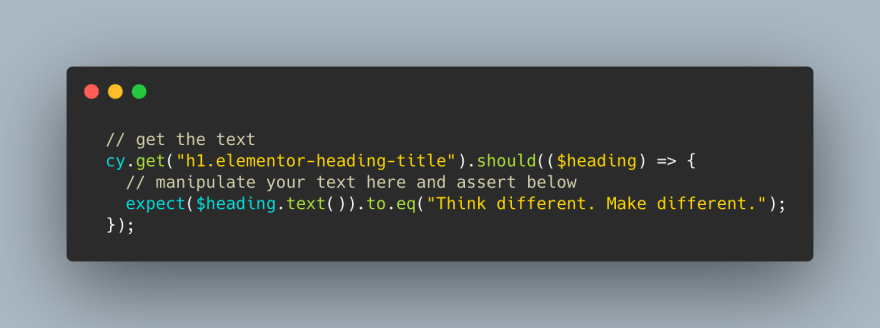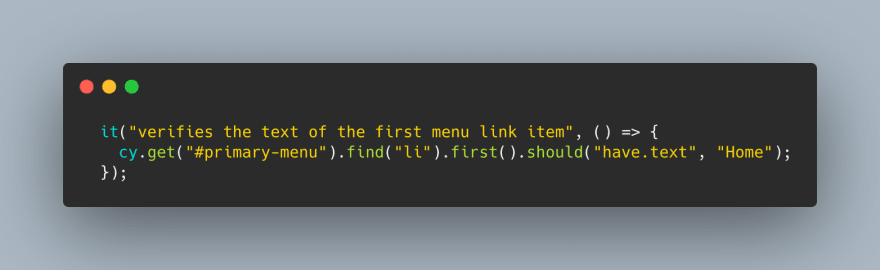An Interest In:
Web News this Week
- April 1, 2024
- March 31, 2024
- March 30, 2024
- March 29, 2024
- March 28, 2024
- March 27, 2024
- March 26, 2024
Cypress Commands (Get, Click, Find)
In this tutorial, we will cover some commonly used Cypress Commands such as Get, Click and Find. We will also take a look at how to find the text of a particular element.
Cypress Get & Click Command
One of the most commands that you will use in Cypress is the Get command. The get command is used to access one or more DOM elements by a selector.
Cypress Get Text of an Element
There are multiple ways to get the text of an element in Cypress.
1 Easiest option is via the assertion method:
2 This option you can use if you need to manipulate the text first:
Cypress Find Command
The find command is used to get the descendant of a particular selector. For example, in the below code we are first accessing the nav menu by the id selector and then finding all the list items within the nav using the find command.
Check out the video below to see learn more about the Get, Click, and the Find commands
Subscribe to my mailing list to get access to more content like this
Follow automationbro on Twitter for the latest updates
...
I love coffees! And, if this post helped you out and you would like to support my work, you can do that by clicking on the button below and buying me a cup of coffee -
You can also support me by liking and sharing this content.
Thanks for reading!
Original Link: https://dev.to/automationbro/cypress-commands-get-click-find-51ig
Dev To
 An online community for sharing and discovering great ideas, having debates, and making friends
An online community for sharing and discovering great ideas, having debates, and making friendsMore About this Source Visit Dev To