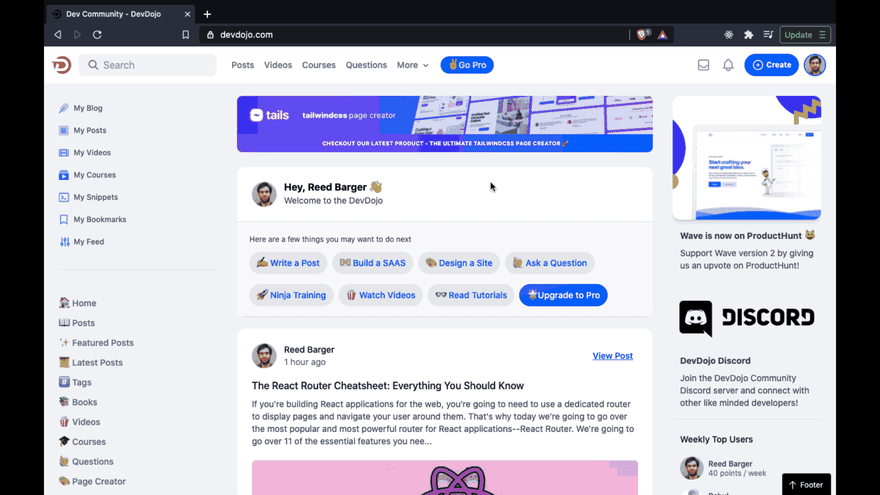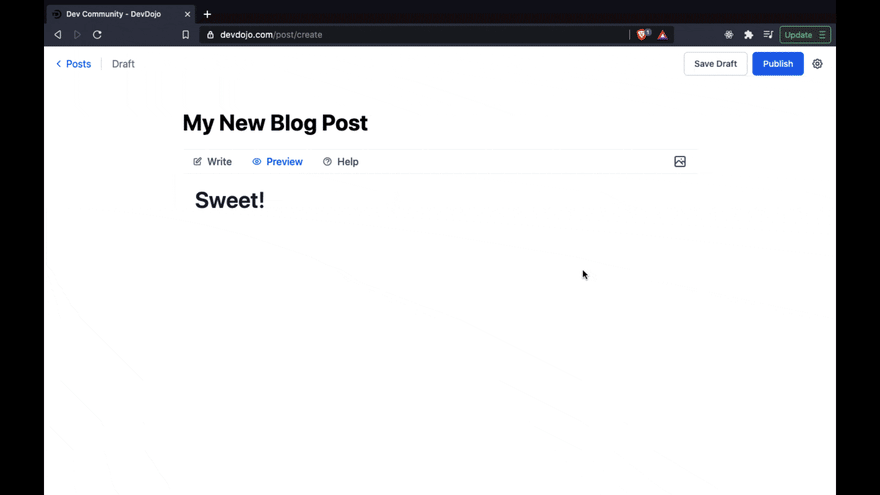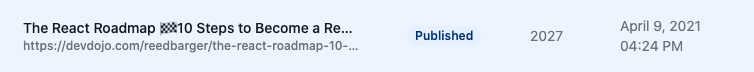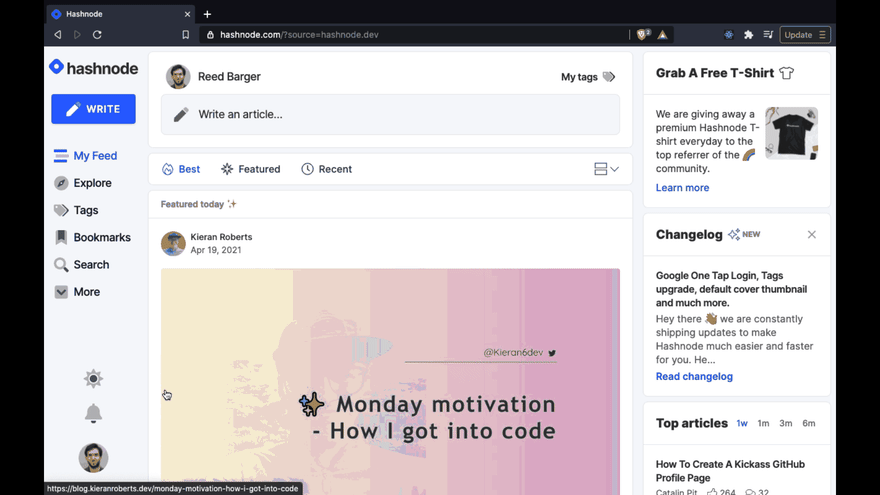An Interest In:
Web News this Week
- April 1, 2024
- March 31, 2024
- March 30, 2024
- March 29, 2024
- March 28, 2024
- March 27, 2024
- March 26, 2024
How (and Why) You Should Post on DevDojo Today
Today I want to share a great new developer community that you can use to share your blog posts and knowledge that you want to make available to others.
This community is called DevDojo. I want to share it with you because I believe it has everything blogging sites like Dev and Hashnode have, plus many more features that can accelerate your learning and reach a wider audience.
In this article I'll show you why it's in your interest to start sharing your content on DevDojo as well as how you can move all of your previous blog posts over to it today.
An important side note is that I am not affiliated with DevDojo. I am not getting paid for this post. As someone who's only very recently become part of their community and has enjoyed everything they offer (free), I believe it is a resource that all developers who are sharing their content online should be aware of.
What Does DevDojo Have To Offer?
The first question is--why would you want to join DevDojo?
What does it offer as compared to places like Medium, Dev, or Hashnode?
What's special about DevDojo is that it is both a blogging community to share your developer knowledge with others and so much more.
What's the blogging experience like? Very similar to Dev or Hashnode, you can post your any blog post you like, written in the Markdown syntax. If you're comfortable posting on any of these platforms, you'll be right at home on DevDojo.
Very Clean Markdown Editor
It's an incredibly easy-to-use editor that, in my opinion, looks very close to the Ghost editor:
Auto-Generated Thumbnails for your Posts
What makes DevDojo every better than every other platform in terms of its editor is that it allows you to auto-generate and customize your own thumbnails. You can create your own totally custom thumbnails in seconds, directly within the editor. In fact, the cover for this post was auto-generated. How cool is that?
Exposure to a Larger Audience
Just like on any major platform, if users like your content, they can follow you to have your posts added to their feed.
On top of that, any blog post that you make can be featured on the DevDojo homepage and reach a much wider audience.
I was fortunate enough to have one of my posts featured on the homepage last week and was selected as one of their top 5 articles. I received a lot of exposure after being chosen--over 1700 views. As of today, it's received over 2000:
Plus, on top of gaining a larger readership, if your post is selected as one of the top five posts for each week, you also get $20.
Training Videos and Courses (That Can Earn You Money)
While DevDojo is a great blogging platform, there's so much more to it than that.
You can also very easily create video posts and courses. What's so great about this option is that when people watch your videos, you can earn money from all the users that have signed up to the pro tier on DevDojo. If you sign up for the pro tier, you can also watch any videos and courses that are featured on DevDojo:
So yes, in addition to being able to share and read others' blog posts, you can post videos and even entire courses from which you can earn money.
As you can see, it goes much further than these other blogging platforms in terms of the resources you're able to use to learn and the tools you can leverage to earn money on the side.
Additionally, there's a neat tool that allows you to create and manage helpful code snippets you want to keep from articles you've read. If there's a bit of code that you want to hold on to, you can save it in your code snippets area.
How Do I Move My Blog Posts to DevDojo?
If you don't have any blog posts on other platforms, you create an account and start blogging right away on DevDojo.
But what if you have a backlog of posts that you've made on sites like Hashnode or Dev?
There's a very cool feature that allows you to import all of those posts very easily and have them published on your DevDojo account within 1-2 minutes.
Right now, you can only instantly migrate posts from Hashnode, but I believe there will be a way to do so with platforms like Dev and Ghost.
Import your Hashnode posts in DevDojo
Once you are signed into your Hashnode account, head to your blog dashboard and select the Export option:
From there, you will hit "Start Download", after which you will be given a JSON file that includes data for all of your Hashnode posts. Save this anywhere you like on your computer.
Next, head to your DevDojo account. Go to "Settings" and then "Import".
And all you need to do is select that JSON file and hit the Import button:
That's it!
You've published all of your Hashnode posts to DevDojo with just one click.
Conclusion
I hope you enjoyed this post and are interested in checking out DevDojo as a way to expand your learning as well your reach as a developer and educator.
I want to be clear that I am not advocating for you or anyone to move away from platforms that they like. My aim is to give some exposure to another helpful site that can help you reach your goals, not to the exclusion of any other.
Check it out at DevDojo.com and let me know what you think!
Also, feel free to follow me over at DevDojo if you like.
Original Link: https://dev.to/reedbarger/how-and-why-you-should-post-on-devdojo-today-19h4
Dev To
 An online community for sharing and discovering great ideas, having debates, and making friends
An online community for sharing and discovering great ideas, having debates, and making friendsMore About this Source Visit Dev To