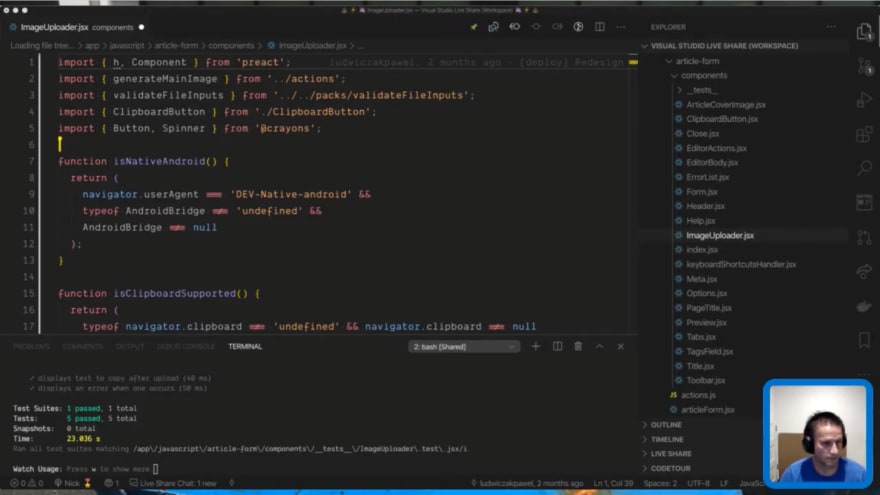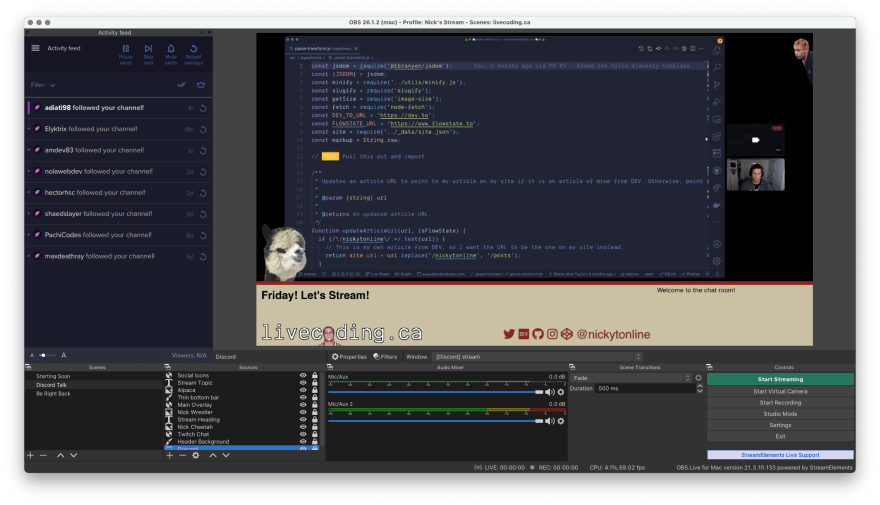An Interest In:
Web News this Week
- April 1, 2024
- March 31, 2024
- March 30, 2024
- March 29, 2024
- March 28, 2024
- March 27, 2024
- March 26, 2024
My Twitch Stream Setup
So I started streaming on Twitch last year.

I've Started to Live Code on Twitch for DEV
Nick Taylor (he/him) Apr 1 '20 2 min read
Most of my streaming efforts have been dedicated to the DEV Twitch stream, but I'm finally getting back into streaming regularly on my own stream as well.

Let's Pair during a Live Coding Session!
Nick Taylor (he/him) Jul 14 '20 2 min read
I've been streaming for about a year now, so I've tweaked things as I've gone along and have learnt some things from fellow streamers.
Here was how my stream looked liked about a year ago
And here is what it looks like now as of yesterday.
I thought to get back in the swing of things with my stream, that it made sense to go through my setup. The video is still up on Twitch, but I'm going to link to the YouTube as the Twitch recording disappears in two weeks.
Things that I cover are how I made the layout, what I use for video/screen sharing and how to provide and enable closed captioning for viewers.
In this particular stream, the audio is all good, but there is a delay between the video and audio which never happens when I stream usually, so I'm chalking it up to showing my stream setup in the stream.
I forgot to talk about my hardware setup, so for that, checkout my uses page.
All streaming happens on Twitch, but as mentioned, I also upload them to YouTube. Feel free to give me a follow on both.
If you are a streamer, I'm curious about your setup!
Original Link: https://dev.to/nickytonline/my-twitch-stream-setup-2m0c
Dev To
 An online community for sharing and discovering great ideas, having debates, and making friends
An online community for sharing and discovering great ideas, having debates, and making friendsMore About this Source Visit Dev To