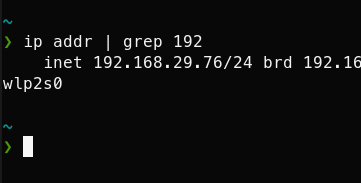An Interest In:
Web News this Week
- April 1, 2024
- March 31, 2024
- March 30, 2024
- March 29, 2024
- March 28, 2024
- March 27, 2024
- March 26, 2024
Connecting Android Apps to localhost, Simplified
P.S. if you're in a hurry, find the correct solution here
I was working on a full stack side project a few months ago, and I wanted to make API requests from my android app to my desktop, and for some reason localhost:8000 wasn't simply accessible by my phone.
Well, understandable, I know that every device's localhost is independent and cannot be accessed by your home network (your Wi-Fi, for example). So the localhost on my laptop won't be able to access the localhost on my phone.
So, I asked Google for help. And I got a large number of solutions, the most sensible one being "use the internal IP address of your PC", et voil.
The Bad way
Use ipconfig if you're on windowsRunning ip addr on my machine tells me that the laptop's internal IP is 192.168.29.76.
And sure enough, as long as both devices were using the same Wi-Fi network, accessing http://192.168.29.76:8000 instead of http://localhost:8000 did work. My Android app can now make web requests to my local backend server
But this solution is... a bit unstable.
The internal IP of your laptop can keep changing whenever it connects to Wi-Fi, depending on various factors. And everytime it changes, you have to change the URL in your app's code, which is not ideal.
There's other ways as well like using ngrok, but it faces similar issues.
The Correct, easy way
use adb reverse.
Yup, that's it.
Connect your android device to your pc via USB, ensure you have adb setup, and run this in your terminal:
adb reverse tcp:8000 tcp:8000Now, your mobile can access localhost:8000, just like your PC. (you can replace 8000 with whichever port you want to forward)
Why did nobody tell me this?
Yeah, I was also surprised when I was unable to find anyone on Google or StackOverflow mentioning the existence of adb reverse when I tried to look for it.
Which is why I wrote this blog. Now hopefully, adb reverse will become more popular.
If you know why adb reverse isn't as popular, let me know. Also, if you know another android developer that should know about this little productivity hack, why not share this blog with them? :P
Cover image courtesy of Fotis Fotopoulos on Unsplash
Original Link: https://dev.to/tusharsadhwani/connecting-android-apps-to-localhost-simplified-57lm
Dev To
 An online community for sharing and discovering great ideas, having debates, and making friends
An online community for sharing and discovering great ideas, having debates, and making friendsMore About this Source Visit Dev To