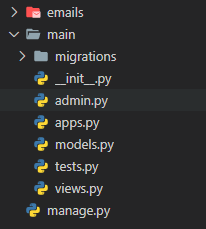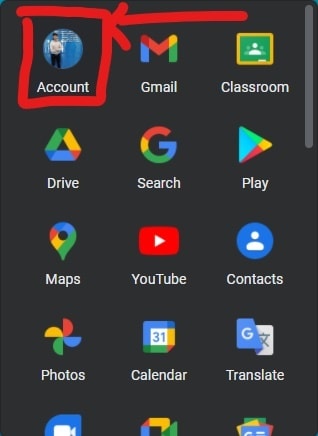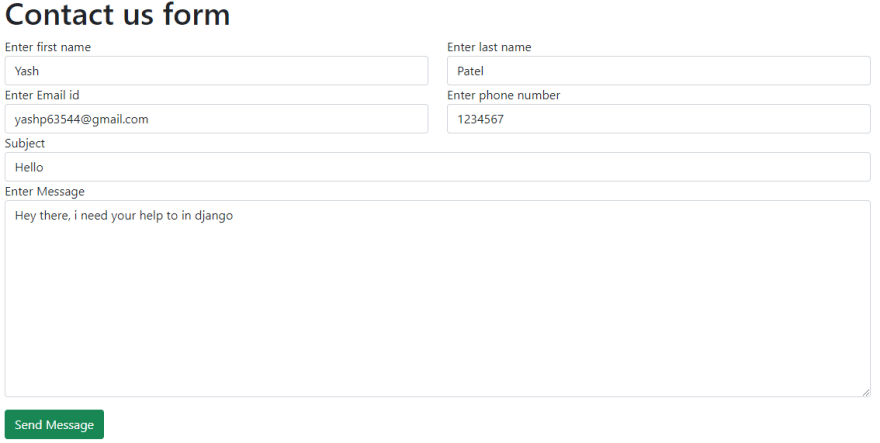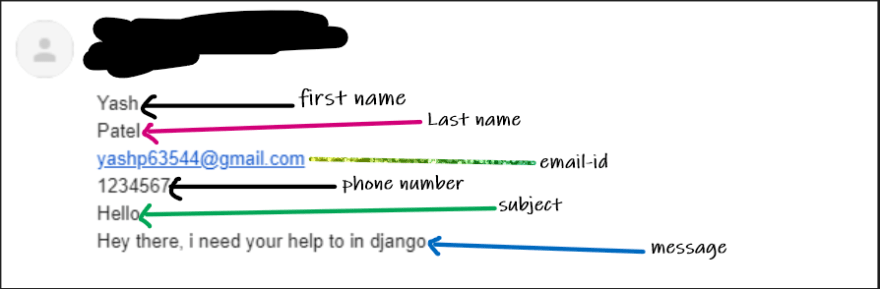An Interest In:
Web News this Week
- April 1, 2024
- March 31, 2024
- March 30, 2024
- March 29, 2024
- March 28, 2024
- March 27, 2024
- March 26, 2024
How to send e-mail in django ?
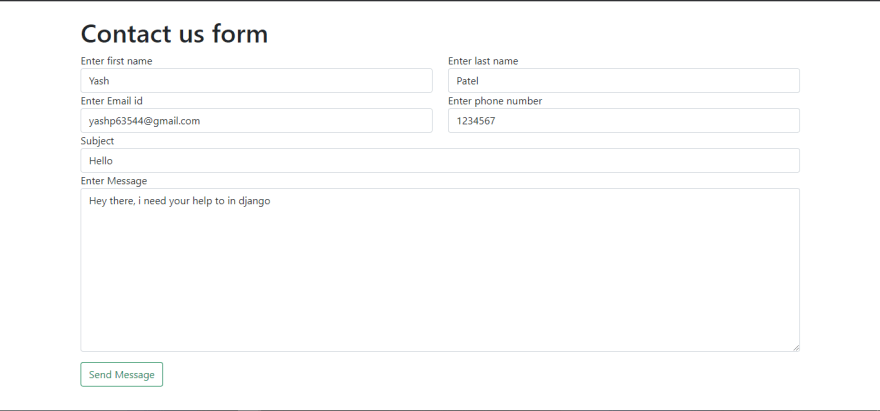
In django we can send e-mail using SMTP (Simple Mail Transfer Protocol) service which is inbuilt package in python and also in django.
What is smtp ?
SMTP (Simple Mail Transfer Protocol) is service that provides service to send, receive, and or relay outgoing mail between senders and receivers.
SMTP service takes your client email address(you can also give multiple email address) which you are using and it is formatted as smtp.gmail.com because let's take and example Gmails SMTP server address is smtp.gmail.com, and Twilio Send Grids is smtp.sendgrid.com. You can generally find your SMTP server address in the account or settings section of your mail client.
Django email sending setup
Step 1 --> create one folder and name it as django_email
Step 2 --> Create django project using below command django-admin startproject emails .
Directory preview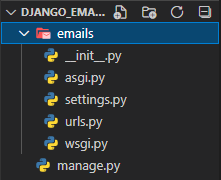
Step 3 --> Create django app in project created from above step and use command python manage.py startapp main
Step 4 --> Now install app in settings.py and this file will be in emails folder
Directory preview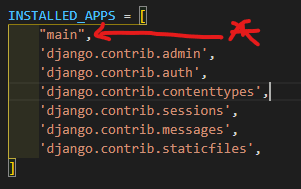
Step 5 --> Now you need to migrate the project using command python manage.py migrate
Step 6 --> Go in settings.py and go at the bottom and write code under static variable
EMAIL_BACKEND = 'django.core.mail.backends.smtp.EmailBackend'EMAIL_HOST = 'smtp.gmail.com'EMAIL_HOST_USER = 'gmail account email id'EMAIL_HOST_PASSWORD = 'Your gmail password'EMAIL_USE_TLS = TrueEMAIL_PORT = 587Here in variable EMAIL_HOST_USER you need to write the email id which have two step verification off because we need to make some settings change on your g-mail account. And In variable EMAIL_HOST_PASSWORD you need you write your g-mail account password.
Step 7 --> Now open your favorite browser and follow below steps
Go in option Security and search for Less secure app access and turn that on because if you will not turn that on then django will not able to send the mail.
Directory preview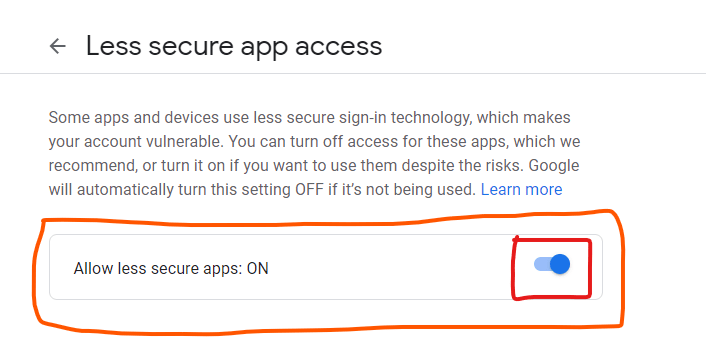
Step 8 --> Now create form.py file in mail folder and write code below code
form.py
from django import formsclass ContactMeForm(forms.Form): first_name = forms.CharField(widget=forms.TextInput(attrs={'class':'form-control', 'placeholder':'Enter first name'}), required=True) last_name = forms.CharField(widget=forms.TextInput(attrs={'class':'form-control', 'placeholder':'Enter last name'}), required=True) emailid = forms.EmailField(widget=forms.TextInput(attrs={'class':'form-control', 'placeholder':'Enter email id'}), required=True) phone_number = forms.CharField(widget=forms.TextInput(attrs={'class':'form-control', 'placeholder':'Enter phone number'})) subject = forms.CharField(widget=forms.TextInput(attrs={'class':'form-control', 'placeholder':'Enter subject'}), required=True) message = forms.CharField(widget=forms.Textarea(attrs={'class':'form-control', 'placeholder':'Enter Message'}), required=True)Step 9 --> Now go in views.py file and write below code
views.py
from django.shortcuts import renderfrom main.form import ContactMeFormfrom django.core.mail import send_mail, BadHeaderErrorfrom django.http import HttpResponsefrom django.contrib import messagesdef home(request): form = ContactMeForm() if request.method == 'POST': form = ContactMeForm(request.POST) if form.is_valid(): # form.save() # send_mail(subject, message[fname, lname, email, phonenumber, subject, message], sedner, recipient) subject = "Contact form inquiry" body = { 'first_name': form.cleaned_data['first_name'], 'last_name':form.cleaned_data['last_name'], 'email': form.cleaned_data['emailid'], 'phonenumber': form.cleaned_data['phone_number'], 'subject': form.cleaned_data['subject'], 'message': form.cleaned_data['message'], } message = '
'.join(body.values()) sender = form.cleaned_data['emailid'] recipient = ['[email protected]'] try: send_mail(subject, message, sender, recipient, fail_silently=True) except BadHeaderError: return HttpResponse("Invalid header found.") messages.success(request, "Your respoce has been submited successfully") context = { 'form':form, } return render(request, "home/index.html", context)Step 10 --> Now create urls.py file in main folder
Directory preview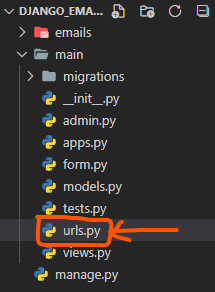
Step 11 --> Open urls.py created in main folder and write below code
from django.urls import pathfrom main import viewsurlpatterns = [ path('', views.home, name="home"),]Step 12 --> Now register urls.py created in main folder to emails>url.py as shown below
from django.contrib import adminfrom django.urls import path, includeurlpatterns = [ path('admin/', admin.site.urls), path('', include('main.urls'))]Step 13 --> Now create templates folder in main folder and create home folder in templates folder and create index.html in home folder
SOME THING LIKE THIS main>templates>home>index.html
Directory preview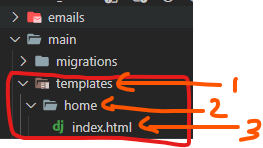
Step 14 --> Open index.html and write below code
<!DOCTYPE html><html lang="en"> <head> <meta charset="UTF-8"> <meta http-equiv="X-UA-Compatible" content="IE=edge"> <meta name="viewport" content="width=device-width, initial-scale=1.0"> <title>Document</title> <link href="https://cdn.jsdelivr.net/npm/[email protected]/dist/css/bootstrap.min.css" rel="stylesheet" integrity="sha384-eOJMYsd53ii+scO/bJGFsiCZc+5NDVN2yr8+0RDqr0Ql0h+rP48ckxlpbzKgwra6" crossorigin="anonymous"> <style> .marg { margin: 20%; } </style> </head> <body> <dev class="marg"> <form class="form-contact contact_form container" action="{% url 'home' %}" method="post" id="contactForm" novalidate="novalidate"> <h1>Contact us form</h1> {% csrf_token %} <div class="row"> <div class="col-sm-6"> <div class="form-group"> <label for="first_name">Enter first name</label> {{ form.first_name }} </div> </div> <div class="col-sm-6"> <div class="form-group"> <label for="last_name">Enter last name</label> {{ form.last_name }} </div> </div> <div class="col-6"> <div class="form-group"> <label for="email">Enter Email id</label> {{ form.emailid }} </div> </div> <div class="col-6"> <div class="form-group"> <label for="phone_number">Enter phone number</label> {{form.phone_number}} </div> </div> <div class="col-12"> <div class="form-group"> <label for="subject">Subject</label> {{form.subject}} </div> </div> <div class="col-12"> <div class="form-group"> <label for="Message">Enter Message</label> {{form.message}} </div> </div> </div> <div class="form-group mt-lg-3"> <button type="submit" class="btn btn-outline-success">Send Message</button> </div> </form> </dev> <script src="https://cdn.jsdelivr.net/npm/[email protected]/dist/js/bootstrap.bundle.min.js" integrity="sha384-JEW9xMcG8R+pH31jmWH6WWP0WintQrMb4s7ZOdauHnUtxwoG2vI5DkLtS3qm9Ekf" crossorigin="anonymous"></script> </body></html>Step 15 --> Now start your django server using command python manage.py runserver
**Step 16 --> Fill the data and click on submit button and see your mail mail box you must see mail
If you like this shot django mail sending tutorial then please like this blog and if you have any doubts the let me know in discussion box
Original Link: https://dev.to/yash2115/how-to-send-e-mail-in-django-37ge
Dev To
 An online community for sharing and discovering great ideas, having debates, and making friends
An online community for sharing and discovering great ideas, having debates, and making friendsMore About this Source Visit Dev To