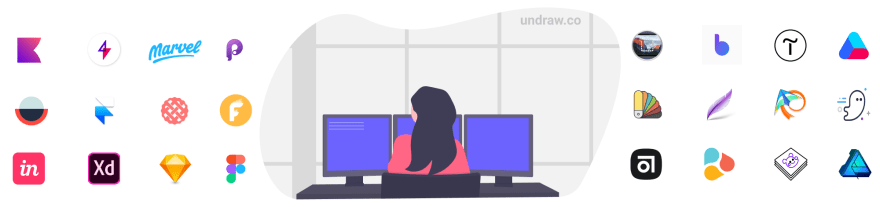An Interest In:
Web News this Week
- April 25, 2024
- April 24, 2024
- April 23, 2024
- April 22, 2024
- April 21, 2024
- April 20, 2024
- April 19, 2024
10 Trending projects on GitHub for web developers - 19th March 2021
Trending Projects is available as a weekly newsletter please sign up at www.iainfreestone.com to ensure you never miss an issue.
1. Awesome Design Tools
The best design tools and plugins for everything
 goabstract / Awesome-Design-Tools
goabstract / Awesome-Design-Tools
The best design tools and plugins for everything
Awesome Design Tools
Awesome Design Tools as a part of Flawless App family joins Abstract!
Today, were excited to announce that Flawless App has joined Abstract, a design delivery platform that brings visibility, accountability, measurability, and predictability to design.
Flawless App was our first company, and were proud of everything that weve achieved with our 5-person team.
Since 2015, weve launched powerful tools for designers and developers among them are Flawless App, Reduce, Flawless Feedback. Weve also invested a lot of love and care into community-driven initiatives. Awesome Design Tools is one of them.
So whats next?
Our team has joined Abstract and is focused on building out the Abstract SDK, bringing developers experience forward. One unbelievable journey has finished and the new one has just begun. And if you want to know more
2. github-elements
GitHub's Web Component collection. 16 open source custom elements.
 github / github-elements
github / github-elements
GitHub's Web Component collection.
github-elements
GitHub's Web Component collection.
We have 16 open source custom elements:
github/auto-check-element
An input element that validates its value with a server endpoint.
github/auto-complete-element
Auto-complete input values from server search results.
github/clipboard-copy-element
Copy element text content or input values to the clipboard.
github/details-dialog-element
A modal dialog that's opened with <details>.
github/details-menu-element
A menu opened with <details>.
github/file-attachment-element
Attach files via drag and drop or file input.
github/filter-input-element
Display elements in a subtree that match filter input text.
github/g-emoji-element
Backports native emoji characters to browsers that don't support them by replacing the characters with fallback images.
github/image-crop-element
A custom element for cropping a square image. Returns x, y, width, and height.
github/include-fragment-element
A client-side includes tag.
github/markdown-toolbar-element
Markdown formatting buttons
3. Ionicons
Ionicons is a completely open-source icon set with 1,300 icons crafted for web, iOS, Android, and desktop apps. Ionicons was built for Ionic Framework, so icons have both Material Design and iOS versions.
 ionic-team / ionicons
ionic-team / ionicons
Premium hand-crafted icons built by Ionic, for Ionic apps and web apps everywhere
Ionicons
Ionicons is a completely open-source icon set with 1,300 icons crafted for web, iOS, Android, and desktop apps. Ionicons was built for Ionic Framework, so icons have both Material Design and iOS versions.
Note: All brand icons are trademarks of their respective owners. The use of these trademarks does not indicate endorsement of the trademark holder by Ionic, nor vice versa.
We intend for this icon pack to be used with Ionic, but its by no means limited to it. Use them wherever you see fit, personal or commercial. They are free to use and licensed under MIT.
Contributing
Thanks for your interest in contributing! Read up on our guidelines forcontributingand then look through our issues with a help wantedlabel.
Using the Web Component
The Ionicons Web Component is an easy and performant way to use Ionicons in your app. The component will
4. Tailwindcss - Just In Time
An experimental just-in-time compiler for Tailwind CSS that generates your styles on-demand as you author your templates instead of generating everything in advance at initial build time.
Overview
An experimental just-in-time compiler for Tailwind CSS that generates your styles on-demand as you author your templates instead of generating everything in advance at initial build time.
This comes with a lot of advantages:
- Lightning fast build times. Tailwind can take 38s to initially compile using our CLI, and upwards of 3045s in webpack projects because webpack struggles with large CSS files. This library can compile even the biggest projects in about 800ms (with incremental rebuilds as fast as 3ms), no matter what build tool you're using.
- Every variant is enabled out of the box. Variants like
focus-visible,active,disabled, and others are not normally enabled by default due to file-size considerations. Since this library generates styles on demand, you can use any variant you want, whenever you want. You can even stack them likesm:hover:active:disabled:opacity-75. Never configure your variants again. - Generate
5. Bulletproof Node.js
Implementation of a bulletproof node.js API
 santiq / bulletproof-nodejs
santiq / bulletproof-nodejs
Implementation of a bulletproof node.js API
Bulletproof Node.js architecture
This is the example repository from the blog post 'Bulletproof node.js project architecture'
Please read the blog post in order to have a good understanding of the server architecture.
Also, I added lots of comments to the code that are not in the blog post, because they explain the implementation and the reason behind the choices of libraries and some personal opinions and some bad jokes.
The API by itself doesn't do anything fancy, it's just a user CRUD with authentication capabilitiesMaybe we can transform this into something useful, a more advanced example, just open an issue and let's discuss the future of the repo.
Development
We use node version 14.9.0
nvm install 14.9.0nvm use 14.9.0The first time, you will need to run
npm installThen just start the server with
npm run startIt uses nodemon for livereloading :peace-fingers:
Online one-click setup
6. changesets
A way to manage your versioning and changelogs with a focus on monorepos
 atlassian / changesets
atlassian / changesets
A way to manage your versioning and changelogs with a focus on monorepos
changesets
A way to manage your versioning and changelogs with a focus on multi-package repositories
The changesets workflow is designed to help from when people are making changes, all the way through to publishing. It lets contributors declare how their changes should be released, then we automate updating package versions, and changelogs, and publishing new versions of packages based on the provided information.
Changesets has a focus on solving these problems for multi-package repositories, and keeps packages that rely on each other within the multi-package repository up-to-date, as well as making it easy to make changes to groups of packages.
How do we do that?
A changeset is an intent to release a set of packages at particular semver bump types with a summary of the changes made.
The @changesets/cli package allows you to write changeset files as you make changes, then combine any number of changesets into
7. Open Source Guides
Open Source Guides are a collection of resources for individuals, communities, and companies who want to learn how to run and contribute to an open source project.
 github / opensource.guide
github / opensource.guide
Community guides for open source creators
Open Source Guides
Open Source Guides (https://opensource.guide/) are a collection of resources for individuals, communities, and companies who want to learn how to run and contribute to an open source project.
Background
Open Source Guides were created and are curated by GitHub, along with input from outside community reviewers, but they are not exclusive to GitHub products. One reason we started this project is because we felt that there weren't enough resources for people creating open source projects.
Our goal was to aggregate community best practices, not what GitHub (or any other individual or entity) thinks is best. Therefore, we used examples and quotations from others to illustrate our points.
Contributing
This site is powered by Jekyll. Check out our contributing guidelines for ways to offer feedback and contribute.
Licenses
Content is released under CC-BY-4.0. See notices for complete details, including attribution guidelines, contribution terms, and
8. vscode-icons
Icons for Visual Studio Code
 vscode-icons / vscode-icons
vscode-icons / vscode-icons
Icons for Visual Studio Code
vscode-icons
Bring icons to your Visual Studio Code (minimum supported version: 1.40.2)
Installation
To install the extension just execute the following command:
ext install vscode-iconsSome people have reported that they cannot find the extension when they insert the installation command.
If you find yourself in the same position, try:
ext install icons# orext install "vscode-icons"Security
vscode-icons utilizes NSRI for its subresources integrity check and protection against code injection.
Usage
Once installed and after reloading vscode, you will be presented with a message to Activate the icons.
In case this doesn't happen, navigate to:
Linux&Windows=>File > Preferences > File Icon Theme > VSCode Icons.MacOS=>Code > Preferences > File Icon Theme > VSCode Icons.
Features
vscode-icons is being shipped with a lot of features, like:
Globalization
vscode-icons uses
9. esbuild-loader
Speed up your Webpack build with esbuild
 privatenumber / esbuild-loader
privatenumber / esbuild-loader
Speed up your Webpack build with esbuild
esbuild-loader 


Speed up your Webpack build with esbuild!
esbuild is a JavaScript bundler written in Go that supports blazing fast ESNext & TypeScript transpilation and JS minification.
esbuild-loader lets you harness the speed of esbuild in your Webpack build by offering faster alternatives for transpilation (eg. babel-loader/ts-loader) and minification (eg. Terser)!
Curious how much faster your build will be? See what users are saying.
If you like this project, please star it & follow me to see what other cool projects I'm working on!
Install
npm i -D esbuild-loaderQuick Setup
Javascript & JSX transpilation (eg. Babel)
In webpack.config.js:
module.exports = { module: { rules: [- {- test: /\.js$/,- use: 'babel-loader',- },+ {+ test: /\.js$/,+ loader: 'esbuild-loader',+ options: {+ loader: 'jsx', // Remove this if you're not using JSX+ target: 'es2015' // Syntax10. nodejsscan
nodejsscan is a static security code scanner for Node.js applications.
 ajinabraham / nodejsscan
ajinabraham / nodejsscan
nodejsscan is a static security code scanner for Node.js applications.
nodejsscan 
Static security code scanner (SAST) for Node.js applications powered by libsast and semgrep.
Support nodejsscan
e-Learning Courses & Certifications
 OpSecX Node.js Security: Pentesting and Exploitation - NJS
OpSecX Node.js Security: Pentesting and Exploitation - NJS
Run nodejsscan
docker pull opensecurity/nodejsscan:latestdocker run -it -p 9090:9090 opensecurity/nodejsscan:latestSetup nodejsscan locally
Install Postgres and configure SQLALCHEMY_DATABASE_URI in nodejsscan/settings.py or as environment variable.
From version 4 onwards, windows support is dropped.
git clone https://github.com/ajinabraham/nodejsscan.gitcd nodejsscanpython3 -m venv venvsource venv/bin/activatepip install -r requirements.txtpython3 manage.py recreate_db # Run once to create database entriesTo run nodejsscan
./run.sh
This will run nodejsscan web user interface at http://127.0.0.1:9090
Command Line Interface(CLI) and Python API
- CLI: https://github.com/ajinabraham/njsscan#command-line-options
- API: https://github.com/ajinabraham/njsscan#python-api
Presentations
Integrations
Slack Alerts
Create your slack app Slack App and set SLACK_WEBHOOK_URL in nodejsscan/settings.py or as environment variable.
Email Alerts
Configure SMTP settings in nodejsscan/settings.py or
Stargazing
Top risers over last 7 days
- Clone Wars +3,980 stars
- Awesome Cheatsheets +971 stars
- Free Programming Books +745 stars
- Discord.js +674 stars
- Public APIs +626 stars
Top risers over last 30 days
- Vite +4070 stars
- Clone Wars +3,980 stars
- Ant Design +3810 stars
- Free Programming Books +2864 stars
- esbuild +2852 stars
Trending Projects is available as a weekly newsletter please sign up at www.iainfreestone.com to ensure you never miss an issue.
If you enjoyed this article you can follow me on Twitter where I regularly post bite size tips relating to HTML, CSS and JavaScript.
Original Link: https://dev.to/iainfreestone/10-trending-projects-on-github-for-web-developers-19th-march-2021-2o9p
Dev To
 An online community for sharing and discovering great ideas, having debates, and making friends
An online community for sharing and discovering great ideas, having debates, and making friendsMore About this Source Visit Dev To