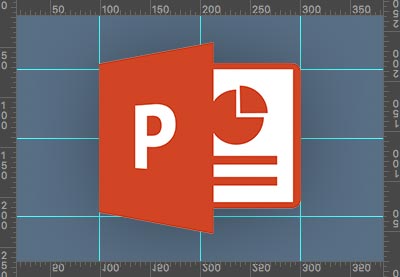An Interest In:
Web News this Week
- March 30, 2024
- March 29, 2024
- March 28, 2024
- March 27, 2024
- March 26, 2024
- March 25, 2024
- March 24, 2024
34 Best PowerPoint PPT Template Designs (For 2021 Presentations)
Have a compelling idea to present with intriguing concepts to visualize?
We've curated the best PowerPoint presentation design templates with beautifully-crafted PPT layout designs, amazing graphics, and a bevy of modern options for 2021.

Imagine, you fire up PowerPoint. Get ready to start your presentation, and it dawns on you:
Your presentation design uses a default template that came installed with PowerPoint. Or worse, you used a dated PPT presentation theme you found for free online.
As the screen lights up, you realize that your presentation is going to come across as boring, unprofessional, and maybe even a bit cheesy. Ouch!
Fortunately, it’s not the future yet. Avoid this situation right now. There's a simple solution:
Use one of the best PowerPoint presentation templates with on-trend designs that are the most popular in 2021. Or choose a top-notch presentation design template to load for one-time use.
Best PowerPoint Template Designs on Envato Elements (With Unlimited Use)
You've got a compelling idea to present, with intriguing concepts to visualize. So, you need a PowerPoint design that'll feature your message with clarity and impact.
There are hundreds of great PowerPoint presentation template designs on Envato Elements, with a great offer. Download as many as you want (with unlimited use) for one low price.

These fresh PowerPoint presentation designs have the right features. Content structure, modern color schemes, unique creative details, and clean typography. It's a current look and feel that'll transform your PowerPoint presentation design ideas into a great presentation in 2021.
But what about PowerPoint template designs available for free download online? Are they a good value?
Many free PowerPoint templates are outdated or limited in options. You may find even the best free designs for PowerPoint are more work than you realized. A premium template such as though available through Envato Elements is nearly always your best choice.
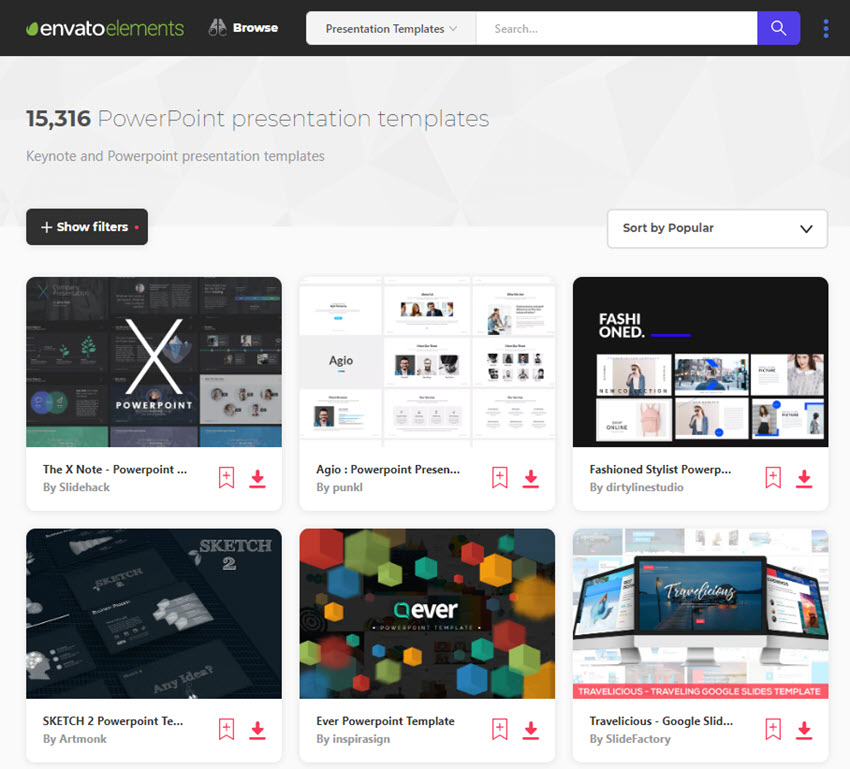
Add your inspirational presentation ideas to these well-crafted PowerPoint template designs. Make use of these stylish PPT slides. They feature impactful layouts, creative graphics, well-integrated data designs, and more.
Quickly prep your PowerPoint layouts with your unique info, insert key assets, and add engaging graphics. So, you can present a visuals story that'll move your audience.
10 PowerPoint Template Design Inspiration (New From Envato Elements - For 2021)
Here are some the best PowerPoint presentation design templates that are trending on Envato Elements:
1. Cleira - Clean PowerPoint Template Design

To design a presentation in 2021 with bold PowerPoint design ideas that stand out, then look no further than Cleira. It comes with over 150 modern slide designs. It also includes well-balanced layout options that'll help you present your message with clarity. Cleira has you covered with creative presentation assets and current designs.
2. Buxe - Creative Multipurpose Design Template for 2021

With a confident look and clean, creative slides Buxe is a versatile, flat design PowerPoint template. It's got a modern style that blends plenty of colorful graphics, powerful charts, and minimal design elements.
This Premium PPT design template is ready to make many types of presentations with—and to customize fast. Use it to design a fresh presentation in 2021 that's both beautiful and functional.
3. The X Note - PowerPoint Design Template for 2021

Need a PowerPoint presentation design template with a modern style? One that’s easy to customize? And comes packed with the right slide designs to communicate your message effectively?
Look no further than The X Note. Your PowerPoint presentation design ideas will turn into persuasive and compelling presentations. From driving thought leadership to sales presentations, this theme will exceed your expectations.
4. Agio - Clean Modern Presentation Design for PowerPoint
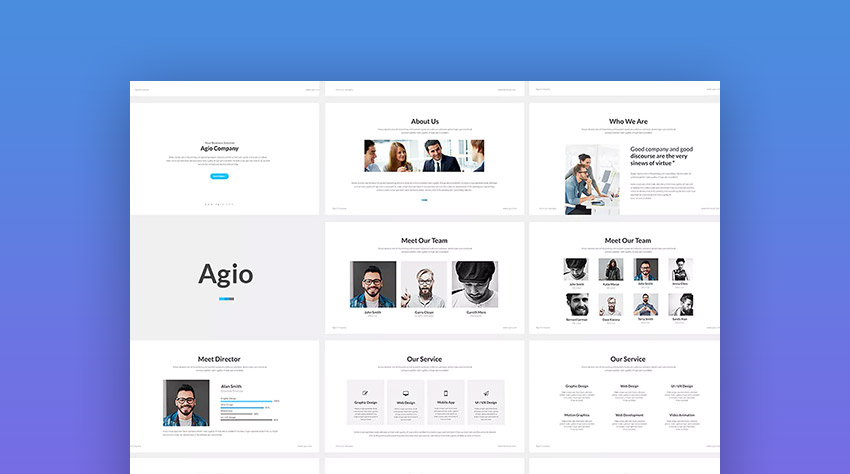
If you like minimal PowerPoint design templates, check this out. This is a minimal PowerPoint presentation design with plenty of template options built in. If you've got important information to present, this set delivers. It’s perfect for personal or corporate use. And comes with a ton of easy to edit features that are 100% customizable.
5. Mystify - Well-Designed PowerPoint Presentation Theme

Think big and get ready to go bold with this modern PowerPoint design theme. It's got a powerful set of unique PPT slide designs that'll help your message stand out.
It mixes striking images with compelling layouts and confident type. It also includes quick to work with components that pack a creative punch.
6. Golazo - PowerPoint PPT Presentation Theme Design

Are you thinking of using one of the free PowerPoint design templates available online? you may want to reconsider when you see what you’re missing out on with this premium PPT theme.
Golazo is a professional set of slide designs. It has a clean and minimalist style and handmade infographics. Design a great presentation with trending design style and an elegant aesthetic. Plus, use its built-in animations to add some elegant slide transitions. It’s perfect for making creative or corporate presentations.
7. Simpleco - Modern PowerPoint (PPT) Design Template

This colorful presentation design PowerPoint template is on-trend for 2021. It’s popular to download on Envato Elements. It comes with clean, modern slide designs that balance infographics with vivid illustrations.
8. Responsive Solutions - Unique PowerPoint Template 2021

Is it time to present your new business concepts, cover noteworthy trends, or present your radical product innovations? There’s a lot of benefits to using the Responsive Solutions PowerPoint template in 2021.
It's got a modern, flat design style that combines simple shapes, with cropped photos, clean font use, and plenty of creative components. It also packs in 60 flexible slide designs to build your presentation with pronto.
9. Moda - Fashion & Style PowerPoint Design Template

If you’re presenting on a fashion-forward topic that needs to be on-trend for 2021, then a Premium designer PowerPoint template is a must. Moda is made for high-fashion and to help you deliver a sophisticated presentation. It’s overflowing with creative assets, modern features, and stylish slides.
10. Volt - Premium PowerPoint Template Design for 2021

Volt is an electric PowerPoint template that's overflowing with creative, useful design features. Here are a few of the many, hassle-free highlights of what the theme has inside:
- 120 unique, color-rich slide designs
- quick to customize master slides
- easy drag-and-drop image setup
- full animated slides/transitions options
- great infographics, charts, and more
If you need to make a unique presentation, then use this stimulating set of slide designs to build a beautiful presentation now.
Envato Elements (Design Without Limits)

Envato Elements has a single compelling (all inclusive) offer:
Sign up for Envato Elements. You'll get access to thousands of unlimited use graphics and template designs. From web themes to design presentation templates, and more—all for one low price.
That’s right! Download as many professional templates and graphics as you want. Then customize them to fit any of your project needs.
Grab Our Free PDF eBook on Making Great Presentations
It's also critical that you've got the right resources to help guide you through the process of making a great presentation. Download our eBook: The Complete Guide to Making Great Presentations. It'll help you write, design, and deliver the perfect presentation. (It's available for FREE with the Tuts+ Business Newsletter.)

Envato Elements is a powerful option. But if you prefer to buy new PowerPoint templates one at a time, check out the selection from our GraphicRiver marketplace below.
20+ Best PowerPoint Template Designs From GraphicRiver (Trending in 2021)
Envato Elements is one source for sourcing the best PowerPoint design templates. Another outstanding option is GraphicRiver, a pay-as-you-go library. It also has the best PowerPoint templates, but you'll pay only for what you download.

GraphicRiver has plenty of PPT design ideas. They're packaged inside of ready-to-use PowerPoint design templates. Update the starter design with your specifics and you're ready to go.
Here are the best PowerPoint presentation design templates with beautifully-crafted slide layouts.
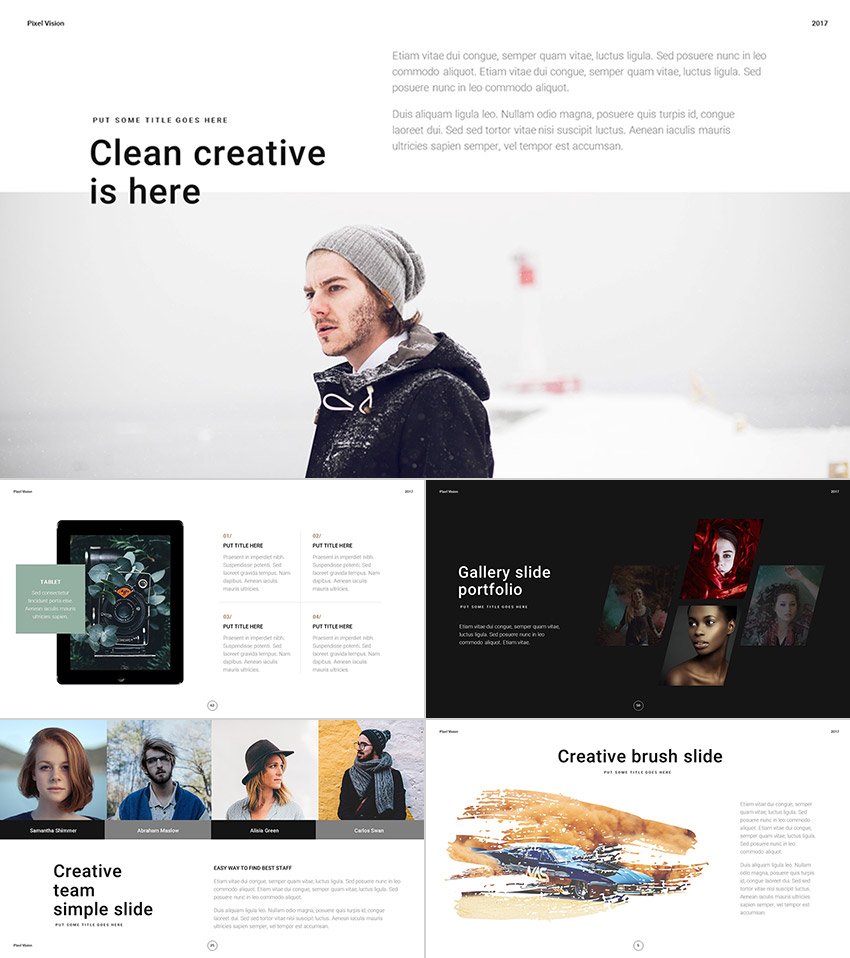
Choose one of these top PPT templates from GraphicRiver. They’re made professionally and are easy to edit. So, you can quickly make a presentation that's on-trend and is sure to wow your audience.
We’ve curated through thousands of new PowerPoint design templates available on this marketplace. Here's this hand-selected, inspiring list of the best for 2021.
1. Creative Business Plan PPT Format

Looking for the best PowerPoint templates with five-stars rating? Creative Business Plan PPT Format is one of them. This PPT template features a modern and clean design. See what you'll get in this complete PPT format:
- 880+ professional slides
- 1000 vector icons
- 13 color schemes
- set of XML files
- version with and without animation
- 16:9 resolution (1920×1080 px)
- 100% vector (fully editable maps, infographic, icons)
This is certainly the best Powerpoint presentation on the Envato store for 2021. From the style, content to the animations, it is great. Fantastic service support, needed a few changes and it was done a few hours. Highly recommended. - User sanjaynaidoo
2. Waneto - Multi-Purpose PowerPoint Template

Waneto is one of the best PowerPoint templates we've got. If you're looking for a complete, multipurpose PPT format, check this out. This template features plenty of PowerPoint design ideas. It comes with portfolio slides, infographics, mockups and more.
- other cool features include:
- 1026 unique and professional slides
- 4 aspect ratios: 16:9, 4:3, 16:10 and A4 Print
- 50 color themes
- 3000+ vector icons
- fully premium animations
3. Angle - Multipurpose PowerPoint Template

Multipurpose PPT formats can be great tools. Angle is a template packed with PowerPoint design ideas and a modern design. This template includes some great features:
- 272 unique slides
- 1088 total slides
- 300 pre-made color themes
- 6500+ icons included
- 52 special animations
- wide HD Screen Ratio 1920×1080
- dark & light versions
A brilliant ppt template and excellent response to inquires from the author. Strongly recommended. -User Vangelis82
4. Motagua - Multipurpose PowerPoint Template

If you're looking for the best PowerPoint templates, Motagua offers a great PowerPoint design for you. With more than 37,000 sales, this PPT format template is one of our best-selling items.
This truly multipurpose PPT template comes with a total of 40,000 slides. Check some of its best features:
- four aspect ratios (16:9, 4:3, 16:10, A4 Print)
- modern layouts based on Master Slides
- editable icons as vector shapes
- 60 XML colors themes
- fully animated presentation
- variety of handmade infographics
- data charts editable via Excel
5. Verzus Minimal PowerPoint Template

Do you need minimalist PowerPoint design templates? Verzus is another favorite PowerPoint design template, thanks to its clean and minimalist design. This is a great PPT template because it's packed with amazing features like:
- over 200 unique slides
- two aspect ratios (16:9, 4:3)
- two PPT formats: PPTX and PPT
- data charts (editable via Excel)
- 300+ vector icons
- world maps
6. Startup X – Perfect Pitch Deck PowerPoint Template

If you've got a startup, this best-selling startup presentation template will interest you. This PowerPoint design is very popular. It includes every slide you need for a successful startup business pitch! This PPT format pack includes:
- 490 unique slides
- five aspect ratios (16:9, 4:3, 16:10, A4 Print, US Letter)
- over 50 color themes
- well organized slides, divided in categories
- dark and light themes
- more than 4000 icons
7. 2021 Signature Multipurpose Premium PowerPoint Template

The best PowerPoint design templates for 2021 feature up-to-date designs. That ensures that your presentation stands out from the crowd. With the help of the 2021 Signature PowerPoint design, you've got an on-trend template that's ready for your content. Drag-and-drop your images right into the placeholders for rapid designs.
8. Hanso Multipurpose PowerPoint Template

Looking for colorful PowerPoint design templates? then this PPT design is right up your alley. That's thanks to the 65 included color themes. That makes it easy to match the PPT design ideas included to your brand and purpose. This PPT template design is outstanding because it's got designs in every format and aspect ratio you could possibly need.
9. Voodoo PowerPoint Template

This option might be called "Voodoo," but there's hardly any magic as to why it's such a popular option. The built-in PPT design ideas are more than enough to spark all the ideas you need for a great design. Use 200 presentation slides (and 100 infographic slides!) to create a great graphic design-inspired PowerPoint.
10. Simplicity - Modern and Minimal PowerPoint Template

Simplicity has a modern and minimal design that works well with all kinds of presentations. The template comes with over 500 unique slides. So, rest assured that you'll be able to create all the slides you need for your presentation.
The template is also easy to customize. It comes with hundreds of infographic elements and icons to help you add more visual appeal to your presentation.
11. ThePress - Multipurpose Animate PowerPoint (PPT) Template

This multipurpose PowerPoint template is sure to capture the attention of your audience. It comes with beautiful animations and slide transitions.
You'll get over 400 unique slides, over a 100 color options, and drag and drop image placeholders that you can use to add your content.
12. Multipurpose Infographics PowerPoint Template

Try this if you need a PowerPoint design that’s geared for infographic-style presentations. It’s also a great choice if you've got a lot of complex data to share with your audience.
The template is easy to edit and includes a variety of style themes, icons, and other elements.
13. Business Proposal - Professional Presentation Template
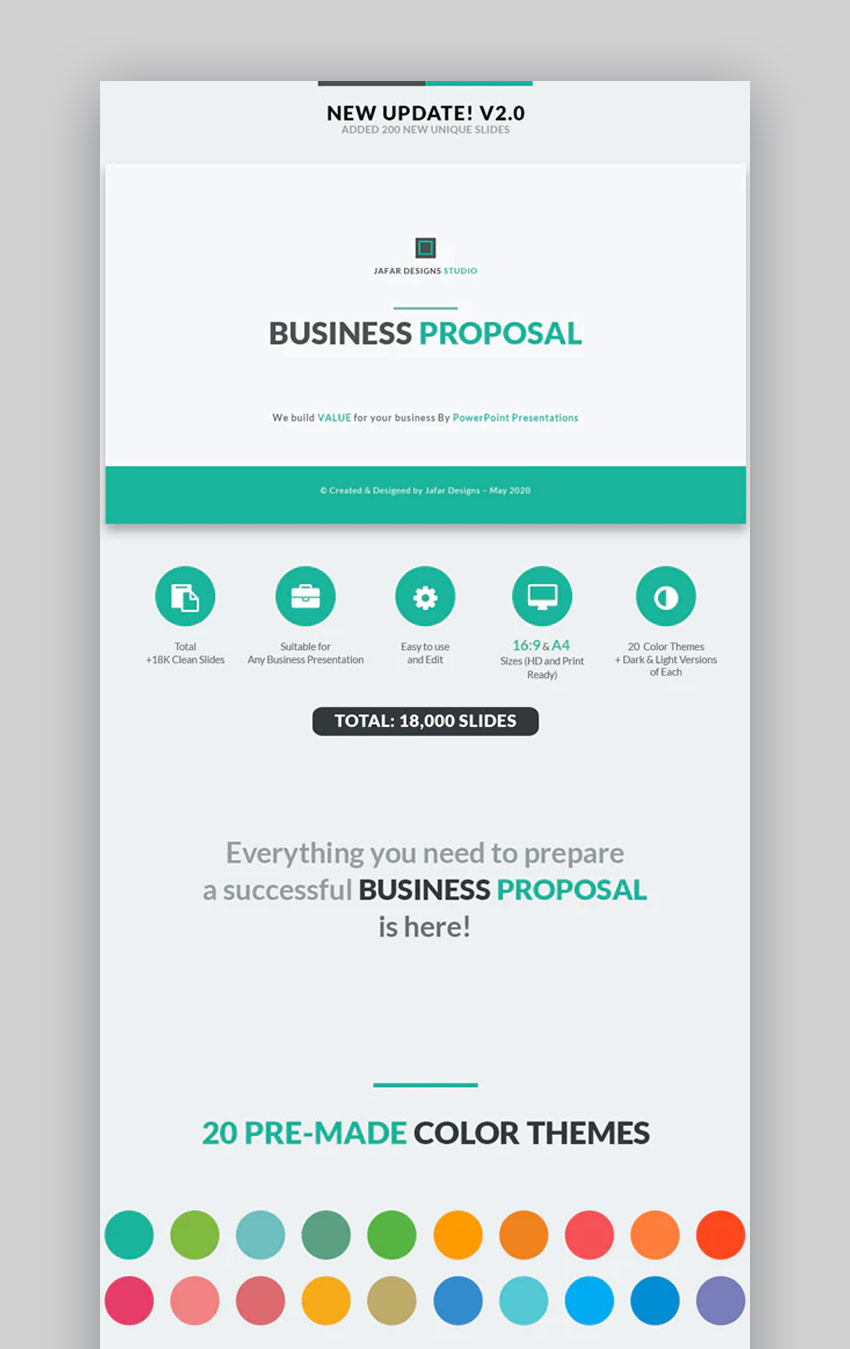
Consider this PowerPoint presentation template if you need to create a pitch deck for your business. This template's got a professional and clean design with 20 color themes and thousands of unique slides. The Business Proposal template also includes custom icons and subtle animations.
14. Startup - PowerPoint Presentation Template for Startups

As the name suggests, this PowerPoint presentation template was designed with startups in mind. If you need to make a presentation to impress a potential business partner or investor, this template is a perfect choice.
It includes over 4000 slides and you can customize any of them to match your brand.
15. Massive X - 2021 Presentation Template Design (v2)

Massive X is a powerful PowerPoint presentation theme design. Use it to build whatever type of presentation you want in 2021. Get your ideas prepped and a creative deck designed fast.
Also, as its name implies it packs in a massive number of creative assets. There are over 250 modern slide designs, device mockups, unique layouts and more.
16. Income - 2021 PowerPoint Presentation Design Template

Income is a new PowerPoint presentation template that features an innovative set of slide designs made for 2021. It’s designed with a current aesthetic that arranges clean fonts, dynamic photo placement, and bold use of diagonal shapes.
It’s designed to help you give modern business presentations with confidence. It comes loaded with creative components like:
- 150+ unique slides with clean designs.
- 64+ easy-to-edit Master Slide with pro setup.
- 10 pre-made color templates, ready to work with.
- customizable galleries and image placeholders.
- a bevy of charts, timelines, and infographics.
Use it to quickly make a visually engaging business presentation that’s both on-message and on-trend.
17. Xzero - Creative 2021 Template Design for PowerPoint

Why use free PowerPoint design templates that you find online? Sure, you can save some money, but at what cost? You want your presentation to come across as professional, current, and gripping. Not dated and dull.
A Premium PowerPoint template like Xzero has you covered. It’s filled with the best design features. From over 100+ slide designs, to fully editable setups, elegant animation options and more.
18. Clean - PowerPoint (PPT) Template
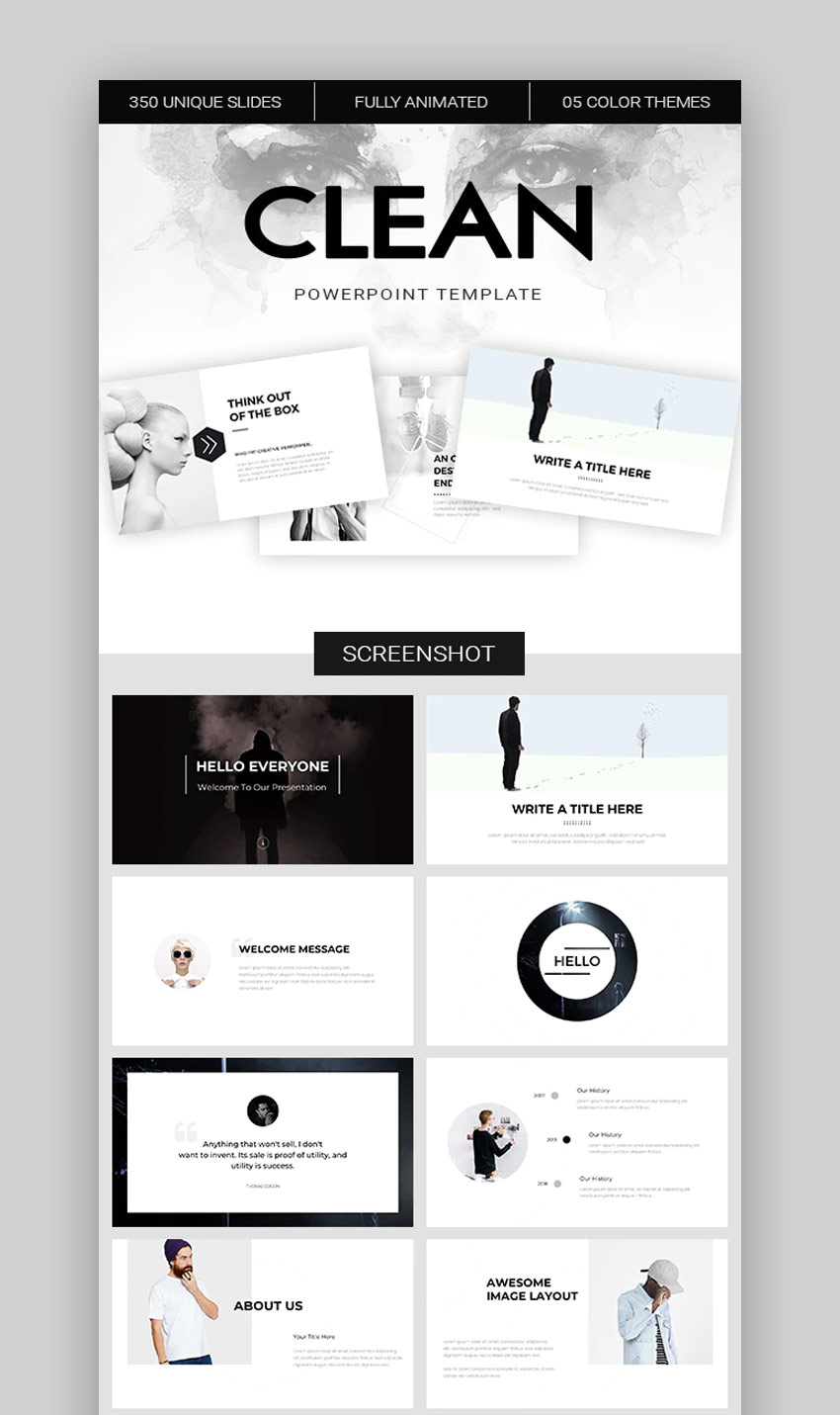
The Clean PowerPoint template has a modern and clean design that’s easy to edit. The template works well for business presentations. It's easy to share information about your company and important stats and figures with the company stakeholders.
With 1000+ icons, built-in color scheme, and fully animated slides, this template is a joy to use.
19. Project Status - Corporate PowerPoint Presentation Design

This design presentation template for PowerPoint is a great choice. The template has thousands of unique slides, each of which can be customized with colors, shapes, icons, and fonts of your choosing.
The template also comes with 10 predefined color schemes that serve as an excellent starting point for your design.
20. Doodle Animated Infographics Presentations
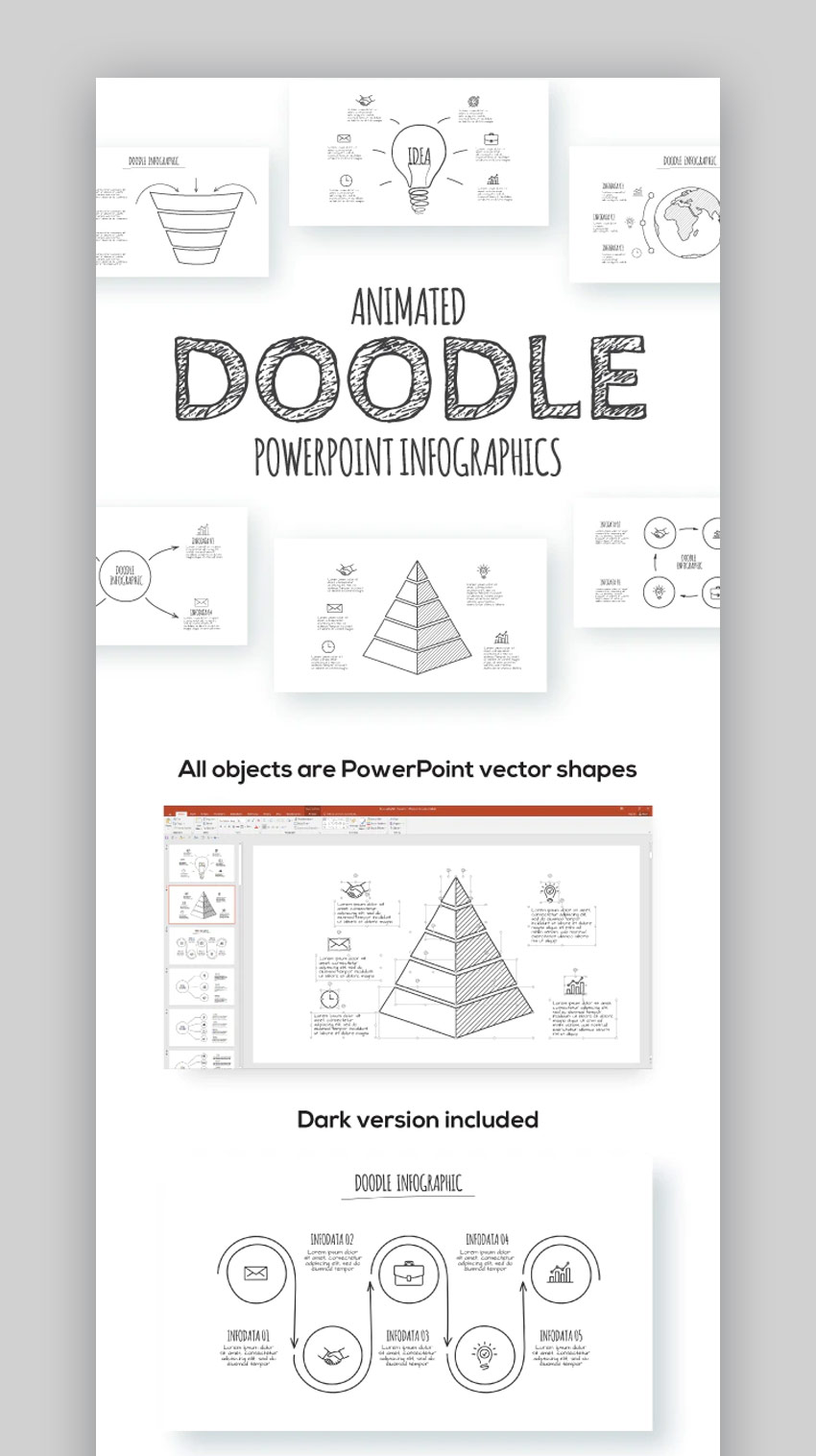
Doodles are home to genius ideas in simple drawings. With the help of this PPT template design, recreate free-flowing ideas. Use these presentation template ideas to design your next presentation.
21. Space PowerPoint Template Design

Are you looking for minimalist PPT design ideas? This nice PPT format template is a great option. This PPT template features a clean and modern design, perfect for any professional presentation. This one includes:
- 45 master slides
- 2000 slides
- 16:9 Full HD widescreen ratio
- unique infographics
- 500+ vector icons
22. Infographics Bundle PowerPoint Template

To keep your audience's attention, you need a visual presentation. That's why this Infographic bundle will be your best ally. This is definitely one of the best PowerPoint templates we've got to offer. It includes 3000 slides packed with infographics such as:
- circle diagrams
- charts
- arrows
- timelines
- many maps
- sales funnels
- icons
- electronic devices mockups
23. 2021 Ultimate Multipurpose PowerPoint Presentation Template

This PowerPoint design template is one of our newest and most complete items. If you're looking to invest in a premium PPT format with many uses and features, you ought to check this out. See what you'll get in this PPT template:
- 400 unique slides
- 40+ authentic XML colors
- 90+ XML files
- unlimited color options
- 200+ master slide layouts (light and dark versions included)
- animated slides
- widescreen (16:9)
- handmade infographics
- fully customizable
24. Creative Pitch Deck Infographics PPT Format

Do you need PowerPoint design templates for a pitch deck? This brand new template might interest you. This is one our best PowerPoint templates. It includes more than 600 unique slides and it's fully animated.
And if you're looking for PowerPoint design ideas, this template is packed with modern infographics, maps and icons. Check it out today!
Where to Find the Best PowerPoint Templates in 2021 (Envato Elements vs GraphicRiver)
Both Envato Elements and GraphicRiver have popular PowerPoint templates with high-quality visual designs. They lead the pack in 2021. But should you use GraphicRiver or Envato Elements? And what are the key benefits of each?
1. Key Benefits of Envato Elements
Envato Elements is a premium subscription service. It gives you unlimited creative template downloads for a single monthly fee. That’s a powerful offer.
Download as many PowerPoint templates you need to use at any time, as well as: web templates, fonts, add-ons, and graphic assets. Here are the PowerPoint templates available on Envato Elements:

2. Key Benefits of GraphicRiver (& Envato Market)
GraphicRiver is the leading digital marketplace for purchasing single-use graphics and visual assets. It’s part of the Envato Market suite of online marketplaces that cater to many creative digital asset needs.
When you need a PowerPoint template to use right now on your project, head over to GraphicRiver to make a purchase. Here are the best PowerPoint templates that are currently trending:

Your Choice (What’s Right for You?)
If you’r a digital marketer or a graphic or web designer with many clients, then Envato Elements offers a great bang for your buck. Sign up for Envato Elements now.

Or, if you need a single PowerPoint presentation template, then head over to GraphicRiver (or another Envato Market site) to find what you need.
7 Quick PowerPoint PPT Presentation Design Ideas
To make sure your presentation is professional, invest a little extra effort into your PowerPoint design. Below are seven tips and PPT presentation design ideas that'll help you make a standout PowerPoint presentation:
1. Learn the Ins and Outs of PowerPoint
The first and most important tip is to become familiar with PowerPoint. After all, the more you know about the software, the better your PowerPoint designs will be. At Envato Tuts+, we've got several tutorials to help you:
 Microsoft PowerPointHow to Learn PowerPoint Quickly (Complete 2021 Beginner's Guide + Video)
Microsoft PowerPointHow to Learn PowerPoint Quickly (Complete 2021 Beginner's Guide + Video) Microsoft PowerPointPowerPoint 101: Everything You Need to Make a Basic Presentation
Microsoft PowerPointPowerPoint 101: Everything You Need to Make a Basic Presentation Microsoft PowerPointHow to Make & Give Great PowerPoint Presentations (In 5 Simple Steps)
Microsoft PowerPointHow to Make & Give Great PowerPoint Presentations (In 5 Simple Steps)
2. Use Graphs and Charts to Illustrate Your PowerPoint Design Ideas
If you've got a lot of data in your presentation, illustrate those PowerPoint design ideas and stats with charts and graphs. Not only will they be easier to visualize for your audience, but they'll also make your presentation more interesting.

3. Customize Your PowerPoint Template
When you've found your perfect PowerPoint template, customize it according to your needs. This allows you to maintain your brand consistency and at the same time reinforces your brand image.
Here are some articles to help you find more templates:
 PowerPoint40+ Best Free & Premium Animated PowerPoint PPT Templates With Cool Slides
PowerPoint40+ Best Free & Premium Animated PowerPoint PPT Templates With Cool Slides Microsoft PowerPoint35 Best Infographic PowerPoint Presentation Templates: With Great PPT Data Slides 2020
Microsoft PowerPoint35 Best Infographic PowerPoint Presentation Templates: With Great PPT Data Slides 2020
4. Spice Up Your PowerPoint Design With Animation
Another presentation design idea is to use animations in your PPT design. Animations can help add visual interest, especially if you use them between slides. Use them to signify the start of a new section or introduce new concepts.
5. Write Interesting Copy for Your Presentation
Lastly, the copy you use in your PowerPoint presentation needs to be as interesting as the design. The copy should be succinct, but it should also be persuasive and help you successfully pitch the idea to your audience. Use clear sentences, showcase the benefits as well as the facts. Don’t forget a call to action at the end.

6. Use a Special Purpose Template
As you explore PowerPoint design templates, there are many options that are good for every occasion. Those PowerPoint template designs can work for practically any type of presentation.
But there are what I call "special purpose" templates that are tailored for specific purposes. The libraries on Envato Elements and GraphicRiver are so deep. You'll find design presentation template ideas for specific purposes.
Check out these PowerPoint design templates for special purposes:
 Presentations24 Education PowerPoint PPT Templates: For Great School Presentations for 2021
Presentations24 Education PowerPoint PPT Templates: For Great School Presentations for 2021 Presentations20 Best Free News & Newspaper PowerPoint Templates (PPT Slides for 2020)
Presentations20 Best Free News & Newspaper PowerPoint Templates (PPT Slides for 2020) Microsoft PowerPoint25 Best Free Nature PowerPoint PPT Templates (Spring, Summer, Fall & Winter)
Microsoft PowerPoint25 Best Free Nature PowerPoint PPT Templates (Spring, Summer, Fall & Winter)
7. Use SmartArt for Infographics
Infographics combine "information" and "graphics" into instructive visuals. And thanks to PowerPoint's SmartArt feature, you can build flexible graphics. Think of them as graphic design in PowerPoint assets.
Kick-start your learning with the help of this quick screencast:
How to Quickly Customize PowerPoint PPT Template Designs
Once you've found a PowerPoint template that you like, customize it to match your company or personal brand. Let's look at how you can customize a PowerPoint template.
For the purposes of this tutorial, I'm using the Native Minimalist PowerPoint template. It’s a minimalist and clean template that can be used for all kinds of presentations.
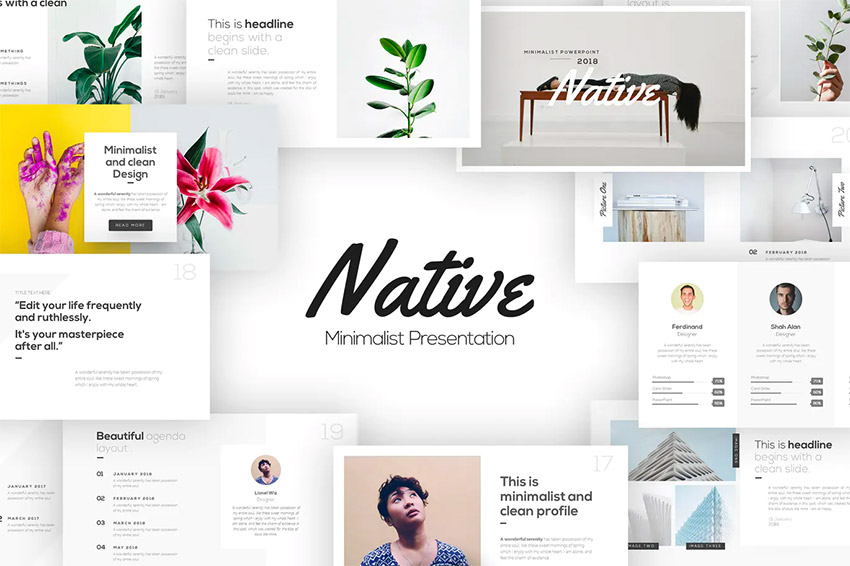
Let's see the Native PPT design in action in the section below:
1. Decide on the Slides You'll Use
Each of the premium PowerPoint templates comes with a variety of slides and each slide has a few slide variations. Before you do any type of customizations or adding your own content, you need to decide which slides you'll use. The easiest way to do this is to click on View > Slide Sorter.

There, click on each slide you don’t want to use while holding CTRL or CMD key, then right-click and select Delete Slide.
2. Change the Content and Customize the Fonts
Now that you've got only a few slides, left, it’s time to add your content and customize the fonts. Let’s customize the text on slide #3. First, click on any text area in an individual slide, then press CTRL+A to select all the text. Start typing or paste the contents of your presentation from an outline or another document.

3. Change Colors
Changing the colors in your template is easy. For example, let’s customize the background color slide #6. All you've got to do is click on the colored rectangle and then click on Shape Format.

4. Add Your Images
The last step is to add your images. Still working with slide #6, simply click the image icon and then browse your computer for an image you’d like to insert.

Once the image has been added, right-click on it and click the Send to Back to make sure the text overlay is still visible.
5 Top PowerPoint PPT Presentation Design Style Trends for 2021
You're armed with the best PowerPoint templates and the coolest PowerPoint design ideas. Next up, I'll tell you about the hottest presentation trends of 2021:
1. Minimalist Is the Way to Go
Minimalism is always on trend for presentations. When you use a minimalist template, your audience won't get distracted by a cluttered design. You'll get your audience's full attention with a minimalist PPT template.
Check our compilation of premium, minimalist and clean PowerPoint design templates:
2. Use Striking Images
We've mentioned that a presentation with visual elements is more likely to attract your viewers' eyes than slides full of text.
But did you know that you can also use the most striking and professional images from our photo library? Download as many as you need with your Envato Elements subscription.

3. Experiment With the Rule of Three
The Rule of Three is a popular concept in writing. The Rule of Three means your audience will remember information presented in groups of three better than other clusters of items.
You can absolutely apply this to your presentation. Summarize important information in groups of three. Avoid bullet points. Instead, use icons or illustrations.

4. Add Mockups in Your Slides
This 2021 design trend is great for startup, technology or business presentations. Use a mockup when you need your audience to visualize a product that'll be developed soon.
For example, if you're working on a new app, a smartphone or tablet mockup like the ones in this template will work great for you.

5. Have a Powerful Conclusion
Finally, an impactful trend is to prepare a remarkable conclusion. This helps your audience remember your presentation.
Try revealing an amazing or surprising fact at the end. This way, the public will surely remember your message.
Discover More PowerPoint Design Templates
Hungry for more PowerPoint design ideas? Do you have a big presentation coming up? I've got more premium PPT format templates for you:
 Presentations29 Creative PowerPoint Templates: PPT Slides to Present Innovative Ideas (2020)
Presentations29 Creative PowerPoint Templates: PPT Slides to Present Innovative Ideas (2020) Microsoft PowerPoint25 Best Fully-Customizable PowerPoint Templates (Make Custom PPTs 2021)
Microsoft PowerPoint25 Best Fully-Customizable PowerPoint Templates (Make Custom PPTs 2021) Microsoft PowerPoint40+ Awesome PowerPoint Templates (With Cool PPT Presentation Designs 2020)
Microsoft PowerPoint40+ Awesome PowerPoint Templates (With Cool PPT Presentation Designs 2020)
Learn More About Designing Presentations In PowerPoint
PowerPoint design templates are the beginning of learning the app. With the help of PPT design skills, your confidence is bound to grow. That makes you a confident presenter.
Let's keep learning with the help of our resource, How to Use PowerPoint (Ultimate Tutorial Guide.) Here are three excellent beginner tutorials that you can use to start learning PowerPoint:
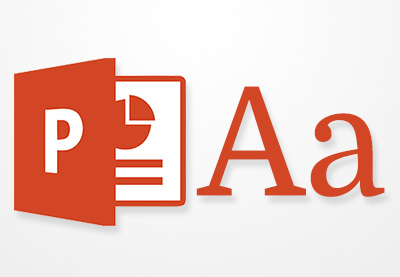 Microsoft PowerPointHow to Add Text to PowerPoint & Make Amazing Text Effects
Microsoft PowerPointHow to Add Text to PowerPoint & Make Amazing Text Effects Microsoft PowerPointHow to Quickly Edit PPT Slide Background Graphics Using PowerPoint
Microsoft PowerPointHow to Quickly Edit PPT Slide Background Graphics Using PowerPoint Microsoft PowerPointHow to Work With Images in PowerPoint (Complete PPT Picture Guide)
Microsoft PowerPointHow to Work With Images in PowerPoint (Complete PPT Picture Guide)
Common PowerPoint Questions Answered (FAQ)
No matter how much you've learned about PowerPoint, there's always more to know. Let's tackle five of the most popular questions that presenters face when creating PPT designs:
1. Is PowerPoint Free to Use?
My most popular question continues to center around PowerPoint's cost. There are some free, cloud-based alternatives out there. So it makes perfect sense to question PowerPoint's costs and if there's a free version.
The answer is: yes, PowerPoint can be free-to-use. There are cloud-based versions that are compatible with PPT template designs you saw in this article.
Pair PowerPoint with a low-cost PPT design you saw in this tutorial for an affordable, professional presentation. Learn more in this tutorial:
2. What Are the Right Dimensions For Your PPT Design?
Setting the right dimensions for your PowerPoint presentation helps you use your screen. It makes use of the full screen that you're presenting on, avoiding the dreaded "black lines" on the edge of the screen.
Learn how to set your PPT design to the best dimensions with the help of this tutorial:
3. Can You Use PowerPoint to Create Printed Products?
It's a mistake to think that PowerPoint design templates are only for presentations. In fact, you can use presentation template ideas for printed products, too.
One of my favorite PowerPoint presentation design ideas is to use the app to create a printed brochure. See those PPT design ideas in our tutorial below:
4. How Can You Save Time While Creating PowerPoint Designs?
When you're creating a PPT design, you're in search of shortcuts. That gives you more time to rehearse and form the content that makes an impact on your audience.
Learn more about how to create PowerPoint outlines. Combined with the best PowerPoint design templates, you're sure to save time.
5. Are PowerPoint Design Templates Flexible?
I recommend that presenters use PowerPoint design templates. But are those PPT template designs flexible for your purpose?
The answer is "yes." Think of these as presentation template ideas. They launch the PPT design process, but you aren't locked into the built-in options. It's a blueprint, not the final copy.
Learn how to edit PPT design layouts in this tutorial:
Grab This eBook on Making Great Presentations (Free Download)
Learn the best presentation strategies in our eBook: The Complete Guide to Making Great Presentations (grab it now for FREE). Get your ideas packaged into a powerful presentation that'll move your audience to action.

Design Your Next Presentation With a Top PowerPoint Template
Check out the best PowerPoint templates with on-trend designs that'll set your presentation apart. Download an inspirational presentation design now. Add your ideas to the slide layouts quickly and customize your message to present with impact to your audience.
And remember, premium PowerPoint templates are a better value than free designs for PowerPoint.
Discover more popular PowerPoint presentation design templates from Envato Elements. Or, browse through PPT presentation theme designs that are trending on GraphicRiver.
Editorial Note: Our staff updates this post regularly—adding new, inspiring PowerPoint PPT presentation templates with the best, trending designs.
Original Link: https://business.tutsplus.com/articles/best-powerpoint-template-designs--cms-28833
Freelance Switch
 FreelanceSwitch is a community of expert freelancers from around the world.
FreelanceSwitch is a community of expert freelancers from around the world.More About this Source Visit Freelance Switch



.jpg)