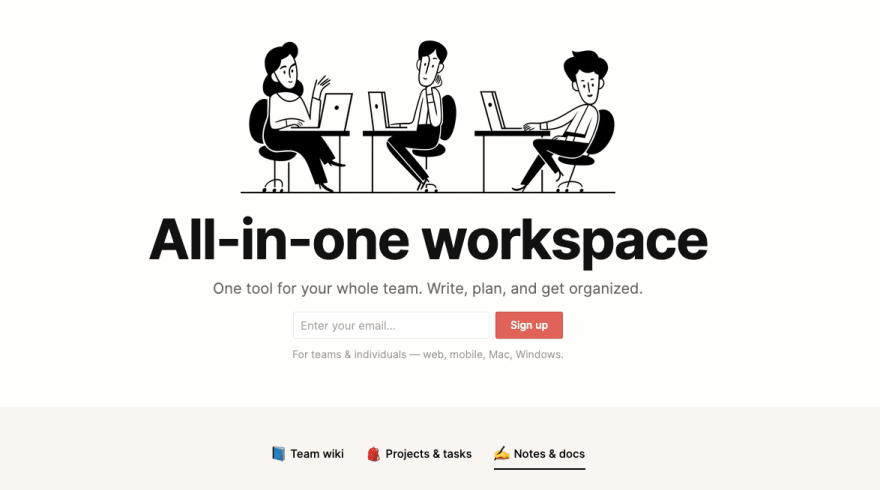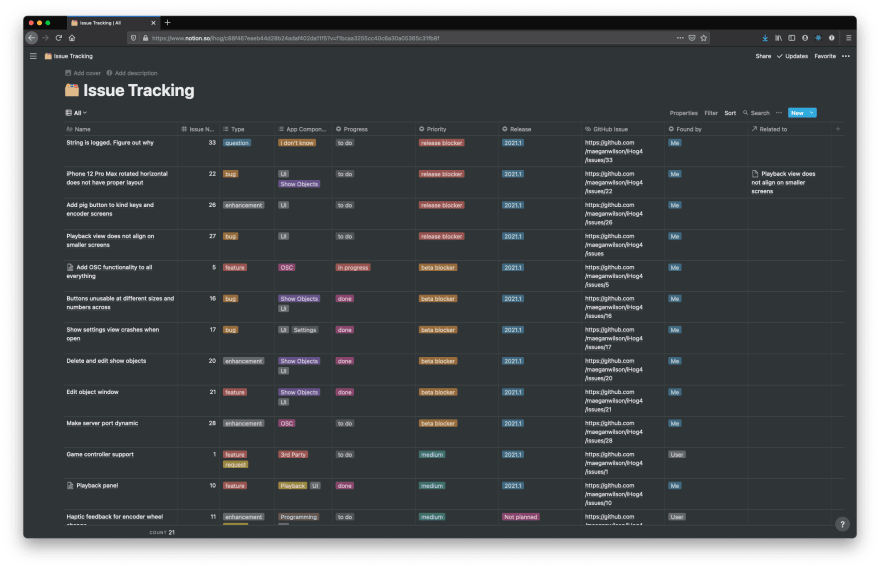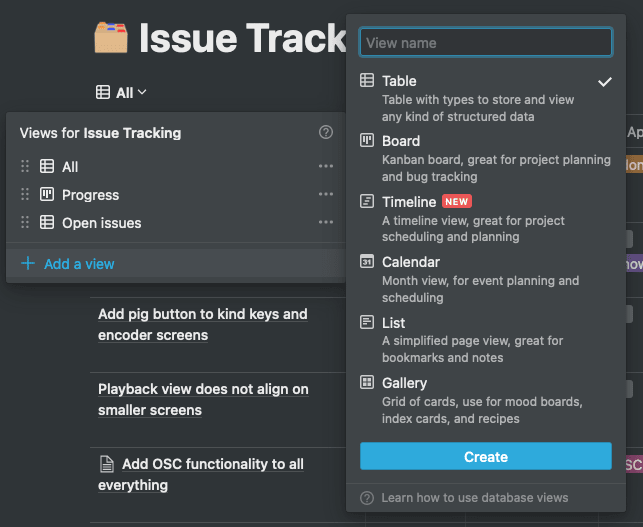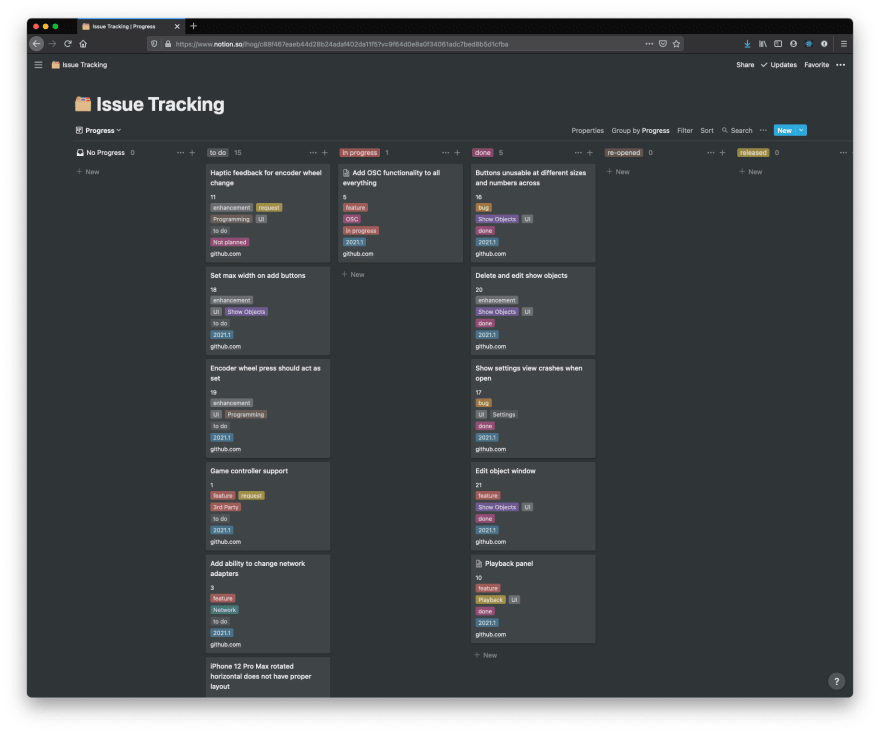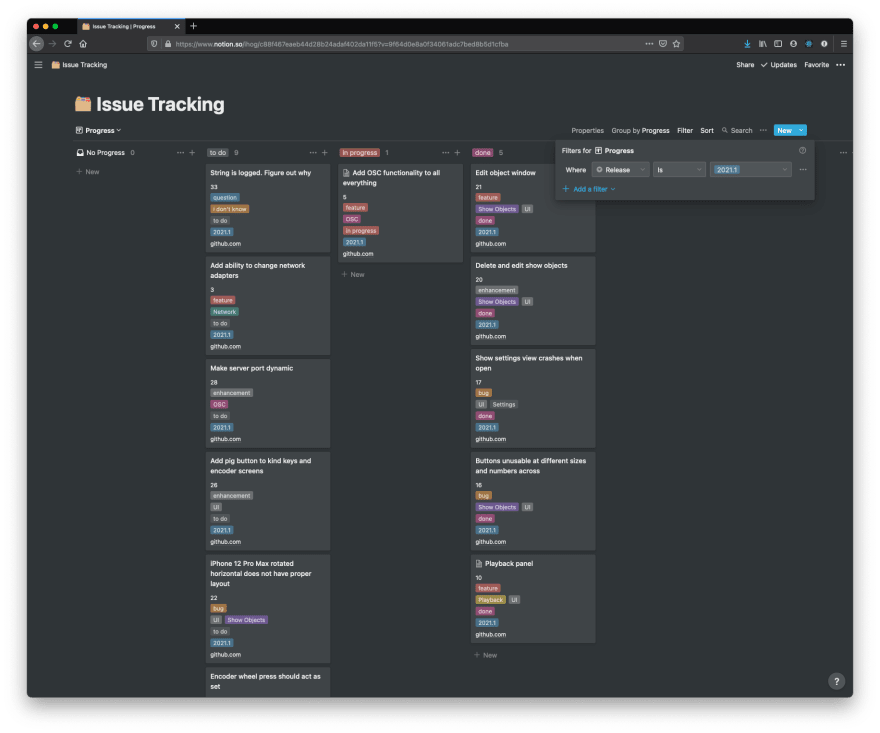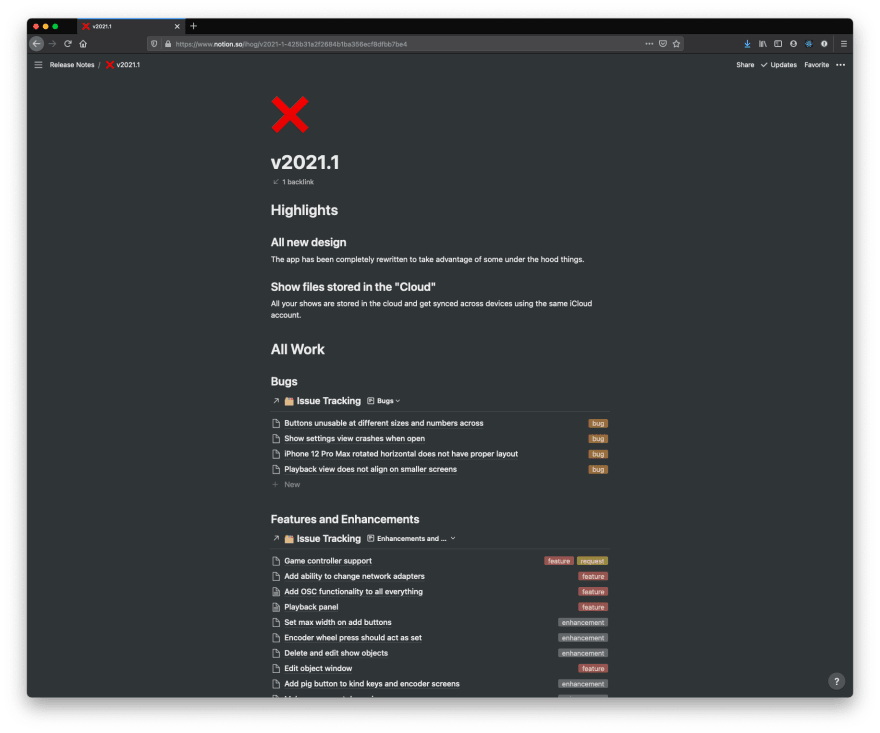An Interest In:
Web News this Week
- March 21, 2024
- March 20, 2024
- March 19, 2024
- March 18, 2024
- March 17, 2024
- March 16, 2024
- March 15, 2024
How to use Notion as an Issue Tracker
First off, this is a video on YouTube. If you like it and watch it, please head over to YouTube and give it a like.
Alright, if you're reading this it's because you want to read the points in the video. Here are the two major topics:
- What is Notion
- Why I use Notion as an issue tracker
What is Notion
Notion brands itself as an "All-in-one Workspace" and as a major tool for teams. It's a web app that can be used to create a "wiki" style document. You can add links to other notion documents, photos, and website links as well. YouTube videos can also be put in to the documents, which is pretty neat.
Why I use Notion as an issue tracker
The main reason I like to use Notion as an issue tracker is the database feature. Another reason I like using Notion is that I can share a page quickly to the web.
Databases
This database can be setup with whatever properties you want. The choices I use are:
- Text: Enter whatever text you want
- Number: I use this to associate to a GitHub issue
- Multi-select: Think of these as chain-able tags
- Select: Think of these as non-chain-able tags
- Links: Put a link to anywhere on the internet
Another bonus to the database feature is that you can have different views to present the data.
Once you create a view, then you can sort and filter the data based on the databse properties. I have a property called progress and a Board view that has the columns based on the progress. The progress is a select since an issue can only be in one state at a time.
Then utilizing filters and sorts you can quickly see specific issues for a release or any other property in the database.
These filters and sorting capabilities make Notion such a great tool for me.
Sharing a web page
You can share a web page with the internet if you need to. Anyone can access it and click on links. This makes it quite easy to make a one page website and share to other places.
Another nice thing is on that page, you can add a linked database that can be filtered and used in the page. In the image below, I have 2 views of the issue tracker. You can click on the image and see it live.
That's what I have about Notion!
Links as a thanks for reading!
I work on iHog live every Tuesday and Thursday at 6:45am CST on my Twitch. Please go check it out and join me for a stream!
I've created a discord for to discuss development topics, technology, and other random things! If you want to join click the image below!
Original Link: https://dev.to/maeganwilson_/how-to-use-notion-as-an-issue-tracker-3oab
Dev To
 An online community for sharing and discovering great ideas, having debates, and making friends
An online community for sharing and discovering great ideas, having debates, and making friendsMore About this Source Visit Dev To