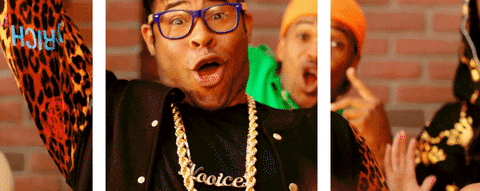An Interest In:
Web News this Week
- April 1, 2024
- March 31, 2024
- March 30, 2024
- March 29, 2024
- March 28, 2024
- March 27, 2024
- March 26, 2024
When a simple React context gets out of hand.
TL;DR:
- Sometimes what you think is a K.I.S.S. solution turns into Frankenstein.
- If you find yourself wanting to use a
useEffectinside a React context, think twice. - More importantly, be careful with
useEffectsthat depend on global state. - Kent C Dodds has some clean ideas about setting up the React Context API.
- I will prolly default to a
useReducerin my "app" contexts from now on.
Let's start simple.
My team started a new React app and we wanted see what it would be like to use the React Context API, simple useState. We also wanted to treat each context as "boxes" of similar data.
Let's assume that our app has grown to need 2 contexts:
- 1 for "Auth"
- 1 for the "Timeline" [for lack of better naming]
const AuthContext = React.createContext(); const AuthContextProvider = ({ children }) => { const [user, setUser] = useState(); const [isLoggedIn, setIsLoggedIn] = useState(); const state = { user, isLoggedIn }; return ( <AuthContext.Provider value={{ state, setUser, setIsLoggedIn }}> {children} </AuthContext.Provider> ); };The AuthContext contains state associated with authentication. When a user signs in, setIsLoggedIn(true) & setUser({email, username}) functions are both called. This will change the state of the AuthContext and can trickle through the app.
const TimelineContext = React.createContext();const TimelineContextProvider = ({ children }) => { const [posts, setPosts] = useState([]); // For the purposes of this blog, selectedPost will be used to display // the "show page" const [selectedPost, setSelectedPost] = useState(null); // And let's imagine we want to do the same thing for a comment. const [selectedComment, setSelectedComment] = useState(null); const state = { posts, selectedPost, selectedComment }; return ( <TimelineContext.Provider value={{ state, setPosts, setSelectedPost, setSelectedComment }} > {children} </TimelineContext.Provider> );};The TimelineContext will maintain the state for our timeline including a list of posts, a selectedPost, and a selectedComment.
These are pretty simple, right?
One issue with this that immediately pops out is the return value of each context. Currently, we can see as we add new state the return value grow pretty quickly.
Let's go ahead and solve that in the TimelineContext.
const TimelineContextProvider = ({ children }) => { const [posts, setPosts] = useState([]); const [selectedPost, setSelectedPost] = useState(null) const [selectedComment, setSelectedComment] = useState(null) const state = { posts, selectedPost, selectedComment }; const actions = { setPosts, setSelectedPost, setSelectedComment } return ( <TimelineContext.Provider value={{ state, actions}}> {children} </TimelineContext.Provider> ); };Ok. That helps a bit. We have constrained the return object to state & actions.
Another annoyance would be if this context grows in size. The more useStates we add, the harder it could be to manage. This was the idea of having multiple contexts. We can have a clear separation of concerns.
NEW REQUIREMENT!
Now we want to set a selected post and comment within our application. If the comment is dependent on the post, we will also need to nullify the selectedComment when a new post is selected.
This is fairly simple. We can just throw in a useEffect and boom.
const TimelineContextProvider = ({ children }) => { const [posts, setPosts] = useState([]); const [selectedPost, setSelectedPost] = useState(null) const [selectedComment, setSelectedComment] = useState(null) const state = { posts, selectedPost, selectedComment }; const actions = { setPosts, setSelectedPost, setSelectedComment } useEffect(() => { setSelectedComment(null) }, [selectedPost]) return ( <TimelineContext.Provider value={{ state, actions}}> {children} </TimelineContext.Provider> ); };More Modification!!!
Now let's say for testing purposes we want to add initial{SelectedPost and SelectedComment}. Stupid simple. Or is it?
The way we currently have it set up, the useEffect will set our initialSelectedComment to null on the first render. OOOO no a side useEffect!!!
So our context then turns into:
const TimelineContextProvider = ({ initialSelectedPost, initialSelectedComment, children}) => { const [posts, setPosts] = useState([]); const [selectedPost, setSelectedPost] = useState(initialSelectedPost); const [selectedComment, setSelectedComment] = useState( initialSelectedComment ); const state = { posts, selectedPost, selectedComment }; const actions = { setPosts, setSelectedPost, setSelectedComment }; useEffect(() => { if (initialSelectedPost != initialSelectedComment) { setSelectedComment(null); } }, [selectedPost]); return ( <TimelineContext.Provider value={{ state, actions }}> {children} </TimelineContext.Provider> );};This may not be a huge issue, but it will cause us to have to think about any consequences that may occur just from changing state.
Single Source of Global Truth
One gripe from the team has been "well which use{X}Context do I use in the component?". Both the AuthContext and TimelineContext are part of the global state so one solution would be to just combine them, and separate the domains inside the state object. Let's start by solving that issue.
const AppContextProvider = ({ initialSelectedPost, initialSelectedComment, children}) => { const [user, setUser] = useState(); const [isLoggedIn, setIsLoggedIn] = useState(); const [posts, setPosts] = useState([]); const [selectedPost, setSelectedPost] = useState(initialSelectedPost); const [selectedComment, setSelectedComment] = useState( initialSelectedComment ); const state = { auth: { user, isLoggedIn }, timeline: { posts, selectedPost, selectedComment } }; const actions = { setUser, setIsLoggedIn, setPosts, setSelectedPost, setSelectedComment }; useEffect(() => { if (initialSelectedPost != initialSelectedComment) { setSelectedComment(null); } }, [selectedPost]); return ( <AppContext.Provider value={{ state, actions }}> {children} </AppContext.Provider> );};Not a huge win IMO, but now the team is happier.
Revelio Side Effects
After working with React hooks for a year, I've come to the conclusion that useEffect in a context is probably a bad idea. (I'd love to see examples where you've made this work BTW).
A more concrete rule that I've landed on is that we should not have a useEffect in our app that relies on global state. I kind of see this a sharp knife that could easily poke your eye out. It raises the barrier to work on a project for people that don't work in the frontend day in and day out. Even for someone working in the codebase, it's something they always have to keep in the back of their mind. "If I change {X}, this callback will run, and do I need to modify it?".
My solution to this is to always (well prolly 95% of the time) use useReducer in global state and to never have a useEffect depend on a piece of global state.
Let's go!
Initial State
First, we will start with our app's initial state.
const initialState = { auth: { user: null, isLoggedIn: false }, timeline: { posts: [], selectedPost: null, selectedComment: null }};Well, that was easy enough! Defining our initial state lets us see all of our global state at a glance. Any time we want to add something to our global state, we can start by adding a sensible default to our initialState object. For example, isLoggedIn is initially false, and posts is initially an empty array.
Reducery, my dear Watson
My favorite part of the reducer pattern is you can think of each action in your reducer as single interactions with your app. These interactions can either be network requests or UserEvents. When setting up an action, I ask "What happens to the state when {X} occurs". Then, you just dispatch that action with the correct payload and boom boom boom. Done! Now, if the same interaction occurs in 2 places, you don't have to open the other component and remember the logic; you just dispatch the action.
For the auth part of our context, we have 2 interactions: sign in and logout.
Let's take a look at the code for this.
const ActionTypes = { SET_USER: "set-user", LOGOUT_USER: "logout-user",}const reducer = (state, action) => { switch (action.type) { case ActionTypes.SET_USER: { return { ...state, auth: { ...state.auth, user: action.payload, isLoggedIn: true } }; } case ActionTypes.LOGOUT_USER: { return { ...state, auth: { ...state.auth, user: null, isLoggedIn: false } }; } ... }};Wow, that's K.I.S.S. :D
Now we don't have to remember to call setUser and setIsLoggedIn, we just dispatch the corresponding action for the given interaction.
Next up, let's add actions for the timeline state.
const ActionTypes = { ..., ADD_POSTS: "add-posts", SELECT_POST: "select-post", SELECT_COMMENT: "select-comment"};const reducer = (state, action) => { switch (action.type) { ..., case ActionTypes.ADD_POSTS: { return { ...state, timeline: { ...state.timeline, posts: [...state.timeline.posts, ...action.payload] } }; } case ActionTypes.SELECT_POST: { return { ...state, timeline: { ...state.timeline, selectedPost: action.payload, selectedComment: null } }; } case ActionTypes.SELECT_COMMENT: { return { ...state, timeline: { ...state.timeline, selectedComment: action.payload } }; } ..., }};You may not have realized it, but the SELECT_POST action solves the useEffect side effect issue! If you remember, we had a useEffect in our original context that would nullify the selectedComment when the selectedPost changes. Now, we can set an initialSelectedPost & initialSelectedComment without worrying about the useEffect firing off; eliminating the need for an if state just for testing purposes.
The New Context
The last piece of the puzzle is providing our new reducer to our app via a React Context.
const AppProvider = ({ initialState, reducer, children }) => { const [state, dispatch] = useReducer(reducer, initialState); return ( <AppContext.Provider value={{ state, dispatch }}> {children} </AppContext.Provider> );};Well, that's a lot cleaner. My team works in a Rails monolith which is why I've decided to have initialState and the reducer be props for the AppProvider. This approach allows us to use the same provider for any React app that we decide to create.
Conclusion
Currently, this is my favorite way to [with some extra magic I'll blog about later] manage global state in a React app.
- No added dependencies.
- No side effects on global state that have to be memorized.
- Each interation is mapped to a single encapsulated action.
Putting it all together.
const initialState = { auth: { user: null, isLoggedIn: false }, timeline: { posts: [], selectedPost: null, selectedComment: null }};const ActionTypes = { SET_USER: "set-user", LOGOUT_USER: "logout-user", ADD_POSTS: "add-posts", SELECT_POST: "select-post", SELECT_COMMENT: "select-comment"};const reducer = (state, action) => { switch (action.type) { case ActionTypes.SET_USER: { return { ...state, auth: { ...state.auth, user: action.payload, isLoggedIn: true } }; } case ActionTypes.LOGOUT_USER: { return { ...state, auth: { ...state.auth, user: null, isLoggedIn: false } }; } case ActionTypes.ADD_POSTS: { return { ...state, timeline: { ...state.timeline, posts: [...state.timeline.posts, ...action.payload] } }; } case ActionTypes.SELECT_POST: { return { ...state, timeline: { ...state.timeline, selectedPost: action.payload, selectedComment: null } }; } case ActionTypes.SELECT_COMMENT: { return { ...state, timeline: { ...state.timeline, selectedComment: action.payload } }; } default: return state; }};const AppProvider = ({ initialState, reducer, children }) => { const [state, dispatch] = useReducer(reducer, initialState); return ( <AppContext.Provider value={{ state, dispatch }}> {children} </AppContext.Provider> );};You can find my random tech ramblings on tweeter @basicbrogrammer
References
Shout out to Kent Dodds. He has some killer React patterns on his blog. Check it out.
Original Link: https://dev.to/basicbrogrammer/when-a-simple-react-context-gets-out-of-hand-1k7k
Dev To
 An online community for sharing and discovering great ideas, having debates, and making friends
An online community for sharing and discovering great ideas, having debates, and making friendsMore About this Source Visit Dev To