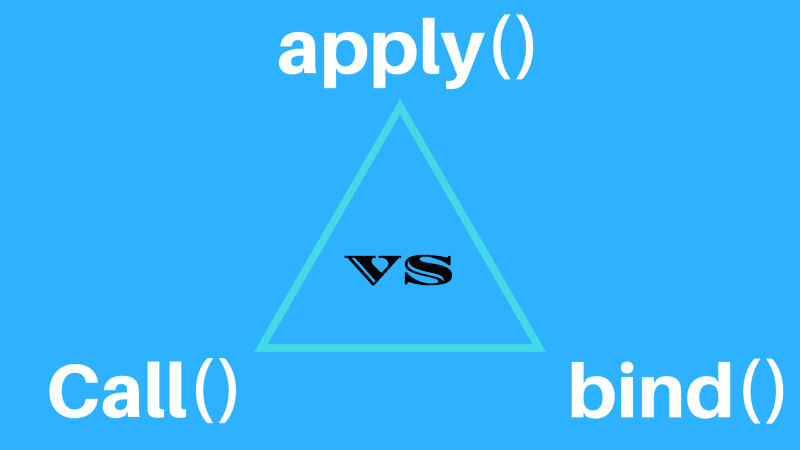An Interest In:
Web News this Week
- April 4, 2024
- April 3, 2024
- April 2, 2024
- April 1, 2024
- March 31, 2024
- March 30, 2024
- March 29, 2024
bind(), call(), and apply() in JavaScript
While coding in JavaScript, I'm always perplexed on how JavaScript works. It's just as Kyle Simpson says -
"I dont think anyone ever really knows JS, not completely anyway."
Any programmer who is learning JavaScript might have come across with this keyword for sure. So let's start with this. In the process, we will see how bind(), call() and apply() are used with this. I hope your doubts resolve after reading this post. Let's begin.
What is this ?
'this' in JavaScript is set to the current environment in which the function is being executed.
Often good programmers find it astounding and confusing and have a vague citation to this keyword.
Hence, to clearly define the object to which this keyword belongs, we need to use methods like bind(), call() and apply().
1. bind()
The bind() method creates a new function that, when called, has its this keyword set to the provided value.
Here is an example-
var user = { name: 'Ryan', getName: function() { return this.name; }}function displayInfo() { console.log("Hello " + this.getName());}var getInfo = displayInfo.bind(user);getInfo();// Hello RyanWhen we use bind(), a new displayInfo instance is created and binds user object to its this keyword. Note: It copies the displayInfo function whenever a new instance is created using bind(). So when we call this.getName() inside the displayInfo, we get the name 'Ryan'. Besides we have the access to all the properties of user object.
Also, .bind allows you to set the this value now while allowing you to execute the function in the future, because it returns a new function object.
2. call()
call() method calls a function with a given this value and and arguments provided individually.
What does this mean?
This means that we can call any function and explicitly specify what this should reference within the calling function.
Here is an example-
var user = { name: 'Ryan', getName: function() { return this.name; }}function displayInfo(greeting, greet2) { console.log( greeting + ' ' + greet2 +' ' + this.getName() +"?");}displayInfo.call(user, 'Hello!', 'How are you');//Hello! How are you Ryan?call() method accepts the first argument as this reference and after that we can pass additional arguments to the fucntion. Here, we call displayInfo() with its this set to user object and an addition argument greet with value 'Hello' Note: .call() method doesn't make a copy of function like bind() does.
3. apply()
apply() method is similar to call() method. Both serve the exact same purpose.
Note: The only difference between call() and apply() is that call() expects all parameters to be passed in individually, whereas apply() expects a single array of all arguments to be passed in.
Here is an example-
var user = { name: 'Ryan', getName: function() { return this.name; }}function displayInfo(greeting, greet2) { console.log( greeting + ' ' + greet2 +' ' + this.getName() +"?");}displayInfo.call(user, 'Hello!', 'How are you'); //Hello! How are you Ryan?displayInfo.apply(user, ['Hello!' , 'How are you']); //Hello! How are you Ryan?Where to use?
- Use
.bind()when you want that function to later be called with a certain context useful in events. - Use
.call()or.apply()when you want to invoke the function immediately, and modify the context.
You can refer to mdn docs to read more about it and see the real implementation.
Such built-in methods in JavaScript can be useful to any programmer or coder.
I hope you find this post useful and informative. Share your feedback on comments section. If you have queries, reach out to me on linkedin , instagram, github.
Original Link: https://dev.to/rajatmehra05/bind-call-and-apply-in-javascript-3ml
Dev To
 An online community for sharing and discovering great ideas, having debates, and making friends
An online community for sharing and discovering great ideas, having debates, and making friendsMore About this Source Visit Dev To