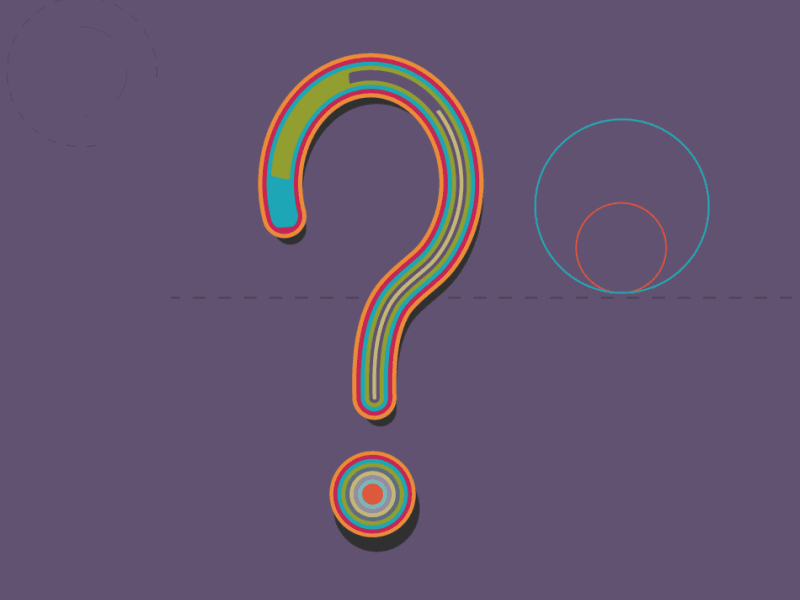An Interest In:
Web News this Week
- April 14, 2024
- April 13, 2024
- April 12, 2024
- April 11, 2024
- April 10, 2024
- April 9, 2024
- April 8, 2024
Javascript: Destructure Objects and Arrays for Cleaner Code
The introduction of ES6 ushered in a handful of incredibly useful features for Javascript developers one being of them being the ability to destructure arrays and objects.
What is destructuring and why should we care?
It will become clearer once you see some examples, but the beauty of destructuring is that it allows us to pull apart and pick out elements in an array or properties in an object for easier access in our code. Not only do we have the ability to quickly pull out distinct parts of arrays and objects, but it results in much simpler / easy to read code (most of the time).
The Big Picture
Whether we destructure an array or an object, the syntax is nearly identical with some small caveats. The general idea is that to the left of our equal sign, we'll have brackets (for arrays) or curly braces (for objects), and to the right of our equal sign, we'll have the array or object that we are destructuring. Again, this will become clearer with the examples below.
Destructuring Arrays
Before destructuring, if we wanted to grab specific elements of an array, we would need to do something like this:
let fruits = ["","",""]let apple = fruits[0]let orange = fruits[1]let banana = fruits[2]With destructuring, we're now able to do the following:
let fruits = ["","",""]let [apple, orange, banana] = fruitsconsole.log(apple) // console.log(orange) // console.log(banana) // When destructuring arrays, if you decide you don't want to destructure a certain element, you still need to account for it by simply using back to back commas, to essentially skip over that element.
Meaning, if for whatever reason you did not want to destructure the second element in this fruits array you would need to do the following:
let fruits = ["","",""]let [apple,,banana] = fruitsconsole.log(apple) // console.log(banana) // We can also make use of the rest parameter when destructuring arrays.
let fruits = ["","",""]let [apple, ...otherFruits] = fruitsconsole.log(apple) // console.log(otherFruits) // ["", ""]Destructuring Objects
The real power of destructuring comes into play when using it with objects.
Before destructuring, if we wanted to grab specific properties of an object, we would need to do something like this:
let person = { name: "Tony", age: 55, occupation: "electrician"}let name = person.namelet age = person.agelet occupation = person.occupationWith destructuring, we're now able to do the following:
let person = { name: "Tony", age: 55, occupation: "electrician"}let {name, age, occupation} = personconsole.log(name) // Tonyconsole.log(age) // 55console.log(occupation) // electricianWe can even destructure nested objects, like so:
let person = { name: "Tony", age: 55, occupation: "electrician", family: { wife: "Maria", son: "Joe", daughter: "Amy" }}let {name, age, occupation, family: {wife}} = personconsole.log(name) // Tonyconsole.log(age) // 55console.log(occupation) // electricianconsole.log(wife) // MariaWe can even destructure objects within function parameters:
let person = { name: "Tony", age: 55, occupation: "electrician",}function describeThePerson({name, age, occupation}){ console.log(`${name} is ${age} and is a/an ${occupation}.`)}describeThePerson(person) // Tony is 55 and is a/an electrician.And just like that, you've cleaned up your code quite a bit and made it that much easier to read. Just remember when destructuring:
- Arrays
- use brackets [ ]
- if you don't plan on using a certain element, skip over it by not including a variable name (thus resulting in back to back commas)
- Objects
- use curly braces { }
- you can freely pick and choose which properties you want to use
- for nested objects
- type out the key, add a colon, then follow it with another pair of curly braces { }, and finally mention the nested key you want inside of the curly braces
This was a simple breakdown of destructuring and some of the most common ways to use it.
As always, refer to MDN for more info:
Destructuring
Feel free to reach out on any of my socials for questions, feedback (good and bad), or just to connect / say hello .
Original Link: https://dev.to/antdp425/javascript-destructure-objects-and-arrays-for-cleaner-code-10a5
Dev To
 An online community for sharing and discovering great ideas, having debates, and making friends
An online community for sharing and discovering great ideas, having debates, and making friendsMore About this Source Visit Dev To